Lightweight X11 Desktop Environment (LXDE) is a lightweight desktop environment created to be fast and to have comparatively low system resource requirements. LXDE is suitable for use on resource-constrained personal computers and older systems including on a chip computers. This Desktop environment is designed to be slim, feature rich and user friendly.
LXDE strives to be a modular Desktop Environment with each component being usable independently with few dependencies. This makes porting LXDE to different distributions and platforms easier and quicker. In this article we will install and use LXDE Desktop Environment on Fedora 41 Workstation.
The key Components of LXDE Desktop Environment are:
- Core desktop components: Includes file manager, application launcher, window manager, desktop panel, session manager among other applications.
- System Accessories: Archiving application, text editor, terminal emulator, music player, search program, calculator, image viewer, e.t.c.
- System Tools: Task manager and system monitor, display manager, e.t.c.
- Configuration Tools: Theme switcher, screen manager, application shortcuts editor, keyboard and mouse configurations.
Install LXDE Desktop Environment on Fedora 41
The LXDE Desktop Environment packages are available in a group named “lxde-desktop-environment“. Fedora 41 uses dnf5, which organizes package groups differently. To check if the lxde-desktop-environment group is available:
You can do a search with the dnf command to confirm availability of the same packages.
$ dnf group list --hidden | grep LXDE
Updating and loading repositories:
Repositories loaded.
critical-path-lxde Critical Path (LXDE) no
lxde-apps Applications for the LXDE Desktop no
lxde-desktop LXDE no
lxde-media Multimedia support for LXDE no
lxde-office LXDE Office Then install LXDE Desktop Environment on Fedora 41 by running the command below.
sudo dnf install @lxde-desktop-environmentAccept installation popup that’s given to you in the terminal
...
Installing weak dependencies:
p7zip-plugins x86_64 16.02-31.fc41 fedora 2.6 MiB
perl-IO-Compress-Brotli x86_64 0.004001-14.fc41 fedora 36.1 KiB
perl-PerlIO-utf8_strict x86_64 0.010-8.fc41 fedora 42.0 KiB
Installing groups dependencies:
Standard
Printing Support
Common NetworkManager Submodules
Multimedia
LXDE
Input Methods
Hardware Support
Guest Desktop Agents
Fonts
Dial-up Networking Support
Desktop accessibility
Core
base-x
Administration Tools
Installing environmental groups:
LXDE Desktop
Transaction Summary:
Installing: 69 packages
Total size of inbound packages is 12 MiB. Need to download 12 MiB.
After this operation, 37 MiB extra will be used (install 37 MiB, remove 0 B).
Is this ok [y/N]: YReboot after the installation of LXDE Desktop Environment on Fedora 35/34/33/32/31:
sudo systemctl rebootOn the login screen select Xfce session.

Welcome to your LXDE Desktop session:
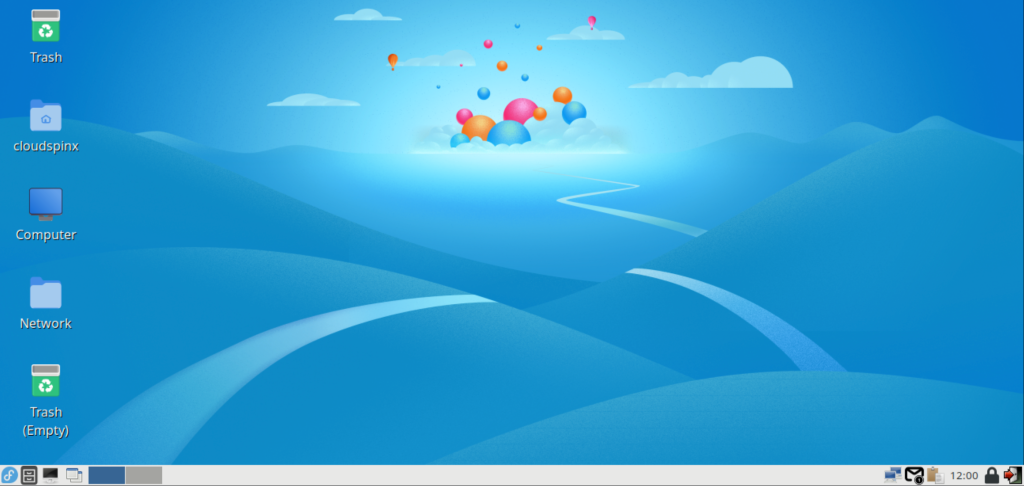
If you install screenfetch or neofetch it should show desktop session details.
# Install neofetch
sudo dnf install -y gcc make
git clone https://github.com/dylanaraps/neofetch
cd neofetch
sudo make install
# Install screenfetch
sudo dnf install -y screenfetchOpen LXTerminal and run neofetch or screenfetch:
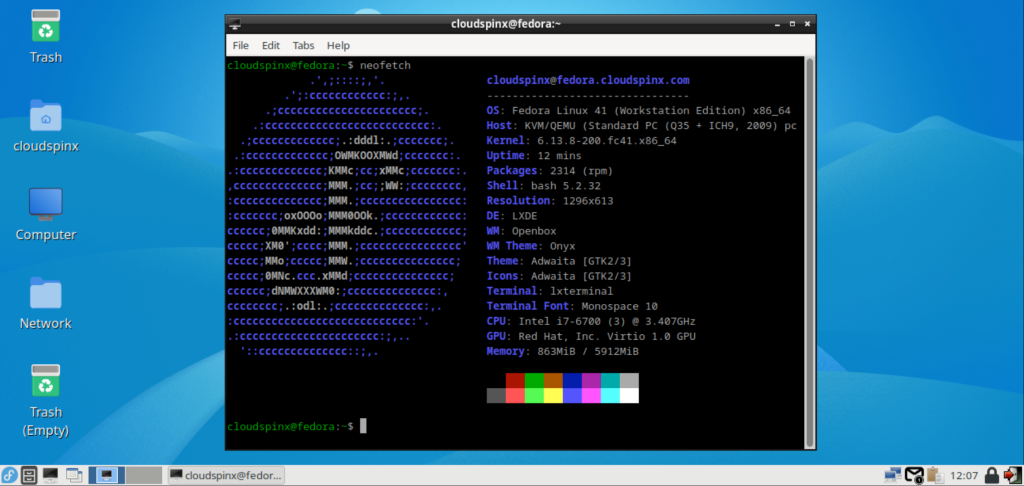
You can now enjoy using LXDE Desktop Environment on Fedora 41 Workstation or a Server edition with GUI.
More articles you can check:









