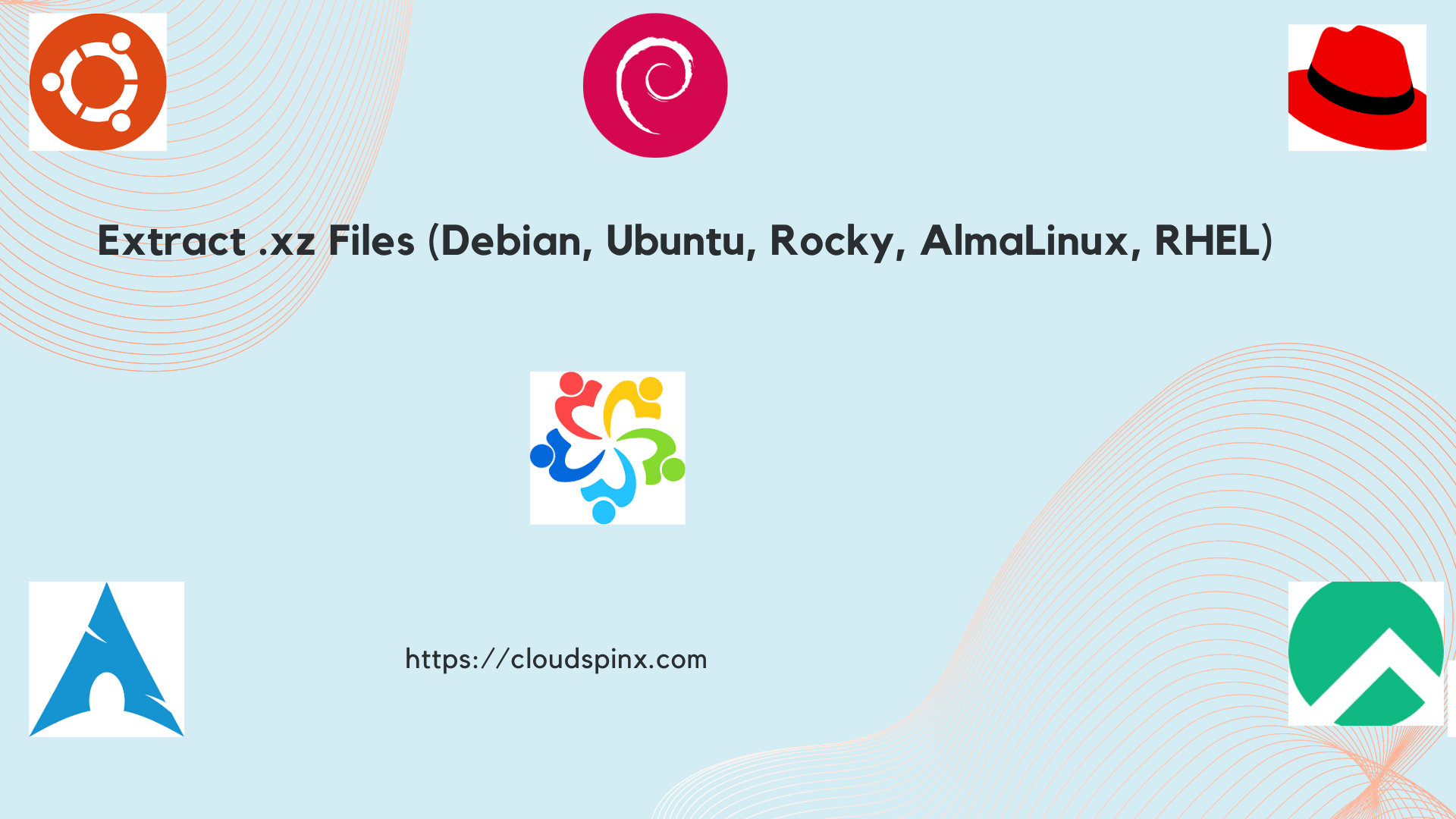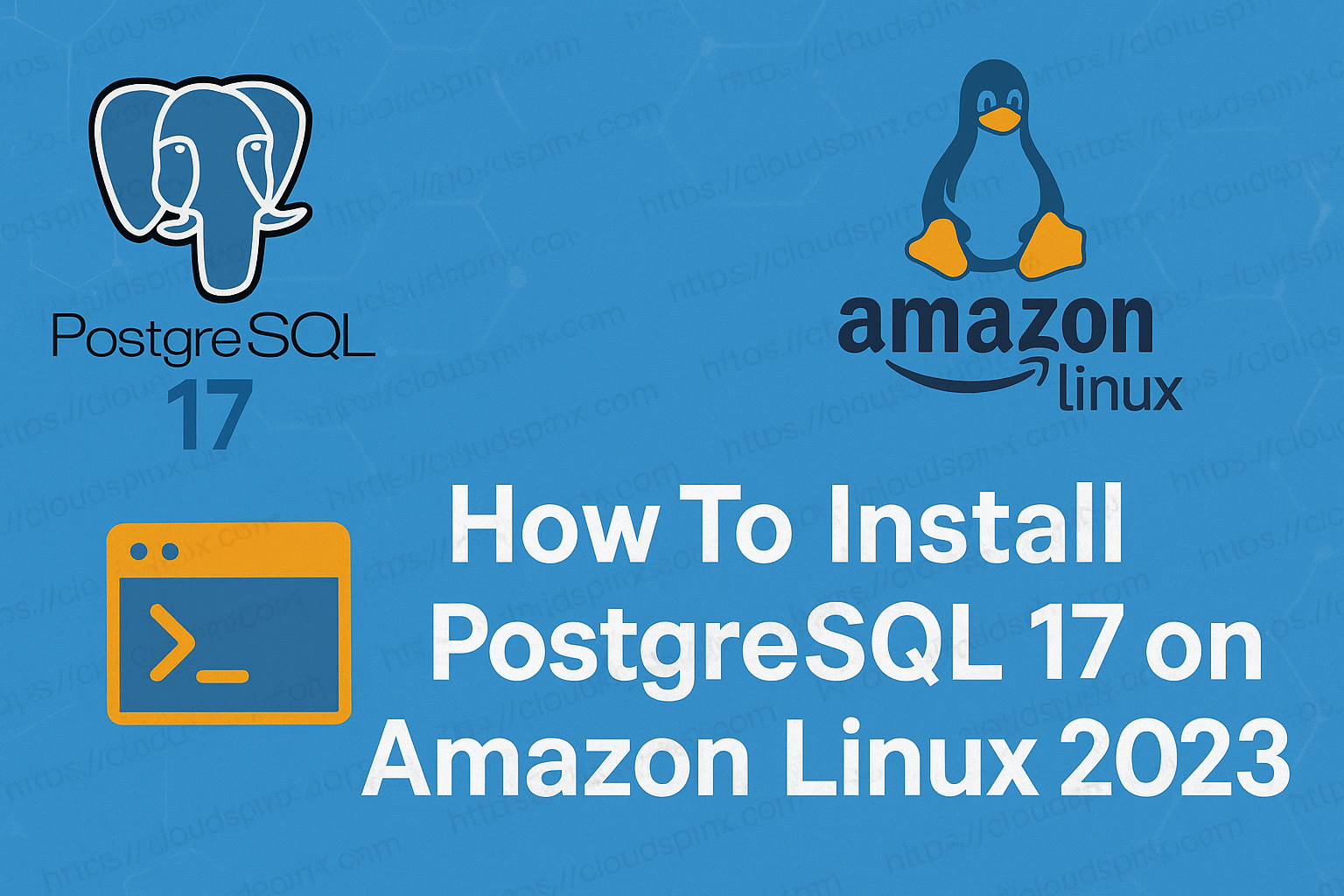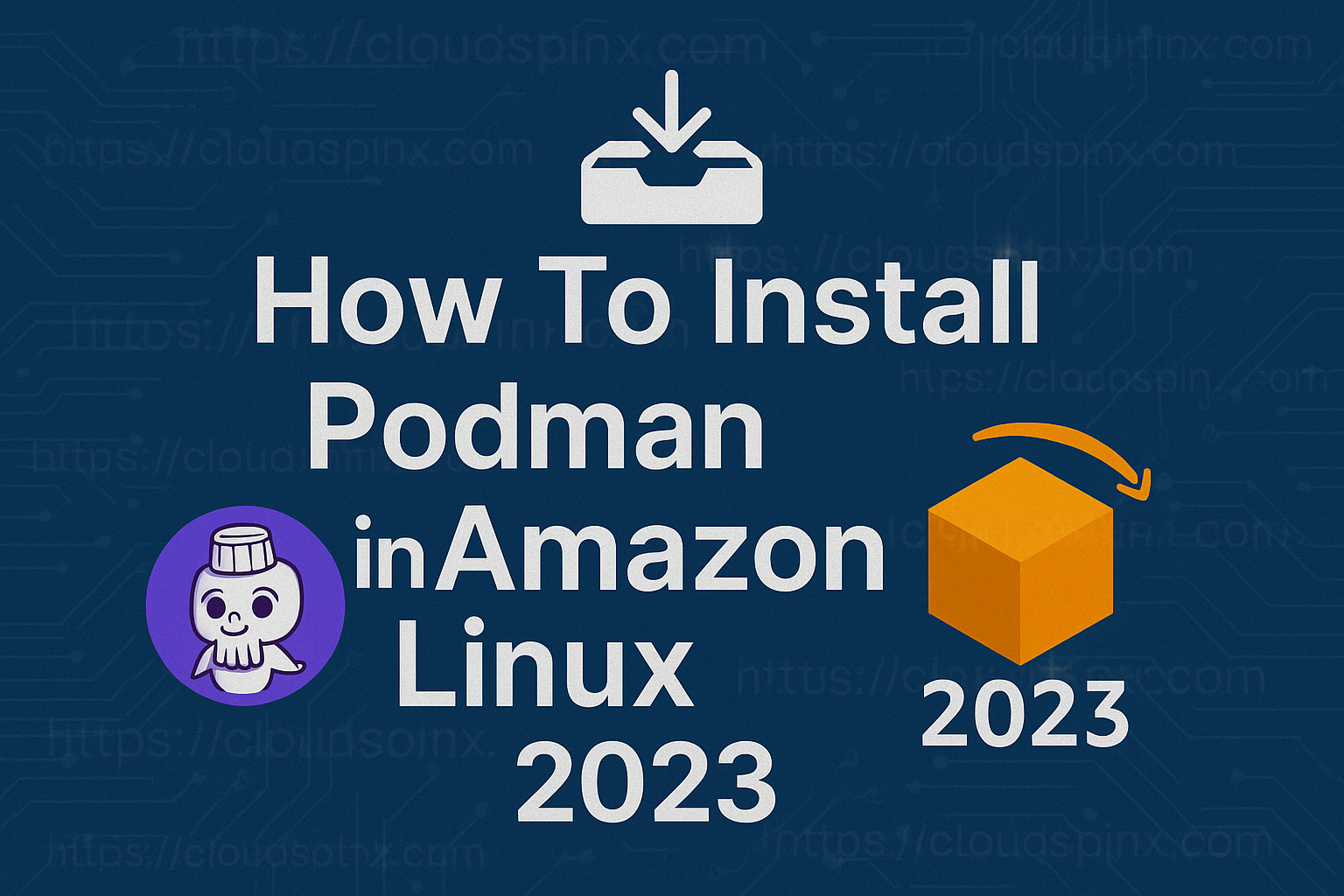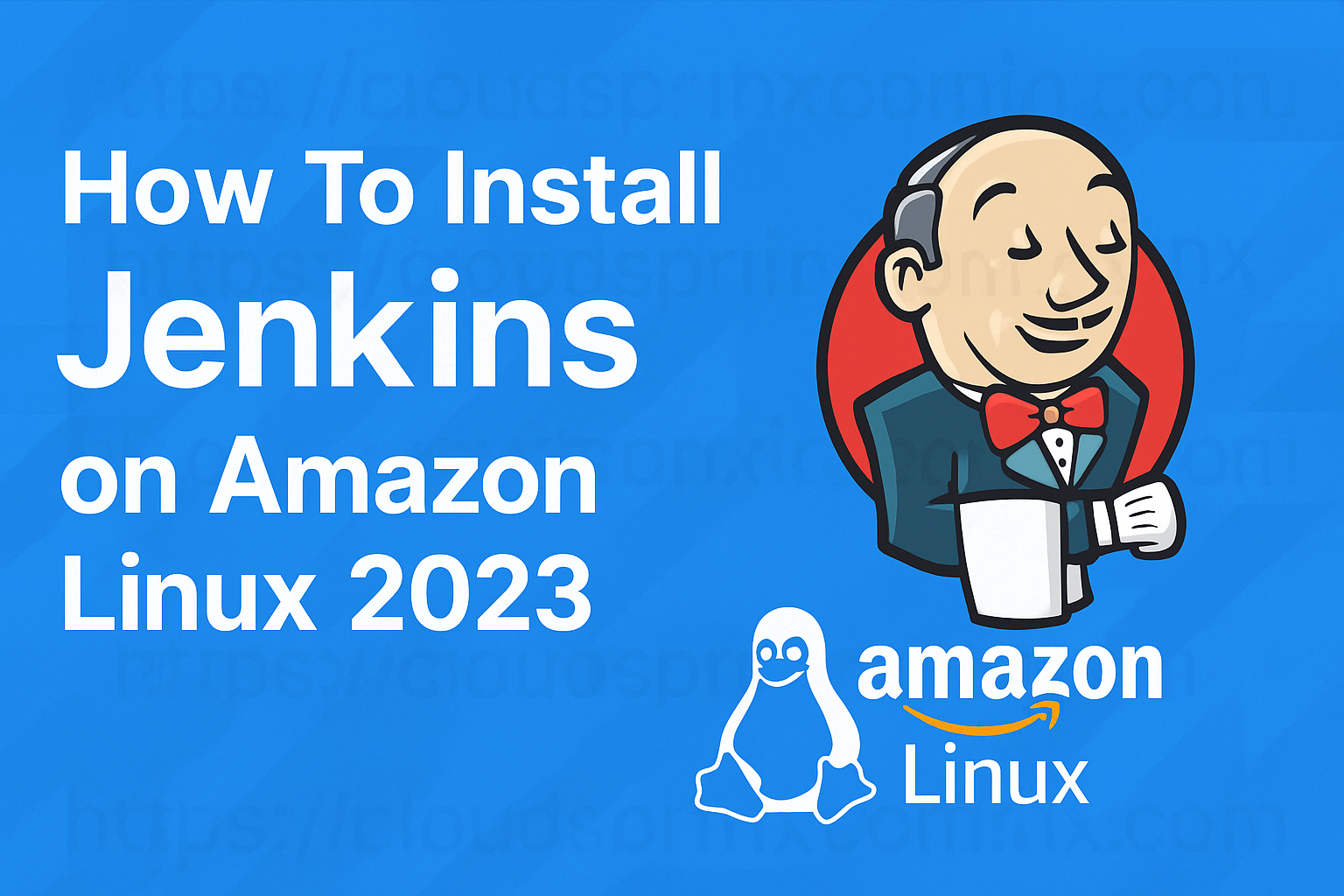Did you just download a file from the internet ending in .xz on your Debian, Ubuntu, Rocky, Alma, or RHEL Linux system? Any file with .xz extension is a compressed archive, and its extraction is a breeze!. This guide will show you how to open the file in few simple steps.
What is a .xz file?
A .xz file is an archive compressed using the XZ format. It offers a higher and efficient compression resulting in a smaller file easy to store, distribute and download.
Extracting .xz file on Linux
The Linux distributions mentioned come with tar pre-installed. This is a powerful archives. To extract a .xz file, follow these simple steps:
In this example we are downloading Kali Linux VM image template that’s distributed in a tar.xz format.
wget https://kali.download/cloud-images/kali-2024.2/kali-linux-2024.2-cloud-genericcloud-amd64.tar.xzWe can check the file contents using tar -tf command.
$ tar -tf kali-linux-2024.2-cloud-genericcloud-amd64.tar.xz
disk.rawThe -t flag instructs tar to give a list of the file contents.
To extract a file we use -xf flags.
tar -xf kali-linux-2024.2-cloud-genericcloud-amd64.tar.xzOr using tar -xJf
tar -xJf kali-linux-2024.2-cloud-genericcloud-amd64.tar.xzOptions used:
-x: Tar option to extract archive-J: To filter the archive file throughxz.-f: Use to specify file to be extracted.
From the list of contents in the file earlier, the file name will be as shown then.
$ file disk.raw
disk.raw: DOS/MBR boot sector, extended partition table (last)You can now use the raw file after extracting it using tar from .xz original compressed archive.