Linux Kernel 6.10 is out! This update comes with plenty of new features and improvements from hardware support, security, to performance. Here’s is a breakdown of what’s new in Kernel 6.10.
- Improved Hardware Support: Enhanced support for a wider range of Intel and AMD, GPUs, and network controllers. Expect better compatibility with most newer hardware.
- Security Improvements: Addition of new security features such as encrypted interactions with Trusted Platform Modules (TPM).
- Performance Improvements: You get faster AES-XTS encryption for both AMD and Intel processors. There is also optimization in zero-copy send operations via io_uring.
- Rust Language Expansion: The support of Rust language also received a boost in this release of Linux kernel.
For the curious who love to test new software releases, in this article we give you the steps you can use to install latest Linux Kernel 6.10 on Ubuntu operating system.
🚀 Support our work by purchasing the Ultimate Ubuntu Desktop Handbook
Step 1: Update your OS
Ensure you are on the latest software versions in your Ubuntu Linux machine.
sudo apt update && sudo apt dist-upgrade -yCheck if your system require a reboot after upgrading everything.
[ -f /var/run/reboot-required ] && sudo reboot -fStep 2: Download Kernel script installer
We will use ubuntu-mainline-kernel.sh script that automates the installation of Kernel on Ubuntu (and derivatives as LinuxMint) from the Ubuntu Kernel PPA.
Install wget and curl utilities:
sudo apt install curl wgetDownload the script in your Ubuntu Linux.
- Download using
curl
curl -fsSL -O https://raw.githubusercontent.com/pimlie/ubuntu-mainline-kernel.sh/master/ubuntu-mainline-kernel.sh- Download using
wget
wget https://raw.githubusercontent.com/pimlie/ubuntu-mainline-kernel.sh/master/ubuntu-mainline-kernel.shMake the script executable.
chmod +x ubuntu-mainline-kernel.shMove the script to /usr/local/bin/ directory.
sudo mv ubuntu-mainline-kernel.sh /usr/local/bin/Step 3: Install Linux Kernel 6.10 on Ubuntu
To list all Kernel releases available in the PPA repository run:
ubuntu-mainline-kernel.sh -rThe results can be filtered to only show v6.x
$ ubuntu-mainline-kernel.sh -r|grep v6.
v6.0.0 v6.0.5 v6.0.10 v6.0.11 v6.0.12
v6.0.13 v6.0.14 v6.0.15 v6.0.16 v6.0.17
v6.0.18 v6.0.19 v6.1.0 v6.1.3 v6.1.4
v6.1.5 v6.1.6 v6.1.7 v6.1.8 v6.1.9
v6.1.10 v6.1.15 v6.1.20 v6.1.25 v6.1.26
v6.1.27 v6.1.28 v6.1.29 v6.1.30 v6.1.31
v6.1.32 v6.1.33 v6.1.34 v6.1.35 v6.1.36
v6.1.37 v6.1.38 v6.1.39 v6.1.40 v6.1.41
v6.1.42 v6.1.43 v6.1.44 v6.1.45 v6.1.46
v6.1.47 v6.1.48 v6.1.49 v6.1.50 v6.1.51
v6.1.52 v6.1.53 v6.1.54 v6.1.55 v6.1.56
v6.1.57 v6.1.58 v6.1.59 v6.1.60 v6.1.61
v6.1.62 v6.1.63 v6.1.64 v6.1.65 v6.1.66
v6.1.67 v6.1.68 v6.1.69 v6.1.70 v6.1.71
v6.1.72 v6.1.73 v6.1.74 v6.1.75 v6.1.76
v6.1.77 v6.1.78 v6.1.79 v6.1.80 v6.1.81
v6.1.82 v6.1.83 v6.1.84 v6.1.85 v6.1.86
v6.1.87 v6.1.88 v6.1.89 v6.1.90 v6.1.91
v6.1.92 v6.1.93 v6.1.94 v6.1.95 v6.1.96
v6.1.97 v6.1.98 v6.1.99 v6.1.100 v6.1.101
v6.1.102 v6.1.103 v6.1.104 v6.1.105 v6.1.106
v6.2.0 v6.2.1 v6.2.2 v6.2.3 v6.2.4
v6.2.5 v6.2.6 v6.2.7 v6.2.8 v6.2.9
v6.2.10 v6.2.11 v6.2.12 v6.2.13 v6.2.14
v6.2.15 v6.2.16 v6.3.0 v6.3.1 v6.3.2
v6.3.3 v6.3.4 v6.3.5 v6.3.6 v6.3.7
v6.3.8 v6.3.9 v6.3.10 v6.3.11 v6.3.12
v6.3.13 v6.4.0 v6.4.1 v6.4.2 v6.4.3
v6.4.4 v6.4.5 v6.4.6 v6.4.7 v6.4.8
v6.4.9 v6.4.10 v6.4.11 v6.4.12 v6.4.13
v6.4.14 v6.4.15 v6.4.16 v6.5.0 v6.5.1
v6.5.2 v6.5.3 v6.5.4 v6.5.5 v6.5.6
v6.5.7 v6.5.8 v6.5.9 v6.5.10 v6.5.11
v6.5.12 v6.5.13 v6.6.0 v6.6.1 v6.6.2
v6.6.3 v6.6.4 v6.6.5 v6.6.6 v6.6.7
v6.6.8 v6.6.9 v6.6.10 v6.6.11 v6.6.12
v6.6.13 v6.6.14 v6.6.15 v6.6.16 v6.6.17
v6.6.18 v6.6.19 v6.6.20 v6.6.21 v6.6.22
v6.6.23 v6.6.24 v6.6.25 v6.6.26 v6.6.27
v6.6.28 v6.6.29 v6.6.30 v6.6.31 v6.6.32
v6.6.33 v6.6.34 v6.6.35 v6.6.36 v6.6.37
v6.6.38 v6.6.39 v6.6.40 v6.6.41 v6.6.42
v6.6.43 v6.6.44 v6.6.45 v6.6.46 v6.6.47
v6.7.0 v6.7.1 v6.7.2 v6.7.3 v6.7.4
v6.7.5 v6.7.6 v6.7.7 v6.7.8 v6.7.9
v6.7.10 v6.7.11 v6.7.12 v6.8.0 v6.8.1
v6.8.2 v6.8.3 v6.8.4 v6.8.5 v6.8.6
v6.8.7 v6.8.8 v6.8.9 v6.8.10 v6.8.11
v6.8.12 v6.9.0 v6.9.1 v6.9.2 v6.9.3
v6.9.4 v6.9.5 v6.9.6 v6.9.7 v6.9.8
v6.9.9 v6.9.10 v6.9.11 v6.9.12 v6.10.0
v6.10.1 v6.10.2 v6.10.3 v6.10.4 v6.10.5
v6.10.6From the output we can see the latest being 6.10.6, the results could be different for you depending on the time you’re running the commands.
To install the latest kernel version, execute:
sudo ubuntu-mainline-kernel.sh -iTo install a specific version, run the commands below while replacing <version> with the version number you want to install.
sudo ubuntu-mainline-kernel.sh -i <latest-version>For example to install v6.10.6 we will run:
sudo ubuntu-mainline-kernel.sh -i v6.10.6Expected success message:
....
Downloading amd64/CHECKSUMS: 100%
Downloading amd64/CHECKSUMS.gpg: 100%
Importing kernel-ppa gpg key ok
Signature of checksum file has been successfully verified
Checksums of deb files have been successfully verified with sha256sum
Installing 4 packages
Cleaning up work folderStep 4: Reboot Your System
Once you have confirmed the installation to be successful, reboot the system to start using the newly installed kernel version.
sudo shutdown -r nowAfter the system is rebooted, verify that you are using the new kernel:
$ uname -r
6.10.6-061006-genericStep 5: Uninstalling Kernel (for reference only)
You can uninstall the kernel version from a list anytime by running the following command.
sudo ubuntu-mainline-kernel.sh -uSelect the version to uninstall.
Step 6: Checking new kernel on login (optional)
To automatically check for new kernel releases when you login, run the commands below:
wget https://raw.githubusercontent.com/pimlie/ubuntu-mainline-kernel.sh/master/UbuntuMainlineKernel.desktop
mv UbuntuMainlineKernel.desktop ~/.config/autostart/Now enjoy running Linux Kernel 6.10 on your Ubuntu Linux or its derivatives. Remember CloudSpinx Engineers are available 24/7 to help you with any Linux related tasks, reach out and we will be happy to engage.

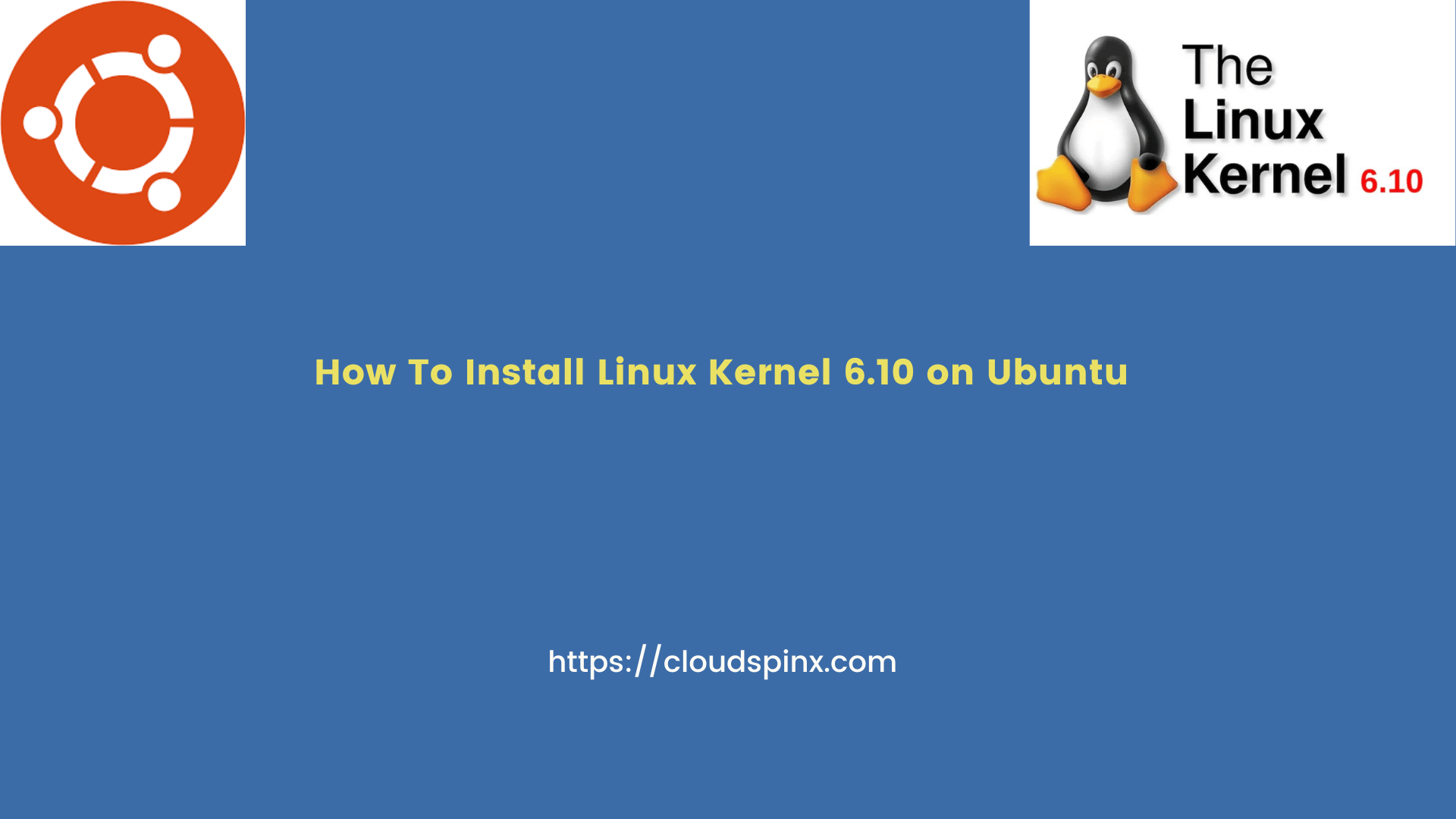








8 thoughts on “How To Install Linux Kernel 6.10 on Ubuntu”
Mainline currently does not have amd65 .deb packages. So this won’t work for most people until the mainline kernel for amd64 is released.
OOh Good point. I was doing it on ARM architecture, but hopefully it comes out sooner,
Mainline does not install the new kernel.
excellent, I am finally able to get sound from my laptop speaker after installing latest kernel 6.10.6 on my hp envy17 on latest ubuntu cinnamon version
Nice!
installed one latest kernel but still issues like
WARNING: turbostat not found for kernel 6.10.7-061007
You may need to install the following packages for this specific kernel:
linux-tools-6.10.7-061007-generic
linux-cloud-tools-6.10.7-061007-generic
E: Unable to locate package linux-tools-6.10.7-061007-generic
E: Couldn’t find any package by glob ‘linux-tools-6.10.7-061007-generic’
very nice..update success!
just try install lastest intel BE200 wireless wifi adaptor on my laptop.
Did it work for you?