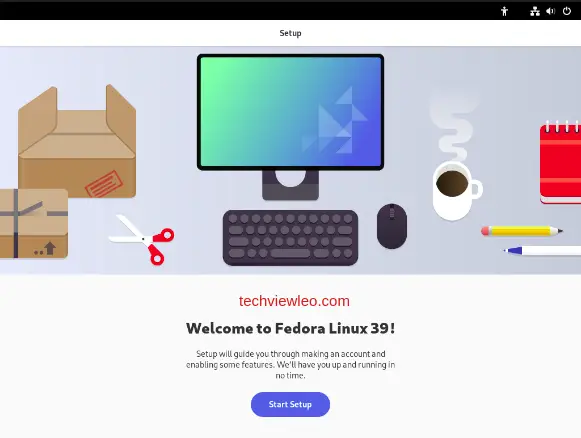It might be hard to figure out how open source enterprises Linux works. It’s helpful to know the best ways to use various enterprise Linux versions, especially since Red Hat recently made changes to CentOS.
In this article, we examine Fedora 40 vs. CentOS Stream 9, two of such distributions. The most up-to-date enterprise Linux distribution is Fedora, and CentOS is a well-known open source corporate Linux distribution. Let’s look at Fedora and its place in the environment first, then see how it stacks up against CentOS.
Fedora 40
Fedora is an upstream Linux distribution for Red Hat Enterprise Linux. In other words, it’s kind of like a test bed for software that might end up in RHEL. It has bug fixes, new versions, new software, and other changes that could make some software unstable or not suitable for business use. You can use it as a development tool to test new software or add-ons to software you already have.
The Fedora Project is responsible for developing the Linux distribution Fedora. It began development in 2003 as an extension of the Red Hat Linux initiative. It includes software that is released under a number of different free and open-source licenses and tries to stay on the cutting edge of open-source technologies.
It has a lot of different tools for a lot of different areas. Putting together different pieces of software in a different way is possible with setups called “spins.” This means that there isn’t just one boot image that has all the software that can be loaded. Instead, you can choose from different images that have the desktop environment you want. Some of the desktop systems that come with Gnome, KDE, and XFCE are installed by one of several “spins.” There are also images that are based on different ideas, such as server-based, IoT, CoreOS, and more.
CentsOS Stream 9
CentOS Stream is a Linux distribution that exists as a midstream between the upstream development in Fedora Linux and the downstream development for Red Hat Enterprise Linux. CentOS Stream 9 is the most recent major version of the CentOS Stream distribution. It was created in cooperation with the CentOS community and the Red Hat Enterprise Linux (RHEL) technical team. On December 3, 2021, it was made available with support for IBM Z architecture. Designed to sit in the middle of Fedora Linux and Red Hat Enterprise Linux (RHEL) development, CentOS Stream is a continually delivered Linux distribution that keeps pace with RHEL development.
It includes content intended for the upcoming RHEL minor release. On June 30, 2023, CentOS Stream 9 support at CERN is scheduled to be decommissioned. Designed to help CentOS community members, Red Hat partners, ecosystem developers, and many other groups more quickly and easily know what’s coming next, CentOS Stream is an upstream development platform.
Design and Usability
Here’s a summary of the key differences between CentOS Stream 9 and Fedora in terms of design and usability:
Development
CentOS Stream 9 is a rolling release version, which means that it always has a sneak peek of the next Red Hat Enterprise Linux (RHEL) release. Before packages are added to RHEL, they are put through a lot of tests and quality checks. This method is based on security and ongoing merging.
Fedora is released on a regular schedule and brings together thousands of “upstream” open-source projects into a single version. It offers the newest features and tools to people who want to use them before anyone else does.
Package Manager
The version of the RHEL package manager that CentOS Stream 9 uses has been changed so that it is more focused on security and continuous merging.
Fedora also uses a tweaked version of the RHEL package manager, but it focuses more on giving you the newest tools and features.
Releases
CentOS Stream 9 has been released less often and is thought to be more finished, with fewer problems that could happen. This makes it better for settings that are stable and focused on business.
Fedora gets changes more often, it a short lifetime distribution. New releases are generally every six months, with a specific release being updated up to two releases behind. It’s more suitable for people who want to use the newest tools and features.
Community
CentOS Stream 9 is being made by the CentOS community and the RHEL tech team working together. People from all over the world can work together in an open space, and it lives on group support.
CentOS Stream 9 can’t get new package versions as quickly as Fedora 40, which has a bigger group and more tools. It has more group support and is better for people who want the newest tools and features.
Here is a table comparing the software components from both distributions:
| COMPONENT | CENTOS STREAM 9 | FEDORA LINUX 40 |
| Kernel | Linux Kernel 5.14.0 | Linux kernel 6.8 |
| Package Manger | DNF (Dundified YUM) | DNF (Dundified YUM) |
| Desktop Environments | GNOME, KDE, Xfce, LXQt, Cinnamon, MATE, Pantheon, Deepin, i3, Sway, BSPWM, IceWM, Lumina, Openbox | GNOME, KDE, Xfce, LXQt, Cinnamon, MATE, Pantheon, Deepin, i3, Sway, BSPWM, IceWM, Lumina, Openbox |
| Web Browsers | Firefox, Chromium, Google Chrome, Opera, Vivaldi, Brave, Midori, Epiphany, Konqueror, Falkon | Firefox, Chromium, Google Chrome, Opera, Vivaldi, Brave, Midori, Epiphany, Konqueror, Falkon |
| Office Suites | LibreOffice, OpenOffice, OnlyOffice, WPS Office, SoftMaker Office, Calligra, AbiWord, Gnumeric | LibreOffice, OpenOffice, OnlyOffice, WPS Office, SoftMaker Office, Calligra, AbiWord, Gnumeric |
| Multimedia | VLC, Kodi, Audacity, Kdenlive, HandBrake, OBS Studio, Shotcut, GIMP, Inkscape, Blender, Darktable | VLC, Kodi, Audacity, Kdenlive, HandBrake, OBS Studio, Shotcut, GIMP, Inkscape, Blender, Darktable |
| Programming Languages | Python, Java, C++, Ruby, Perl, PHP, Rust, Go, Swift, Kotlin, JavaScript, TypeScript, R | Python, Java, C++, Ruby, Perl, PHP, Rust, Go, Swift, Kotlin, JavaScript, TypeScript, R |
Release Cycle and Support
CentOS Stream 9 is a rolling release version, which means that it always has a sneak peek of the next Red Hat Enterprise Linux (RHEL) release. It will be supported for about 5 years, during which time users will get bug fixes, security changes, some hardware support, and some software improvements.
Fedora, on the other hand, has a regular release schedule, with new versions coming out every six months. Every new version of Fedora is enabled for about 13 months. Users are then urged to switch to the newest version. The Fedora Project takes care of changes and security fixes, and the community also backs up FTP transfers.
Choose CentOS Stream 9 or Fedora 40?
Well, if you want the reliability of RHEL, CentOS Stream 9 is a good choice. However, RHEL’s membership plan doesn’t work. It’s a little behind RHEL, so you can check to see what bugs, patches, and other problems packages might have and make plans for them.
On the other hand, Fedora 40 is a good choice for developers. You can also use it as a desktop application. You should know that Fedora and your computer OS may have different software versions. Because it’s more cutting edge, it’s easy to test out new features. But it might be a while before those versions show up in fixed systems.
Final Thoughts
If you like the Red Hat environment but want more cutting edge software for your machine, Fedora is a good choice. It works better on a desktop or for development than in production, and it can be a good place to try software. Most of the time, Fedora can work with better devices than CentOS.