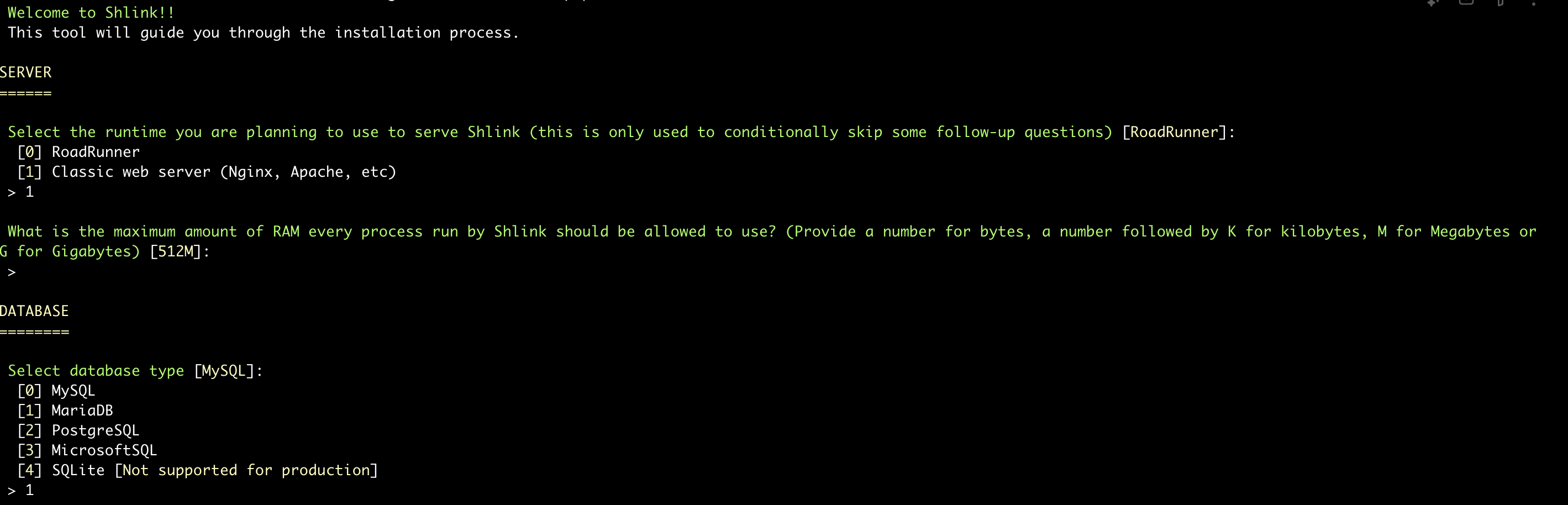A URL Shortener is a tool used to create short URLs for long abbreviated web addresses. Other than shortening links by cleaning up the long links, the tools also enable you to measure the performance and effectiveness of your links. Long links can seem quite distracting and most of them may also appear like scams or phishing links that many people would prefer not to click on them. The tools are often used in internet marketing by digital marketers to share links with a lot of people.
🚀 Ready to master Ubuntu? This content is an extract from The Ultimate Ubuntu Desktop Handbook. Discover the complete guide today.
The short links look more appealing and can be shared on social media sites that may have character limits like Twitter. You can also brand your links to create awareness of your product. They work in a way that when you click on the short link you are automatically redirected to the original long URL. There are quite a few services that offer shortening of URLs with the most popular ones being Bitly, Rebrandly, TinyURL, Hyperlink, and more.
Shlink abbreviation for ‘short link‘ URL Shortener is a tool that enables you to shorten long and suspicious URLs to short and visually appealing URLs. It is an open-source self-hosted URL shortener based on PHP that provides both a REST and a CLI interface to interact with it. It comes as software that can be installed on any distribution or can be deployed as a docker image. It also has a web client known as Shlink web client which is a web application that lets you manage multiple Shlink instances and see very detailed and customizable visits statistics.
Shlink also integrates with third-party applications like RabbitMQ to allow you to subscribe to events on Shlinkfor real-time updates. While it measures the visitation statistics, it can also detect visits made by potential bots. Shlink exposes a fully featured API that allows integration from anywhere but also limits the resources with which an API key can interact by using either the domain or the short URL created. You can also import your already existing short URLs from third parties like bit.ly or YOURLS.
The features of the Shlink URL shortener include;
- URL Shortening
- Track the performance of the short links.
- Custom slugs to personalize your campaigns’ short URLs.
- Serve multiple short domains under the same Shlink instance.
- Limit access to short URLs, by date range and/or the maximum number of visits.
- Tag your URLs to use in classification.
- Use emojis on your URLs.
- Generate QR codes pointing to your short URLs.
- Email tracking by taking advantage of its URL tracking capabilities.
This guide will show you how to install and use Slink URL Shortener on Ubuntu|Debian.
Option 1: Install Shlink URL Shortener using a docker image
The docker image option is considered the simplest installation use case, since it includes all dependencies and works standalone. Start by installing Docker engine on the system.
curl -fsSL get.docker.com -o get-docker.sh
sudo sh get-docker.shAdd your user account to docker group.
sudo usermod -aG docker $USER
newgrp dockerThe docker images for Shlink are published both in Docker hub and Github Container Registry. In order to install images from the latter, use ghcr.io/shlinkio/shlink instead of shlinkio/shlink.
The most basic way to run Shlink’s docker image is by providing these mandatory env vars.
DEFAULT_DOMAIN: The custom short domain used for this Shlink instance. For example urls.example.com.IS_HTTPS_ENABLED: Either true or false.GEOLITE_LICENSE_KEY: Your GeoLite2 license key. Learn more about this.
Generate GeoLite2 license key
Shlink makes use of a GeoLite2 database, by MaxMind, to geolocate visits to your short URLs.
In order to generate the license key, follow these steps.
- Create a MaxMind account for GeoLite2
- Generate a license key. Its important that you save the value, as you will not be able to recover it afterwards.
To run Shlink on top of a local docker service, and using an internal SQLite database, do the following:
docker run -d \
--name shlink \
-p 8080:8080 \
-e DEFAULT_DOMAIN=urls.example.com \
-e IS_HTTPS_ENABLED=true \
-e GEOLITE_LICENSE_KEY=<YOUR-GEOLite2-Key> \
shlinkio/shlink:stable
TUPgxC_Ysj4vPqTyiAafYOqKfMceOKF22kyI_mmkList running containers to confirm its state:
$ docker ps
CONTAINER ID IMAGE COMMAND CREATED STATUS PORTS NAMES
03c49bb25fec shlinkio/shlink:stable "/bin/sh ./docker-en…" 5 minutes ago Up 5 minutes 0.0.0.0:8080->8080/tcp, :::8080->8080/tcp shlinkGenerate first API key
Once the Shlink container is running, we can interact with the CLI entry point by running shlink with any of the supported commands. Generate required API key for this.
docker exec -it shlink shlink api-key:generateExample output:
[OK] Generated API key: "835f9dd7-3f09-4b5c-bb5b-a1e769ca0da2" Interact with Shlink’s CLI on a running container.
See example on how you can list all tags:
$ docker exec -it shlink shlink tag:list
+---------------+-------------+---------------+
| Name | URLs amount | Visits amount |
+---------------+-------------+---------------+
| No tags found | - | - |
+---------------+-------------+---------------+How to locate remaining visits:
$ docker exec -it shlink shlink visit:locate
[INFO] GeoLite2 db file is up to date.
[OK] Finished locating visitsYou can also list all available commands by just running this:
$ docker exec -it shlink shlink
Shlink 4.4.0
Usage:
command [options] [arguments]
Options:
-h, --help Display help for the given command. When no command is given display help for the list command
--silent Do not output any message
-q, --quiet Only errors are displayed. All other output is suppressed
-V, --version Display this application version
--ansi|--no-ansi Force (or disable --no-ansi) ANSI output
-n, --no-interaction Do not ask any interactive question
-v|vv|vvv, --verbose Increase the verbosity of messages: 1 for normal output, 2 for more verbose output and 3 for debug
Available commands:
completion Dump the shell completion script
help Display help for a command
list List commands
api-key
api-key:disable Disables an API key by name or plain-text key (providing a plain-text key is DEPRECATED)
api-key:generate Generate a new valid API key.
api-key:list Lists all the available API keys.
api-key:rename Renames an API key by name
domain
domain:list List all domains that have been ever used for some short URL
domain:redirects Set specific "not found" redirects for individual domains.
domain:visits Returns the list of visits for provided domain.
integration
integration:matomo:send-visits [MATOMO INTEGRATION DISABLED] Send existing visits to the configured matomo instance
short-url
short-url:create Generates a short URL for provided long URL and returns it
short-url:delete Deletes a short URL
short-url:delete-expired Deletes all short URLs that are considered expired, because they have a validUntil date in the past
short-url:edit Edit an existing short URL
short-url:import Allows to import short URLs from third party sources
short-url:list List all short URLs
short-url:manage-rules Set redirect rules for a short URL
short-url:parse Returns the long URL behind a short code
short-url:visits Returns the detailed visits information for provided short code
short-url:visits-delete Deletes visits from a short URL
tag
tag:delete Deletes one or more tags.
tag:list Lists existing tags.
tag:rename Renames one existing tag.
tag:visits Returns the list of visits for provided tag.
visit
visit:download-db Checks if the GeoLite2 db file is too old or it does not exist, and tries to download an up-to-date copy if so.
visit:locate Resolves visits origin locations. It implicitly downloads/updates the GeoLite2 db file if needed.
visit:non-orphan Returns the list of non-orphan visits.
visit:orphan Returns the list of orphan visits.
visit:orphan-delete Deletes all orphan visitsOption 2: Install Shlink URL Shortener manually (not recommended)
Follow steps given in this section.
1: Install LEMP server
Update your system packages to the latest version
sudo apt update && sudo apt upgrade -yInstall the LEMP server on your system. Shlink requires PHP, a web server (Apache, Nginx), and a Database (MySQL, MariaDB). For this guide, I will use Nginx as the web server and MariaDB as the Database server.
a) Install Nginx Web Server
Install Nginx with the following command
sudo apt install nginx -yStart and enable the Nginx service.
sudo systemctl enable --now nginxCheck for its status with the following command.
$ systemctl status nginx
● nginx.service - A high performance web server and a reverse proxy server
Loaded: loaded (/usr/lib/systemd/system/nginx.service; enabled; preset: enabled)
Active: active (running) since Mon 2025-01-20 10:20:13 UTC; 16s ago
Docs: man:nginx(8)
Main PID: 13331 (nginx)
Tasks: 4 (limit: 7025)
Memory: 3.0M (peak: 3.2M)
CPU: 19ms
CGroup: /system.slice/nginx.service
├─13331 "nginx: master process /usr/sbin/nginx -g daemon on; master_process on;"
├─13332 "nginx: worker process"
├─13333 "nginx: worker process"
└─13334 "nginx: worker process"
Jan 20 10:20:13 ubuntu-noble systemd[1]: Starting nginx.service - A high performance web server and a reverse proxy server...
Jan 20 10:20:13 ubuntu-noble systemd[1]: Started nginx.service - A high performance web server and a reverse proxy server.b) Install MariaDB Server
Install MariaDB with the following command.
sudo apt install mariadb-server mariadb-client -yThe service is automatically started. Use the following command to check its status.
$ systemctl status mariadb
● mariadb.service - MariaDB 10.11.8 database server
Loaded: loaded (/usr/lib/systemd/system/mariadb.service; enabled; preset: enabled)
Active: active (running) since Mon 2025-01-20 10:21:29 UTC; 7s ago
Docs: man:mariadbd(8)
https://mariadb.com/kb/en/library/systemd/
Main PID: 14529 (mariadbd)
Status: "Taking your SQL requests now..."
Tasks: 13 (limit: 46369)
Memory: 78.8M (peak: 82.1M)
CPU: 468ms
CGroup: /system.slice/mariadb.service
└─14529 /usr/sbin/mariadbdSecure your Database instance by running the following post-installation script.
sudo mysql_secure_installationCreate a User for Shlink. First Log in to the MariaDB instance.
sudo mysql -u rootCreate a database and user. Replace Pa55Word with a strong and secure password.
CREATE DATABASE shlink;
GRANT ALL ON shlink.* TO 'shlink'@'localhost' IDENTIFIED BY 'Pa55Word';
FLUSH PRIVILEGES;
EXIT;c) Install PHP
We require PHP 8.1 or 8.2 and the required extensions. First, add a Sury repository to APT using the following command
On Ubuntu:
sudo add-apt-repository ppa:ondrej/phpOn Debian
echo "deb https://packages.sury.org/php/ $(lsb_release -sc) main" | tee /etc/apt/sources.list.d/sury-php.list
wget -qO - https://packages.sury.org/php/apt.gpg | apt-key add -Use the following command to install PHP and its dependencies.
sudo apt update -y
sudo apt install php8.2 php8.2-fpm php8.2-mysql php8.2-gd php8.2-common php8.2-curl php8.2-intl php8.2-gmp php8.2-xml php-dev php-pear unzip -yCheck for the version to verify the installation.
$ php -v
PHP 8.3.16 (cli) (built: Jan 19 2025 13:45:59) (NTS)
Copyright (c) The PHP Group
Zend Engine v4.3.16, Copyright (c) Zend Technologies
with Zend OPcache v8.3.16, Copyright (c), by Zend TechnologiesRestart Nginx to apply changes
sudo systemctl restart nginx2: Download Shlink on Debian/Ubuntu
Download the latest version of Slink from the GitHub releases page. Alternatively use the wget utility as shown.
VER=$(curl -s https://api.github.com/repos/shlinkio/shlink/releases/latest|grep tag_name|cut -d '"' -f 4|sed 's/v//')
wget https://github.com/shlinkio/shlink/releases/download/v${VER}/shlink${VER}_php8.3_dist.zipExtract the file contents.
unzip shlink${VER}_php8.3_dist.zipMove the file to the /var/www/ directory
sudo mv shlink${VER}_php8.3_dist /var/www/html/shlinkAssign proper permissions to the directory.
sudo chown -R www-data:www-data /var/www/html/shlink/
sudo chmod -R 755 /var/www/html/shlink3: Install Shlink on Ubuntu/Debian
Run the installation script to install Shlink.
sudo -u www-data php8.3 /var/www/html/shlink/vendor/bin/shlink-installer installThe setup asks for the database details including the type which is MariaDB, the database name is shlink, the database host localhost, the port is 3306, the username which is shlink, and the password.
root@ubuntu-noble:~# sudo -u www-data php8.3 /var/www/html/shlink/vendor/bin/shlink-installer install
Welcome to Shlink!!
This tool will guide you through the installation process.
SERVER
======
Select the runtime you are planning to use to serve Shlink (this is only used to conditionally skip some follow-up questions) [RoadRunner]:
[0] RoadRunner
[1] Classic web server (Nginx, Apache, etc)
> 1
What is the maximum amount of RAM every process run by Shlink should be allowed to use? (Provide a number for bytes, a number followed by K for kilobytes, M for Megabytes or G for Gigabytes) [512M]:
>
DATABASE
========
Select database type [MySQL]:
[0] MySQL
[1] MariaDB
[2] PostgreSQL
[3] MicrosoftSQL
[4] SQLite [Not supported for production]
> 1
Database name [shlink]:
>
Database host [localhost]:
>
Database port [3306]:
>
Database username:
> shlink
Database password:
> Passw0rd
Unix socket (leave empty to not use a socket):
>
Do you want the database connection to be encrypted? Enabling this will make database connections fail if your database server does not support or enforce encryption. (yes/no) [no]:
> Next, enter the default domain for your URL shortener and set the scheme type.
URL SHORTENER
=============
Default domain for generated short URLs:
> shlink.cloudspinx.com
Is HTTPS enabled on this server? (yes/no) [yes]:
> noFollow through the other prompts to complete the setup as shown below. You can choose to go with the default settings by pressing Enter.
What is the default length you want generated short codes to have? (You will still be able to override this on every created short URL) [5]:
>
Do you want Shlink to resolve the short URL title based on the long URL's title tag (if any)? Otherwise, it will be kept empty unless explicitly provided. (yes/no) [yes]:
>
Do you want Shlink to redirect short URLs as soon as the first segment of the path matches a short code, appending the rest to the long URL?
* {shortDomain}/{shortCode}/[...extraPath] -> {longUrl}/[...extraPath]
* https://example.com/abc123 -> https://www.twitter.com
* https://example.com/abc123/shlinkio -> https://www.twitter.com/shlinkio
(yes/no) [no]:
>
Do you want Shlink to redirect short URLs as soon as the first segment of the path matches a short code?
append:
* {shortDomain}/{shortCode}/[...extraPath] -> {longUrl}/[...extraPath]
* https://s.test/abc123 -> https://www.example.com
* https://s.test/abc123/shlinkio -> https://www.example.com/shlinkio
ignore:
* {shortDomain}/{shortCode}/[...extraPath] -> {longUrl}
* https://s.test/abc123 -> https://www.example.com
* https://s.test/abc123/shlinkio -> https://www.example.com
[Match strictly]:
[default] Match strictly
[append ] Append extra path
[ignore ] Discard extra path
>
Do you want to support short URLs with multi-segment custom slugs? (for example, https://example.com/foo/bar) [Slugs and short codes will support only one segment (https://example.com/foo). Orphan visits will have one of "base_url", "invalid_short_url" or "regular_404" type.]:
[yes] Custom slugs will support multiple segments (https://example.com/foo/bar/baz). Orphan visits will only have either "base_url" or "invalid_short_url" type.
[no ] Slugs and short codes will support only one segment (https://example.com/foo). Orphan visits will have one of "base_url", "invalid_short_url" or "regular_404" type.
>
Do you want to support trailing slashes in short URLs? (https://s.test/foo and https://s.test/foo/ will be considered the same) (yes/no) [no]:
>
How do you want short URLs to be matched?
Warning! This feature is experimental. It only applies to public routes (short URLs and QR codes). REST API routes always use strict match.
[Short codes and custom slugs will be matched in a case-sensitive way ("foo" !== "FOO"). Generated short codes will include lowercase letters, uppercase letters and numbers.]:
[strict] Short codes and custom slugs will be matched in a case-sensitive way ("foo" !== "FOO"). Generated short codes will include lowercase letters, uppercase letters and numbers.
[loose ] Short codes and custom slugs will be matched in a case-insensitive way ("foo" === "FOO"). Generated short codes will include only lowercase letters and numbers.
>
Provide a GeoLite2 license key. Leave empty to disable geolocation. (Go to https://shlink.io/documentation/geolite-license-key to know how to generate it):
> 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
What kind of redirect do you want your short URLs to have? [All visits will always be tracked. Not that good for SEO. Only GET requests will be redirected.]:
[302] All visits will always be tracked. Not that good for SEO. Only GET requests will be redirected.
[301] Best option for SEO. Redirect will be cached for a short period of time, making some visits not to be tracked. Only GET requests will be redirected.
[307] Same as 302, but Shlink will also redirect on non-GET requests.
[308] Same as 301, but Shlink will also redirect on non-GET requests.
> 301
How long (in seconds) do you want your redirects to be cached by visitors? [30]:
>
TRACKING
========
Do you want to completely disable visits tracking? (yes/no) [no]:
>
Do you want track orphan visits? (visits to the base URL, invalid short URLs or other "not found" URLs) (yes/no) [yes]:
>
Provide a parameter name that you will be able to use to disable tracking on specific request to short URLs (leave empty and this feature won't be enabled):
>
Provide a comma-separated list of IP addresses, CIDR blocks or wildcard addresses (1.2.*.*) from which you want tracking to be disabled:
>
Do you want to disable tracking of visitors' IP addresses? (yes/no) [no]:
>
Do you want visitors' remote IP addresses to be anonymized before persisting them to the database? (yes/no) [yes]:
>
Do you want to disable tracking of visitors' "User Agents"? (yes/no) [no]:
>
Do you want to disable tracking of visitors' "Referrers"? (yes/no) [no]:
>
REDIRECTS
=========
Custom URL to redirect to when a user hits Shlink's base URL (If no value is provided, the user will see a default "404 not found" page):
>
Custom URL to redirect to when a user hits an invalid short URL (If no value is provided, the user will see a default "404 not found" page):
>
Custom URL to redirect to when a user hits a not found URL other than an invalid short URL (If no value is provided, the user will see a default "404 not found" page):
> http://shlink.cloudspinx.com
QR CODES
========
What's the default size, in pixels, you want generated QR codes to have (50 to 1000) [300]:
>
What's the default margin, in pixels, you want generated QR codes to have [0]:
>
What's the default format for generated QR codes [png]:
[0] png
[1] svg
>
What's the default error correction for generated QR codes [Low]:
[l] Low
[m] Medium
[q] Quartile
[h] High
>
Do you want the QR codes block size to be rounded by default? QR codes could end up having some extra margin, but it will improve readability [Round block size, improving readability]:
[yes] Round block size, improving readability
[no ] Do not round block size, preventing extra margin
>
What's the default foreground color for generated QR codes [#000000]:
>
What's the default background color for generated QR codes [#FFFFFF]:
>
Provide a URL for a logo to be placed inside the QR code (leave empty to use no logo):
>
Should Shlink be able to generate QR codes for short URLs which are not enabled? (Short URLs are not enabled if they have a "valid since" in the future, a "valid until" in the past, or reached the maximum amount of allowed visits) (yes/no) [yes]:
>
ROBOTS
======
Do you want all short URLs to be crawlable/allowed by the robots.txt file? You can still allow them individually, regardless of this. (yes/no) [no]:
>
Provide a comma-separated list of user agents for your robots.txt file. Defaults to all user agents (*):
>
APPLICATION
===========
What is the amount of visits from which the system will not allow short URLs to be deleted? Leave empty to always allow deleting short URLs, no matter what:
>
What is the path from which shlink is going to be served? (It must include a leading bar, like "/shlink". Leave empty if you plan to serve shlink from the root of the domain):
>
Set the timezone in which your Shlink instance is running (leave empty to use the one set in PHP config):
>
Prefix for cache entry keys. (Change this if you run multiple Shlink instances on this server, or they share the same redis instance) [Shlink]:
>
INTEGRATIONS
============
Do you want to use a redis instance, redis cluster or redis sentinels as a shared cache for Shlink? (recommended if you run a cluster of Shlink instances) (yes/no) [no]:
> yes
Provide a comma-separated list of URIs (redis servers/sentinel instances). If they contains credentials with URL-reserved chars, make sure they are URL-encoded:
>
Do you want Shlink to send all visits to an external Matomo server? (yes/no) [no]:
>
Custom configuration properly generated!
Initializing database... Success!
Updating database... Success!
Generating proxies... Success!
Downloading GeoLite2 db file... Success!
[OK] Installation complete! 4: Configure Nginx for Shlink
Create a virtual host file for Shlink.
sudo nano /etc/nginx/conf.d/shlink.confAdd the following lines to the file.
server {
listen 80;
server_name shlink.cloudspinx.com;
root /var/www/html/shlink/public;
error_log /var/log/nginx/shlink.error;
access_log /var/log/nginx/shlink.access;
index index.php index.html index.htm index.nginx-debian.html;
location / {
# try to serve file directly, fallback to app.php
try_files $uri /index.php$is_args$args;
}
# redirect some entire folders
rewrite ^/(vendor|translations|build)/.* /index.php break;
location ~ \.php$ {
fastcgi_split_path_info ^(.+\.php)(/.+)$;
fastcgi_pass unix:/var/run/php/php8.3-fpm.sock;
fastcgi_index index.php;
fastcgi_param SCRIPT_FILENAME $document_root$fastcgi_script_name;
include fastcgi_params;
}
}Save and exit the file then check for any syntax errors.
$ sudo nginx -t
nginx: the configuration file /etc/nginx/nginx.conf syntax is ok
nginx: configuration file /etc/nginx/nginx.conf test is successfulRestart Nginx to apply changes
sudo systemctl restart nginx5: Generate Short Links with Shlink
You can generate short links from the command line by using the following command
sudo -u www-data php8.3 /var/www/html/shlink/bin/cli short-url:generateTo list To list the short URLs:
sudo -u www-data php8.3 /var/www/html/shlink/bin/cli short-url:listTo display the help message, run the following command.
sudo -u www-data php8.3 /var/www/html/shlink/bin/cliConclusion
Shlink URL Shortenet is an open-source project based on PHP that allows you to shorten Long URLs to short URLs. It provides both a web and a CLI interface to work with. Other than shortening links, you can track the visit statistics as well as emails which help in measuring the performance of your links. For a Digital marketer, Shlink provides a unique way of branding your links using custom slugs that you can use on multiple instances which in turn can be shared on social media networks improving the digital campaigns.
More articles: