Greetings and salutations. Our guide today seeks to give a brief of top CLI and GUI tools that developers can use to manage MySQL / MariaDB database servers. Managing databases can sometimes pose a challenge to users who are not vast with the Command line interface. This, therefore, means that any database should provide a graphical user interface to accommodate this group of users. The graphical database administration gives the developers more control and ease of use. On the other hand, a good database should provide command-line lovers an opportunity to administer their databases on the command line.
A database administrator should therefore carry out administration roles such as troubleshooting, user management, managing database access, creating databases, inserting details into the database, deleting records, database design, and development among others using his preferred tool either on the command line or by use of a GUI tool.
In this guide, we will briefly look at some of the Top CLI and GUI tools that a database admin could use for database administration. MySQL / MariaDB is the most common database server preferred by millions of users. It is the most popular database technology deployed across multiple platforms. It is also easy to deploy and use.
Top CLI and GUI Tools for managing MySQL / MariaDB databases
The most popular CLI and GUI tools for managing MySQL / MariaDB Servers are described below. In the first section, I will look at the GUI tools and then later look at the CLI tools.
The most common GUI tools for managing MySQL/MariaDB database servers include the following. Please note that these are not the only tools available.
1. MySQL Workbench
MySQL Workbench is a unified visual tool for managing MySQL databases. Developers prefer this tool because of its data modeling capabilities, SQL development, and enhanced data migration. MySQL Workbench has a comprehensive set of administration tools that makes the process of server configuration, user administration, backup, etc very easy. MySQL Workbench helps the Database Admin to design, develop, and administer the database on a dashboard. This way he can also perform data migration without breaking a sweat.
Pros
MySQL Workbench has the following pros.
- MySQL Workbench has a user-friendly and intuitive user interface which is also very easy to use.
- MySQL Workbench is cross-platform and used across Windows, Linux, and macOS.
- The table editor feature makes it easy to edit/alter tables, columns, indexes, privileges, partitioning, and insert data into tables.
- MySQL Workbench is licensed under GPL and is free to download.
- MySQL Workbench presents data in a graphical form which makes it very easy to visualize.
- It is available in 3 editions i.e Community, Standard, and Enterprise.
- Makes the management of database-server connections a very simple task.
- Visual database administration – It’s easy to start/stop the server, monitor server health status, view the server logs for analysis and troubleshooting, edit server configurations, etc.
For a complete feature list, visit MySQL Workbench features.
Cons
MySQL Workbench has a few cons.
- Sometimes it crashes due to bugs.
- Large queries cannot be stopped and must be killed forcefully. At other times, you might be forced to kill an entire instance or workbench application itself.
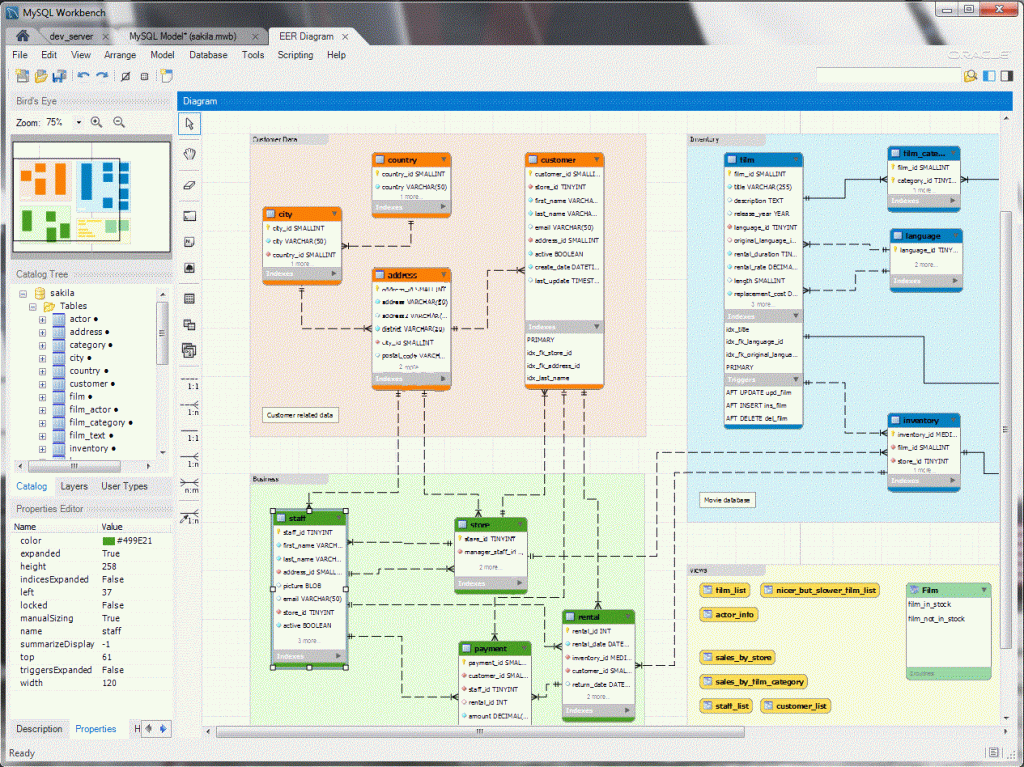
2. phpMyAdmin
phpMyAdmin is a free and open-source tool for administering MySQL and MariaDB. This is the most popular tool among database administrators and probably what you are using today. It’s very ideal for web hosting services and preferred because it requires minimal configurations to get started. The tool is cross-platform meaning that it can be used across Linux systems, Windows OS, as well as Mac OS X.
phpMyAdmin has an intuitive web interface and is simple to set up. phpMyAdmin imports data from CSV and SQL and has the capability of creating complex queries using Query-by-example (QBE). phpMyAdmin Supports InnoDB tables and foreign keys. In addition, the frequent database operations such as managing databases, tables, columns, relations, indexes, users, permissions, etc can be performed with ease on the UI coupled with the ability to execute any SQL statement. Another key feature of phpMyAdmin is that it is prepackaged with most web server packages e.g wamp, xampp, etc. Furthermore, you can manage/administer multiple servers from a single interface. phpMyAdmin is available in multiple languages making it very popular among many developers. It helps database administrators to create PDF graphics of their database layout. Read more on the official phpMyAdmin website.
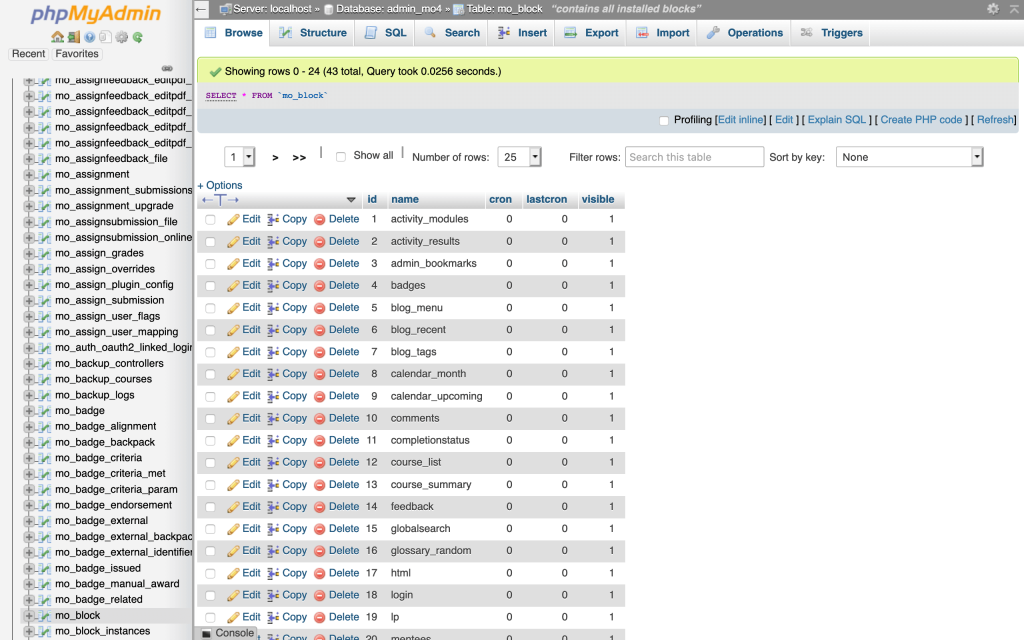
3. dbForge
For MySQL & PostgreSQL Database administrators, this is probably the best GUI tool. This tool is very effective in the management and development of MySQL databases. For MySQL & postgreSQL developers, this is a good pick as an IDE. dbforge helps developers to administer, manage, code, debug and inspect production MySQL servers. It has a nice intuitive interface and ensures syntax consistency. Many developers praise it for its stability. For data comparison, this tool has a Data Compare utility to give more information and do intensive data comparisons.
Features
dbforge has many pros. Below is a few of them.
- Integrates with a number of databases e.g MySQL, PostgreSQL, Percona, Oracle, and SQL servers.
- It has a Table designer to help design tables in a visual editor. This allows the designers to visualize the logical structure of the database and table relationships. The designer has the ability to edit database objects directly on the diagram.
- It has code assistance to help the designer to have smart suggestions as he writes his SQL codes. This helps in script formatting and refactoring to aid in code readability while boosting performance.
- For developers working in different departments, dbforge is able to sync developers by comparing and deploying schema changes.
- Intelligent SQL coding – Supports code completion, formatting, MySQL prompts, and code snippets
- Import and Export data – dbForge supports 10 popular data formats with its popular import and export tools. This makes the process of customization very easy.
- Copy database – dbForge has a copy database tool that helps in transferring MySQL Server databases from one server instance to another. The tool allows you to drop an already existing database on the server instance you are transferring the database to, copy the database and its data, customize copying settings, etc.
See a full feature list on dbForge

4. dBeaver
dBeaver is a universal database tool that is free, open-source, and cross-platform GUI used by developers, database administrators, and data analysts. dBeaver supports all popular databases i.e MySQL, PostgreSQL, SQLite, Oracle, DB2, SQL Server, Sybase, MS Access, Teradata, Firebird, Apache Hive, Phoenix, Presto, etc.
dBeaver has an SQL editor that supports syntax auto-completion and a data editor. dBeaver is a desktop application and has support for any database that has a JDBC driver but supports any external data source which may or may not have the JDBC driver. In addition, dBeaver supports Cloud data sources and works with various extensions for integration with Excel, Git, and others. Also, dBeaver supports the import and export of data with multiple formats e.g CSV, HTML, XML, JSON, XLS, and XLSX. dBeaver provides an Eclipse plugin that allows the developers to modify the application’s behavior and alter specific features. dBeaver is also supported in a number of languages i.e English, Chinese, Russian, Italian, and German. It also has a Mock data generation capability. See more features on dbeaver.io

5. Beekeeper Studio
Beekeeper Studio is another popular, modern, and easy-to-use SQL client for MySQL, Postgres, SQLite, SQL Server, etc. It administers some of the most popular databases e.g MySQL, PostgreSQL, SQLite, CockroachDB, MariaDB, OracleDB, and so on. It is a free and open-source GUI tool and cuts across all platforms. It uses an SSH tunnel for connection to the database. it is available in two editions i.e the community edition which is free and open source and Beekeeper Studio ultimate edition which is enterprise-grade and ships with a license. Beekeer supports SQL Auto-Completion and syntax highlighting to help the developers to work quickly.
Beekeeper allows the developers to open multiple tabs as they work to help them work quickly without having to switch between windows. If the developer has to leave and attend to other matters, Beekeeper allows the developer to save queries and open them later. Also commonly used queries can be saved to be used later. The developer is also able to stage changes by editing the data in the tables as well as creating tables, editing them, and deleting tables without running a single SQL statement. Beekeeper Studio makes exporting a table to CSV, JSON, JSONL, or SQL with just a few clicks. Read more features on beekeeperstudio.io

Other CLI and GUI Tools for managing MySQL / MariaDB database servers include the following:
Conclusion
There are many more CLI and GUI tools for managing MySQL / MariaDB database servers. The guide has not arranged them in any particular order. You are free to choose the tool that best works for you. Beekeer Studio is my favorite tool and what I deploy in most of my development work. I hope the guide gives you some new insights as you choose the tool to use.
We have some guides to help you in the installation process.









