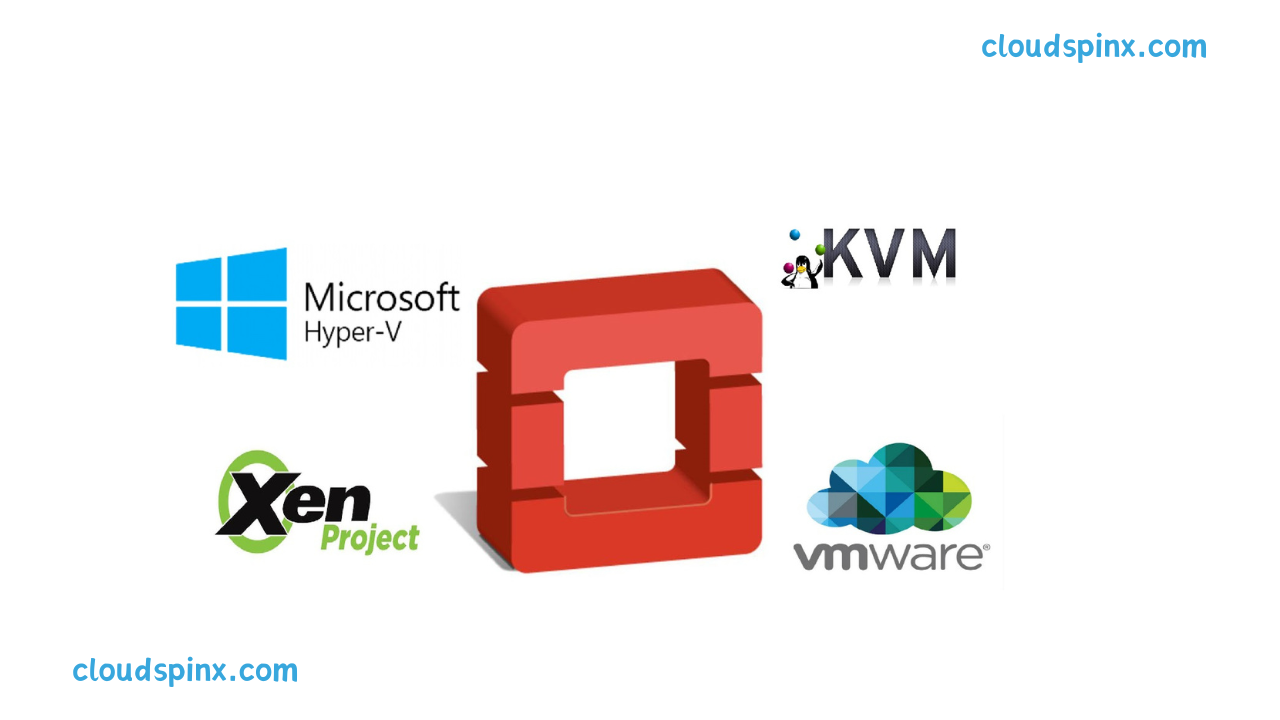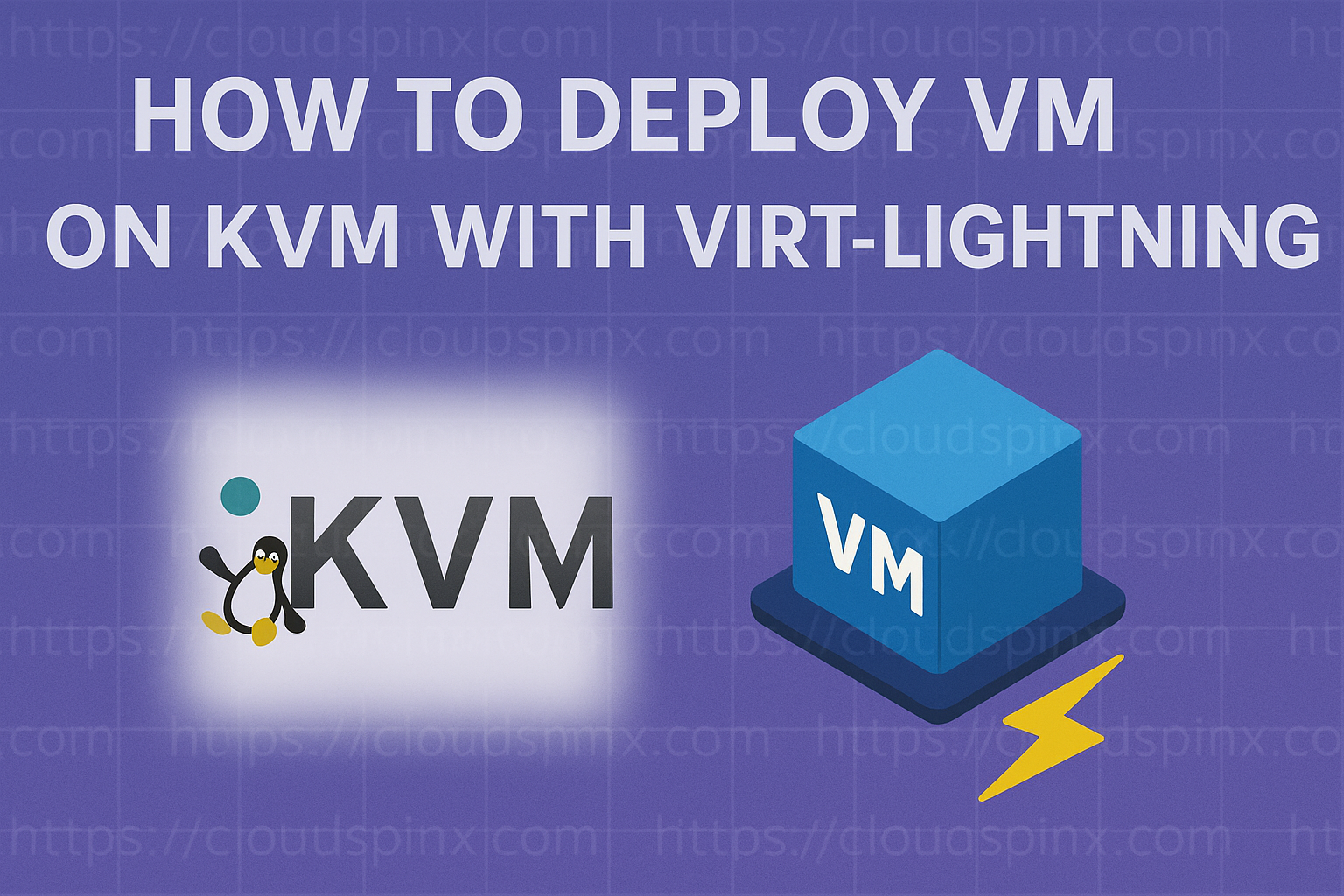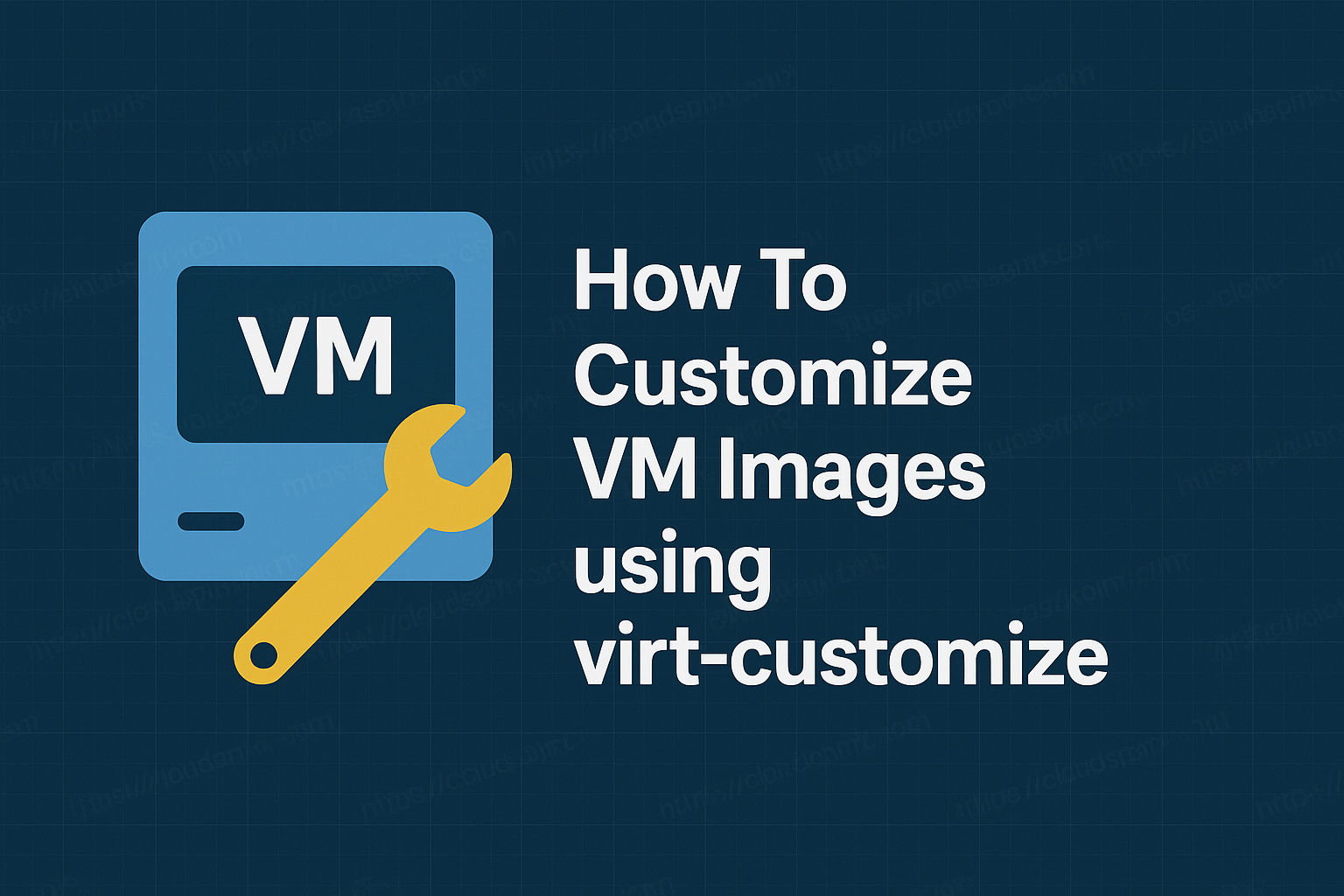Virtualization on the other hand is the ability to run several different virtual machines on the same physical computer. These virtual machines can be running different operating systems and run as if they were separate computers. This is made possible by Hypervisors.
Before we dive into the factors to consider when choosing a hypervisor let’s look into the types of hypervisors we have:
Type of Hypervisors
There are two types of hypervisors:

- Hypervisors that run directly on the system hardware – A “bare metal” embedded hypervisor. E.g., VMware ESXi and Microsoft Hyper-V
- Hypervisor that runs on a host operating system that provides virtualization services, such as I/O device support and memory management. EG VMware Workstation/Fusion/Player, Oracle VM VirtualBox, and Red Hat Enterprise Virtualization
Above are the two main types of Hypervisors but today we will be focusing on the Two Type1 Enterprise Hypervisors that run directly on the bare metal server/host.
1. VMware ESXI
VMware ESXi is a bare-metal hypervisor program installed on hosts that enables the creation of one or more virtual machines using the physical hardware. It communicates with agents that run on top of it through a VMKernel-based hypervisor that is independent of the operating system.
Type-1 hypervisors integrate OS components within themselves, and VMware ESXi does not need to be installed on an operating system to function. With this functionality, you may effectively divide resources across virtualized environments for small- or large-scale deployment, utilizing the full hardware capacity.
What is required to run VMware ESXi?
You’ll need at the bare minimum a single socket with two cores which will provide enough of a CPU edge to literally have VMware ESXi work. For best results, it is recommended that at a minimum there are dual 1GbE network adapters. The barebones memory required is 4GB, with a recommended minimum of 8GB.
Though VMware ESXi is a free hypervisor, it also has a paid alternative with a host of extra features such as the pooling of computing and storage resources across multiple physical hosts, higher levels of service and efficiency, live migration of machines, automatic load balancing, business continuity, and advanced backup and restore of virtual machines, and much more.
You can refer to below link for the Licensing options
Features of VMware ESXi
- Small size
At just 150 MB, VMware sells ESXi as the world’s smallest hypervisor. A small footprint often means a reduced attack surface from outside threats, aside from easier maintainability. This also means that ESXi does not need frequent patching up.
- Convenient installation
With its small size, faster installation is possible, allowing you to set up your infrastructure at the soonest time possible. You can even boot up ESXi from a USB flash drive or a Micro SD card.
- User-friendly administration tools
ESXi offers a built-in, HTML5-compliant browser for administrative use. Organizations that require automated operations can also utilize the vSphere Command Line Interface for remote management and application programming interfaces (APIs) based on Representational state transfer (REST).
- Secure design
The data that exists in your VMs are secure from prying eyes using built-in encryption. Add role-based access plus extensive logging and auditing capabilities and you get a secure virtual platform at the outset.
- Scalable reliability
Regardless of the demands of your applications, a single ESXi hypervisor may be set up to handle up to 128 virtual CPUs and 120 devices on 6 TB of RAM. ESXi also features a high-performance cluster file system dubbed the Virtual Machine File System (VMFS) that allows more storage resources to be distributed, even with limited physical storage. VMs are also capable of using multiple CPUs at once.
- Extensive support and compatibility
ESXi’s popularity as an enterprise platform means wide support from hardware vendors and application partners, as well as compatibility with a broad range of applications and guest operating systems.
2. Microsoft Hyper-V
Similar to VMware ESXi, Microsoft Hyper-V is the Microsoft’s virtualization software, or “hypervisor,” that enables system administrators to run several operating systems concurrently on the same physical server, maximizing the use of their hardware. You can virtualize server operating systems in a data center, Windows phone environments on your desktop, and most things in between with Microsoft Hyper-V. Hyper-V is a Server Role in Windows Server and an optional feature in Windows client operating systems like Windows 10 & 11
What is required to run Hyper-V
Hyper-V has specific hardware requirements, and some Hyper-V features have additional requirements. These System Requirements are used to determine whether your system is capable of running Hyper-V. Keep in mind that the requirements for Hyper-V exceed the general minimum requirements for Windows Server because a virtualization environment necessitates more computing resources
Features of Hyper-V
- A Computing Environment
The virtual machine possesses all the necessary parts which are there in your personal computers such as processor, networking, storage, and memory. Every element has different options and features which can be configured as per the requirement. All the parts of the virtual machine can be used in whatever manner is needed.
- Backup and Recovery
You can use this function to create a disaster recovery replica of your virtual machines and store it somewhere else physically so that you can restore it later. Hyper-V provides two methods for backup. One method makes use of saved states, while the other makes use of VSS (Volume Shadow Copy Service), which can create application-consistent backups for programs that support VSS.
- Portability and Flexibility
Because of features such as storage migration, import/export, and live migration, any virtual machine can be easily distributed or moved, making it portable. Because of Windows Hyper-V, live VM migration between hosts has become easier. Using the new Storage Migration functionality, you can move an active virtual machine’s virtual storage from one VM storage repository to another. You can install virtual machines on the server because they can be stored on any SMB3 file and still use all of the cutting-edge features. You can avoid purchasing a SAN and do not have to connect each Hyper-V server to the network directly..
- Nested virtualization
This enables you to run Hyper-V in a child VM and use it as a host server. Finally, a Hyper-V Server can run on top of another Hyper-V Server. This could be extremely beneficial for development, testing, and training.
- Remote Connectivity
There is a remote connection tool which is included in the connection of virtual machine in both Linux and Windows. This tool will give you access to the console, which will enable you to see the things which are going on in the guest even before the OS has been booted. This is a unique feature and better than the Remote Desktop.
- Optimization
There are integration services in every supported guest OS. It possesses customized drivers and several functions, which makes it easier to use the OS in the virtual machine.
- Security
The booting process is secure, and the virtual machines are shielded, which protects it against viruses and unauthenticated access to the virtual machine or its data.
- Save Money
Hyper-V has several advanced features which are available only in the higher versions of VMware vSphere. The hypervisor of Windows is better than the other hypervisors in everything like features offered, ecosystem, and the comfort level of solutions from the company.
Factors to Consider When Choosing a Hypervisor
Virtual machine performance: Virtual systems should meet or exceed the performance of their physical counterparts, at least in relation to the applications within each server. Everything beyond meeting this benchmark is profit. Ideally, you want each hypervisor to optimize resources on the fly to maximize performance for each virtual machine. The question is how much you might be willing to pay for this optimization.
Memory management: Look for support for hardware-assisted memory virtualization. Memory overcommits and large page table support in the VM guest and hypervisor are preferred features; memory page sharing is an optional bonus feature you might want to consider.
High availability: Each major vendor has its own high availability solution and the way each achieves it may be wildly different, ranging from very complex to minimalist approaches. Understanding both the disaster prevention and disaster recovery methods for each system is critical.
Live migration: Live migration is extremely important for users; along with support for live migration across different platforms and the capability to migrate simultaneously live two or more VMs, you need to carefully consider what the individual hypervisor offers in this area.
Networking, storage, and security: In terms of networking, hypervisors should enable standard (802.1Q) virtual local area network (VLAN) trunking, network interface card (NIC) teaming and load balancing, and Unicast isolation. Each hypervisor should support iSCSI- and Fibre Channel-networked storage, as well as business data protection software, with some preferences for tools and APIs, Fibre Channel over Ethernet (FCoE), and virtual disk multi-hypervisor compatibility
Management features: Look for such management features as Simple Network Management Protocol (SNMP) trap capabilities, integration with other management software, and fault tolerance of the management server — these features are invaluable to a hypervisor.
Performance of the Hypervisor: Every hypervisor will differ in terms of strengths and weaknesses, so choosing a hypervisor will depend on the performance aspect that matters most to your business. Is memory management or overall software stability more critical, for example?
The availability of management tools: Another factor to consider when choosing a hypervisor is whether you want to manage your virtual machines manually. Some solutions outperform others in terms of management tools and utilities, both in terms of included software and available add-ons from third-party developers. VMware customers benefit from a wide range of management tools developed by VMWare and its third-party partners. Some open-source alternatives have fewer tools available to them.
Support: It is a good idea to choose a solution where you can rely on the high quality of support for both the initial implementation and day-to-day management of your virtual environment. Be sure to research your options as some hypervisors charge a significant amount for support, so it is a good idea to find out the levels of help that are available from the platforms you are looking at.
Ecosystem: Finally, it’s easy to underestimate the importance of a hypervisor’s ecosystem, which includes the availability of training, support, third-party developers, and consulting services, among other things, in assessing whether or not a solution will end up being cost-effective over time. To illustrate, consider comparing two premium hypervisors. The performance and management tools provided by one of them may be marginally superior to those of the other, but only to the extent of the latter’s infrastructure for documentation and support. It is nearly always best to choose the hypervisor with the most thriving user base in this situation
Conclusion
This concludes our comparison of VMware ESXi and Microsoft Hyper-V. In the guide, we examined the features associated with each Virtualization environment as well as some factors to consider when choosing a virtualization environment. VMware ESXi may be a good option because it has a free version suitable for home use as well as an enterprise-grade version suitable for large enterprises. Microsoft Hyper-V is another good option, but it is better suited to small businesses than large corporations. Both are excellent virtualization environments, and it all depends on your needs. I hope this guide was useful. See more articles on the same.