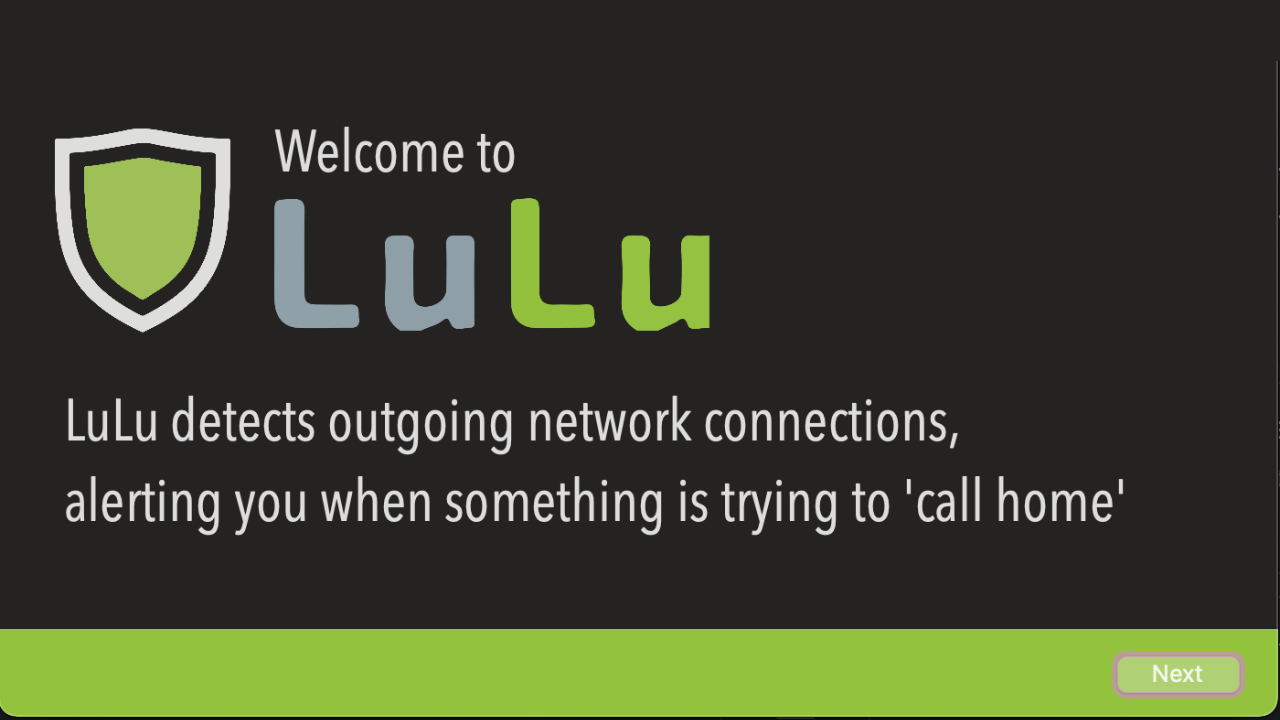LuLu is a free to use and open source firewall solution for macOS systems. LuLu firewall solution aims to block unknown outgoing connections, protecting your privacy and your Mac from common attacks. The solution contains an anti-virus detection ratio for process that is attempting to create the outgoing connection. You have an option to “Allow” or “Block” connection attempts and a permanent rule will be created to remember the setting.
There is also an option to allow any application signed by Apple to automatically connect to the network. You can also allow all pre-installed apps automatic connection to the network. As Apple’s built-in firewall only blocks incoming connections, LuLu is designed to detect and block outgoing connections, such as those generated by malware when the malware attempts to connect to it’s command & control server for tasking, or exfiltrates data.
Install LuLu free macOS firewall
Visit LuLu project Page and get the latest release of the software. As of this article update this is 3.1.5. This version is supported on macOS 10.15+.
After downloading the file, double-click LuLu.dmg and drag LuLu.app into the Applications folder.

Then the LuLu application can be started from Lauchpad section.

Click “Next” to continue

Allow LuLu firewall application to load new network extension.

Click on “Allow” to permit access:

Popup will be shown for confirmation:

Choose if to allow already existing applications and apple signed ones.

LuLu will be running and set to automatically start each time you log in after successful installation.

You can now read through the usage guides to get started with LuLu firewall on macOS. We have more guides on macOS: