Wine enables Linux users to run Microsoft Windows applications on Unix-like operating systems without the performance/memory penalties of an emulator. This guide has been created to help users install Wine 10 on Kali Linux Desktop system. As of this article update Wine 10 is the latest release stable release with the following few changes:
- Most modules converted to PE format.
- Better theming support, with a bundled theme for a more modern look.
- Vastly improved HID stack and joystick support.
- New WoW64 architecture.
To see a full list of new features and improvements read Wine 10.x release notes.
Install Wine 10.x on Kali Linux
Confirm the release of your Kali Linux system before you proceed:
$ cat /etc/os-release
PRETTY_NAME="Kali GNU/Linux Rolling"
NAME="Kali GNU/Linux"
VERSION_ID="2025.1"
VERSION="2025.1"
VERSION_CODENAME=kali-rolling
ID=kali
ID_LIKE=debian
HOME_URL="https://www.kali.org/"
SUPPORT_URL="https://forums.kali.org/"
BUG_REPORT_URL="https://bugs.kali.org/"
ANSI_COLOR="1;31"We can update the system and all installed packages before we proceed.
sudo apt update -y
sudo apt upgrade -y && sudo apt dist-upgrade -y
[ -f /var/run/reboot-required ] && sudo reboot -fEnable 32 bit architecture
If you’re on 64-bit Kali Linux system, enable support for 32-bit applications by running the following commands:
sudo dpkg --add-architecture i386Confirm support is enabled after running the command:
$ dpkg --print-foreign-architectures
i386Once the command has been executed proceed to add Wine APT repository
Install Wine 10.x on Kali Linux
Update Package APT cache.
sudo apt update && sudo apt -y full-upgrade
[ -f /var/run/reboot-required ] && sudo reboot -fInstall dependencies and import the GPG key:
sudo apt -y install gnupg2 software-properties-common
wget -O- https://dl.winehq.org/wine-builds/winehq.key | sudo tee /etc/apt/keyrings/winehq.keyAdd the WineHQ repository:
echo "deb [signed-by=/etc/apt/keyrings/winehq.key] https://dl.winehq.org/wine-builds/debian/ bookworm main" | sudo tee /etc/apt/sources.list.d/winehq.listThen install Wine on Kali Linux.
#Update packages
sudo apt update
#Stable Version
sudo apt install --install-recommends winehq-stable
#Development version
sudo apt install --install-recommends winehq-develAgree to installation prompt.
The following packages were automatically installed and are no longer required:
libflac12t64 libglapi-mesa libpython3.12-stdlib python3-setproctitle strongswan
libgeos3.13.0 libpython3.12-minimal libpython3.12t64 ruby-zeitwerk
Use 'sudo apt autoremove' to remove them.
Installing:
wine
Installing dependencies:
fonts-wine libgcc-s1:i386 libosmesa6 libvulkan1:i386
gcc-14-base:i386 libgd3:i386 libosmesa6:i386 libwayland-client0:i386
gstreamer1.0-plugins-base:i386 libgdk-pixbuf-2.0-0:i386 libp11-kit0:i386 libwayland-cursor0:i386
i965-va-driver:i386 libgl1:i386 libpango-1.0-0:i386 libwayland-egl1:i386
intel-media-va-driver:i386 libgl1-mesa-dri:i386 libpangocairo-1.0-0:i386 libwayland-server0:i386
libabsl20230802:i386 libglib2.0-0t64:i386 libpangoft2-1.0-0:i386 libwebp7:i386
libaom3:i386 libglvnd0:i386 libpcap0.8t64:i386 libwebpmux3:i386
libasound2-plugins:i386 libglx-mesa0:i386 libpciaccess0:i386 libwine
libasound2t64:i386 libglx0:i386 libpcre2-8-0:i386 libwine:i386
libasyncns0:i386 libgmp10:i386 libpcsclite1:i386 libx11-6:i386
libatk-bridge2.0-0t64:i386 libgnutls30t64:i386 libpixman-1-0:i386 libx11-xcb1:i386
libatk1.0-0t64:i386 libgomp1:i386 libpng16-16t64:i386 libx264-164:i386
libatomic1:i386 libgphoto2-6t64:i386 libpsl5t64:i386 libx265-215:i386
libatspi2.0-0t64:i386 libgphoto2-port12t64:i386 libpulse0:i386 libxau6:i386
libavahi-client3:i386 libgraphite2-3:i386 libraqm0:i386 libxcb-dri3-0:i386
libavahi-common-data:i386 libgsm1:i386 librav1e0.7:i386 libxcb-glx0:i386
libavahi-common3:i386 libgssapi-krb5-2:i386 librsvg2-2:i386 libxcb-present0:i386
libavcodec61:i386 libgstreamer-plugins-base1.0-0:i386 librsvg2-common:i386 libxcb-randr0:i386
libavif16:i386 libgstreamer1.0-0:i386 librtmp1:i386 libxcb-render0:i386
libavutil59:i386 libgtk-3-0t64:i386 libsamplerate0:i386 libxcb-shm0:i386
libblkid1:i386 libharfbuzz0b:i386 libsasl2-2:i386 libxcb-sync1:i386
libbrotli1:i386 libheif-plugin-aomenc:i386 libsasl2-modules:i386 libxcb-xfixes0:i386
libbsd0:i386 libheif-plugin-dav1d:i386 libsasl2-modules-db:i386 libxcb1:i386
libbz2-1.0:i386 libheif-plugin-libde265:i386 libsdl2-2.0-0:i386 libxcomposite1:i386
libc6:i386 libheif-plugin-x265:i386 libselinux1:i386 libxcursor1:i386
libcairo-gobject2:i386 libheif1:i386 libsensors5:i386 libxdamage1:i386
libcairo2:i386 libhogweed6t64:i386 libsharpyuv0:i386 libxdmcp6:i386
libcap2:i386 libhwy1t64:i386 libshine3:i386 libxext6:i386
libcapi20-3t64 libicu72:i386 libsnappy1v5:i386 libxfixes3:i386
libcapi20-3t64:i386 libidn2-0:i386 libsndfile1:i386 libxi6:i386
libcdparanoia0:i386 libigdgmm12:i386 libsoxr0:i386 libxinerama1:i386
libcloudproviders0:i386 libimagequant0:i386 libspeex1:i386 libxkbcommon0:i386
libcodec2-1.2:i386 libjack-jackd2-0:i386 libspeexdsp1:i386 libxkbregistry0
libcolord2:i386 libjbig0:i386 libssh2-1t64:i386 libxkbregistry0:i386
libcom-err2:i386 libjpeg62-turbo:i386 libssl3t64:i386 libxml2:i386
libcups2t64:i386 libjxl0.11:i386 libstdc++6:i386 libxpm4:i386
libcurl4t64:i386 libk5crypto3:i386 libsvtav1enc2:i386 libxrandr2:i386
libdatrie1:i386 libkeyutils1:i386 libswresample5:i386 libxrender1:i386
libdav1d7:i386 libkrb5-3:i386 libsystemd0:i386 libxshmfence1:i386
libdb5.3t64:i386 libkrb5support0:i386 libtasn1-6:i386 libxss1:i386
libdbus-1-3:i386 liblcms2-2:i386 libthai0:i386 libxvidcore4:i386
libde265-0:i386 libldap2:i386 libtheoradec1:i386 libxxf86vm1:i386
libdecor-0-0:i386 liblerc4:i386 libtheoraenc1:i386 libyuv0:i386
libdecor-0-plugin-1-gtk:i386 libllvm19:i386 libtiff6:i386 libz-mingw-w64
libdeflate0:i386 libltdl7:i386 libtinfo6:i386 libz3-4:i386
libdrm-amdgpu1:i386 liblzma5:i386 libtwolame0:i386 libzstd1:i386
libdrm-intel1:i386 libmd0:i386 libudev1:i386 libzvbi0t64:i386
libdrm2:i386 libmount1:i386 libunistring5:i386 mesa-libgallium:i386
libedit2:i386 libmp3lame0:i386 libusb-1.0-0:i386 mesa-va-drivers:i386
libelf1t64:i386 libmpg123-0t64:i386 libv4l-0t64:i386 mesa-vdpau-drivers:i386
libepoxy0:i386 libnettle8t64:i386 libv4lconvert0t64:i386 mesa-vulkan-drivers:i386
libexif12:i386 libnghttp2-14:i386 libva-drm2:i386 ocl-icd-libopencl1:i386
libexpat1:i386 libnghttp3-9:i386 libva-x11-2:i386 va-driver-all:i386
libffi8:i386 libnuma1:i386 libva2:i386 vdpau-driver-all:i386
libflac14:i386 libodbc2:i386 libvdpau-va-gl1:i386 wine32:i386
libfontconfig1:i386 libodbccr2:i386 libvdpau1:i386 wine64
libfreetype6:i386 libogg0:i386 libvisual-0.4-0:i386 zlib1g:i386
libfribidi0:i386 libopenjp2-7:i386 libvorbis0a:i386
libgav1-1:i386 libopus0:i386 libvorbisenc2:i386
libgbm1:i386 liborc-0.4-0t64:i386 libvpx9:i386
Suggested packages:
gvfs:i386 gstreamer1.0-tools:i386 libsasl2-modules-ldap:i386 nvidia-vdpau-driver:i386
i965-va-driver-shaders:i386 libheif-plugin-ffmpegdec:i386 libsasl2-modules-otp:i386 nvidia-tesla-440-vdpau-driver:i386
libcuda1:i386 libheif-plugin-jpegdec:i386 libsasl2-modules-sql:i386 nvidia-tesla-418-vdpau-driver:i386
libnvcuvid1:i386 libheif-plugin-jpegenc:i386 lm-sensors:i386 nvidia-legacy-390xx-vdpau-driver:i386
libnvidia-encode1:i386 libheif-plugin-j2kdec:i386 speex:i386 nvidia-legacy-340xx-vdpau-driver:i386
glibc-doc:i386 libheif-plugin-j2kenc:i386 libgcrypt20:i386 q4wine
locales:i386 libheif-plugin-kvazaar:i386 liblz4-1:i386 winetricks
libnss-nis:i386 libheif-plugin-svtenc:i386 cups-bsd playonlinux
libnss-nisplus:i386 jackd2:i386 gstreamer1.0-plugins-ugly wine-binfmt
cups-common:i386 liblcms2-utils:i386 ttf-mscorefonts-installer dosbox
libgd-tools:i386 odbc-postgresql:i386 cups-bsd:i386 exe-thumbnailer
low-memory-monitor:i386 tdsodbc:i386 gstreamer1.0-libav:i386 | kio-extras
gphoto2:i386 opus-tools:i386 gstreamer1.0-plugins-bad:i386 wine32-preloader:i386
krb5-doc:i386 librsvg2-bin:i386 gstreamer1.0-plugins-ugly:i386 wine64-preloader
krb5-user:i386 libsasl2-modules-gssapi-mit:i386 ttf-mscorefonts-installer:i386
libvisual-0.4-plugins:i386 | libsasl2-modules-gssapi-heimdal:i386 opencl-icd:i386
Recommended packages:
gstreamer1.0-plugins-good:i386
Summary:
Upgrading: 0, Installing: 238, Removing: 0, Not Upgrading: 1
Download size: 352 MB
Space needed: 1879 MB / 63.7 GB available
Continue? [Y/n] yWait for the installation to complete then check the actual version number of Wine installed on Linux Mint 20.
$ wine --version
wine-10.0Run the following command to initiate Wine configuration:
$ winecfgIt will ask you to install Mono package.
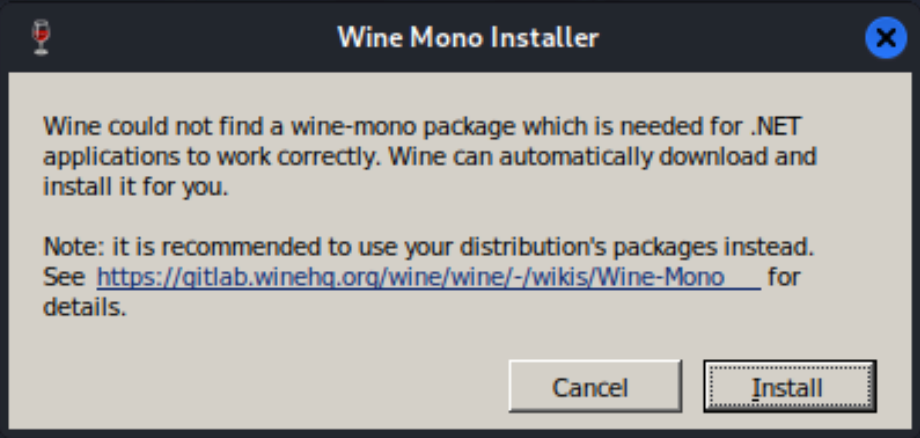
The about page will also display the version of Wine installed on Kali Linux:
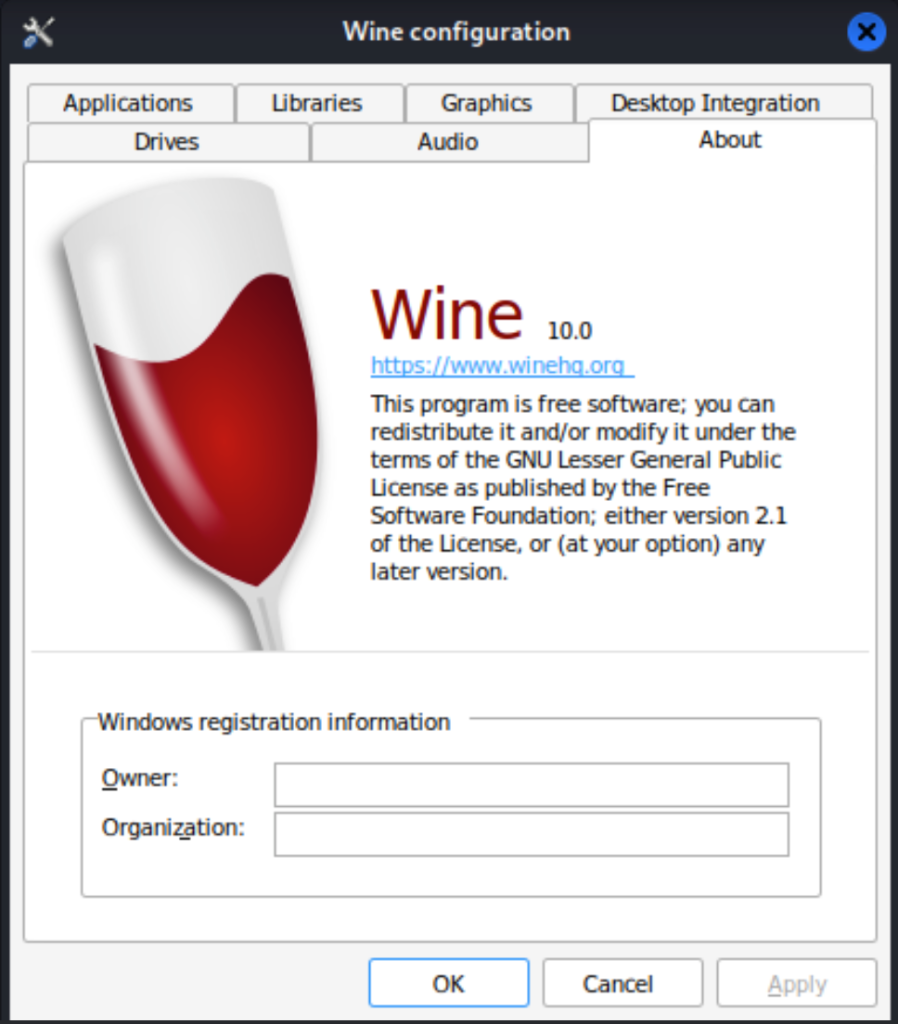
Let’s try install run a Notepad Windows applications using Wine on Kali Linux.
Download Notepad installer to your local system:
$ cd ~/Downloads
$ VER=$(curl -s https://api.github.com/repos/notepad-plus-plus/notepad-plus-plus/releases/latest | grep tag_name | cut -d '"' -f 4 | sed 's/v//g')
$ wget https://github.com/notepad-plus-plus/notepad-plus-plus/releases/download/v${VER}/npp.${VER}.Installer.exeThen run the installer application:
$ wine ./npp.${VER}.Installer.exeStart installation by pressing OK key.
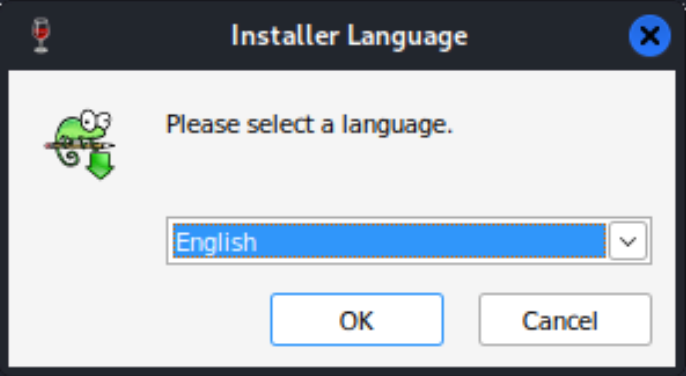
Follow the next prompts to finish your first windows application installation on Linux Mint 20.
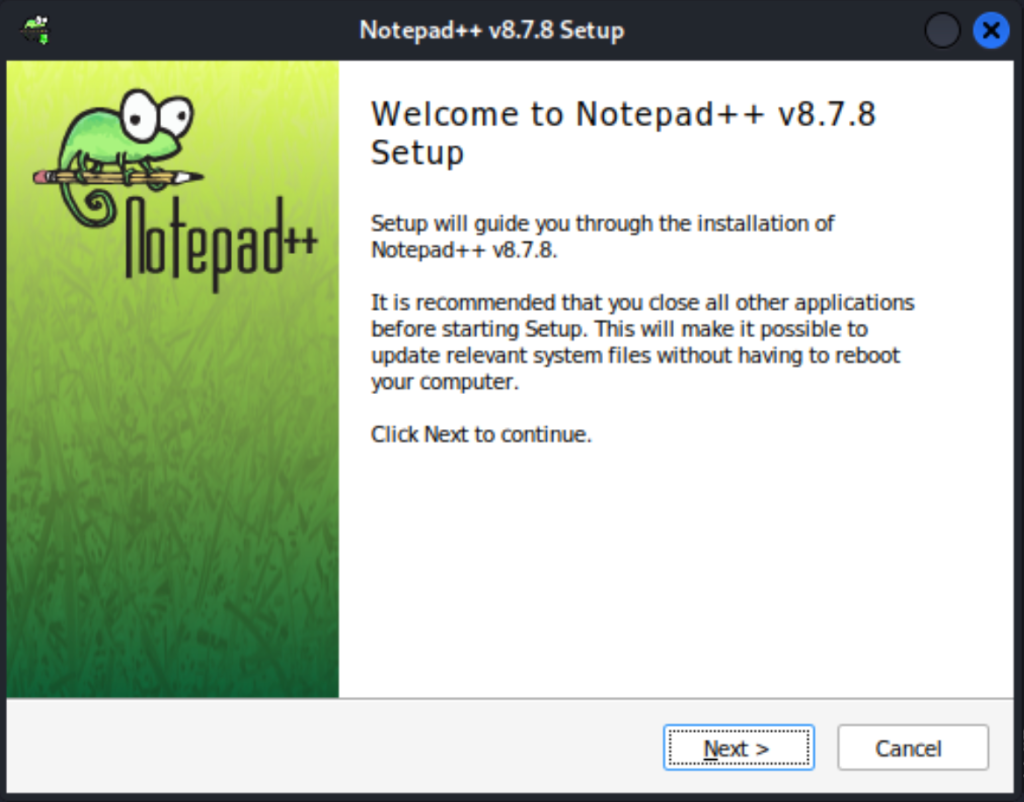
Agree to the license terms and then pick an installation location. Leave it as default:
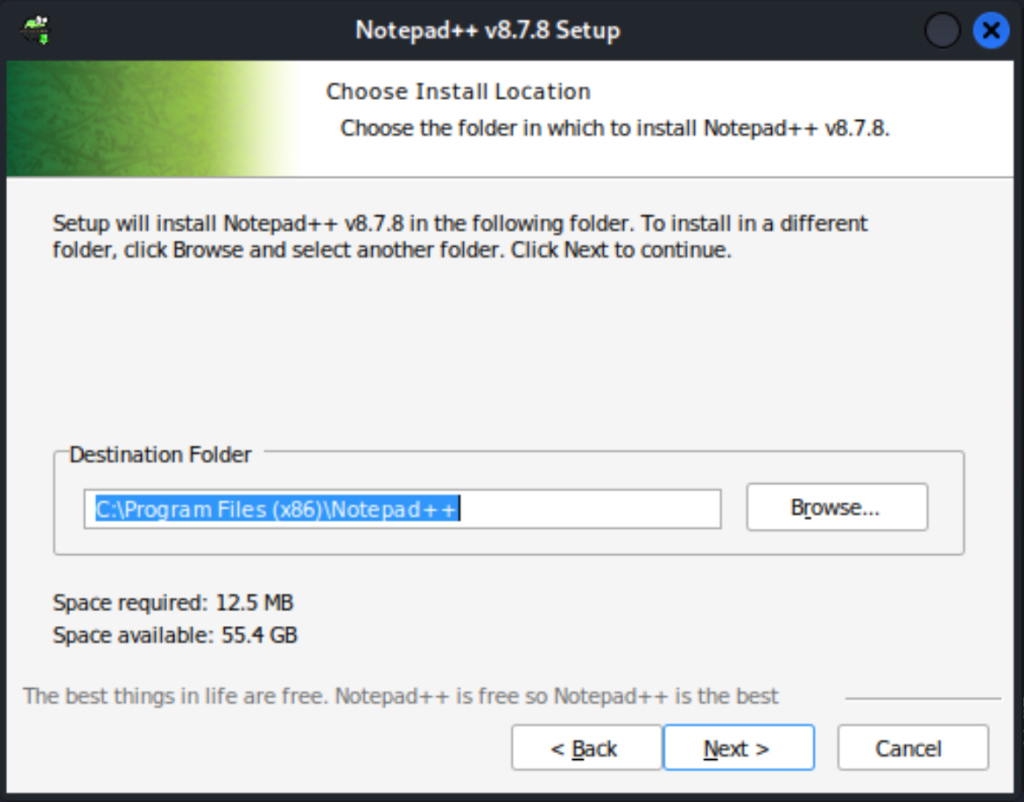
Follow the prompts to complete the installation, leave everything as default. You can also create a desktop shortcut:
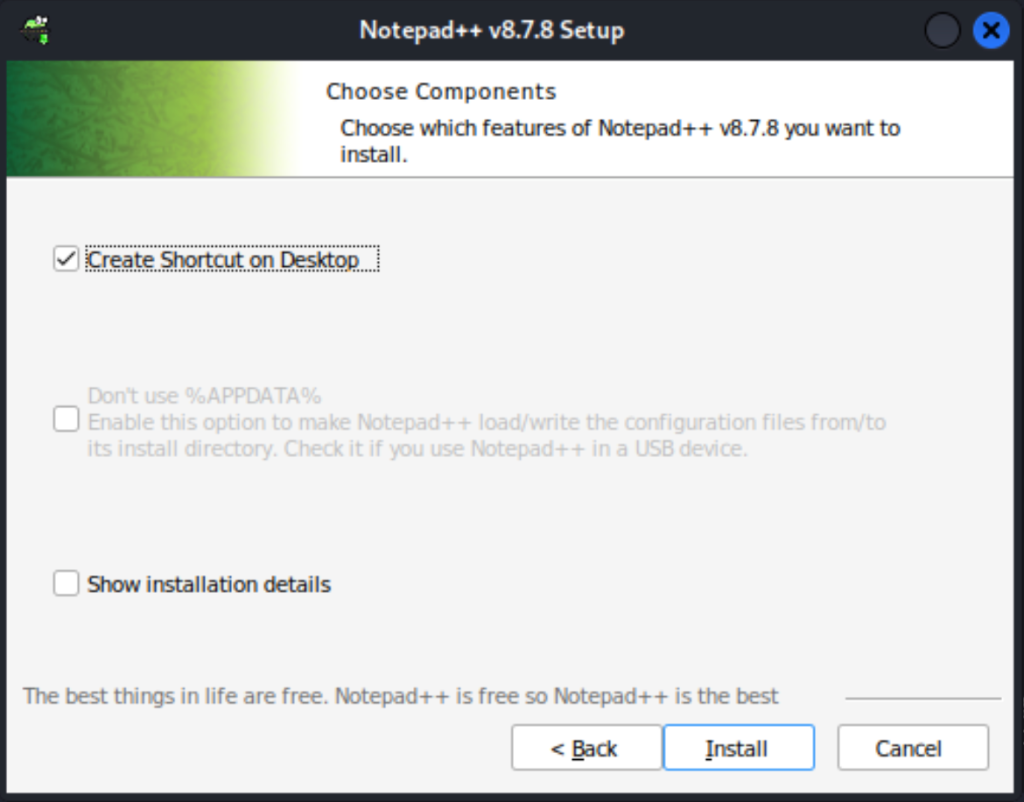
Then click Install and Finish.
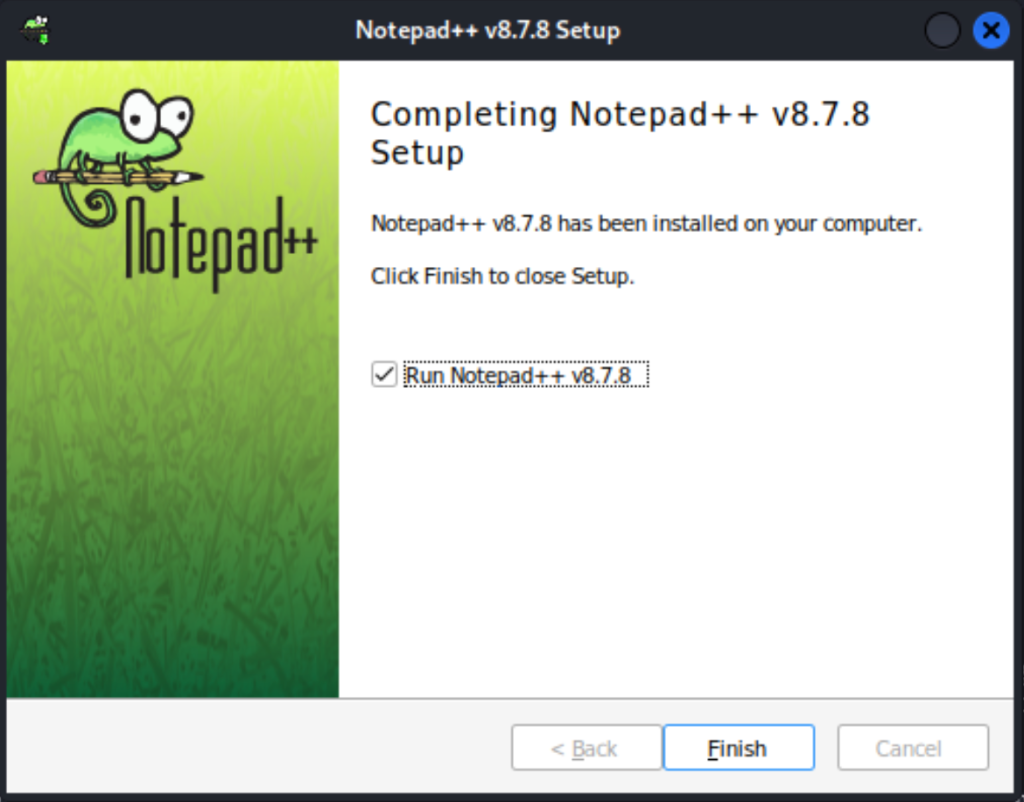
Launch the application when done with the installation and confirm it can run smoothly.
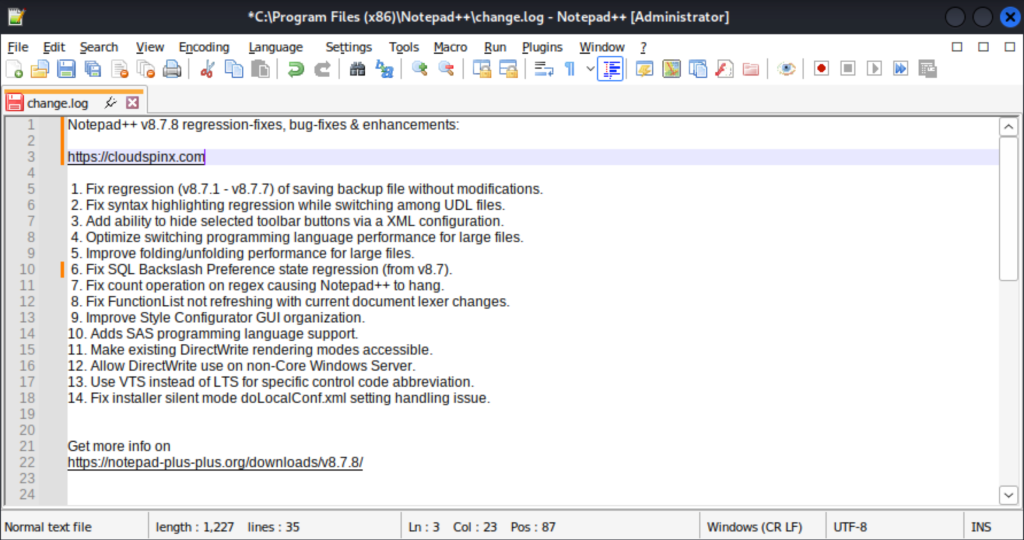
That’s how you can easily install Wine 10.x on Kali Linux operating system. Here are other interesting guides on our website:









