Both Fedora 42 and Ubuntu 25.04 are major Linux distributions released in 2025, each with its own philosophy, technology stack, and target audiences. Below is a comprehensive, highly accurate comparison across key aspects.
| Feature/Aspect | Fedora 42 | Ubuntu 25.04 |
|---|---|---|
| Release date | April 15, 2025 | April 17, 2025 (non-LTS, codename: “Plucky Puffin”) |
| Release type | Standard/Regular (not LTS) | Standard/Interim (not LTS) |
| Support cycle | ~13 months (one month after Fedora 43 release) | 9 months |
| Origin/Developer | Fedora Project (Red Hat, IBM, Community) | Canonical Ltd. & Ubuntu Community |
| Base system | Independent, upstream-focused | Debian-based |
| Default Desktop | GNOME 46 | GNOME 46 (heavily customized by Canonical) |
| Other Desktop Flavors | KDE Plasma, XFCE, LXQt, MATE, Cinnamon, etc. | Kubuntu (KDE), Xubuntu (XFCE), Ubuntu MATE, etc. |
| Kernel version | Linux 6.8.x | Linux 6.8.x |
| Package Manager | DNF5 (rpm), also supports DNF (dnf-plugins), MicroDNF | APT (dpkg) |
| Universal Packages | Flatpak (officially integrated), rpm-ostree (Silverblue) | Snap (default), Flatpak (user-enabled), AppImage |
| Default package format | RPM | DEB |
| Software Center | GNOME Software (Fedora branding) | Ubuntu Software (Snap-based, forked from GNOME Software) |
| Update Model | Frequent, rolling within release (latest packages) | Fixed release, security and bug fixes only |
| Upgrade Process | Via DNF system-upgrade plugin or GNOME Software | Via do-release-upgrade or graphical tool |
| Installer | Anaconda (graphical & CLI), new installer UI in 42 | Ubuntu Desktop Installer (Flutter-based, “Subiquity”) |
| Default Filesystem | Btrfs (with transparent compression, since Fedora 33) | ext4 (default) |
| Security Frameworks | SELinux (enforcing by default), firewalld, systemd-homed | AppArmor (default), UFW, systemd-homed |
| Root Account | Disabled by default (uses sudo) | Disabled by default (uses sudo) |
| Firmware Updates | Via fwupd/LVFS, GNOME Software | Via fwupd/LVFS, Ubuntu Software |
| Wayland Support | Default session is Wayland | Default session is Wayland |
| X11 Fallback | Available | Available |
| Proprietary Drivers | Not shipped by default, installable via RPM Fusion | Available via “Additional Drivers” (NVIDIA, Broadcom, etc.) |
| Third-Party Repos | RPM Fusion for codecs, drivers, proprietary software | Canonical Partners, PPAs, Snap Store, Flatpak user setup |
| Media Codecs | Not all included by default; install via RPM Fusion | Most codecs available, some require restricted extras |
| Release Philosophy | Focus on upstream, latest open source tech, innovation | User-friendliness, stability, regular cadence, ease of use |
| Target Audience | Power users, developers, open source enthusiasts | General users, new Linux users, enterprise desktop |
| Cloud/Server Editions | Fedora Server, Fedora CoreOS, Fedora Cloud | Ubuntu Server, Ubuntu Cloud Images, Ubuntu Core (IoT) |
| Atomic/Immutability | Fedora Silverblue (immutable desktop), CoreOS | Ubuntu Core (for IoT, immutable, snap-based) |
| Default Shell | Bash 5.x | Bash 5.x |
| Init System | systemd | systemd |
| System Resource Usage | Slightly higher due to upstream defaults | Optimized for performance, lower idle usage (varies by flavor) |
| Release Channels | Rawhide (rolling), Stable, Beta | LTS (every 2 years), Interim releases (every 6 months) |
| Community Support | Fedora Forums, Ask Fedora, IRC, Matrix | Ubuntu Forums, Ask Ubuntu, Ubuntu Discourse, IRC |
| Commercial Support | Red Hat (indirect, via RHEL), none directly for Fedora | Canonical (Ubuntu Advantage, ESM), OEM partners |
| Documentation | docs.fedoraproject.org | help.ubuntu.com, ubuntu.com/server/docs |
| Telemetry | Opt-in, limited, focused on hardware/software stats | Opt-out, collects system info (can be disabled) |
| Default Browser | Firefox | Firefox (Snap by default) |
| Default Network Manager | Netplan | NetworkManager |
| Notable Unique Features | Early adoption of new tech, Btrfs by default, Silverblue, SELinux enforcing | Snap integration, ZFS support, OEM partnerships, Ubuntu Advantage |
| Live Media | Yes, full-featured Live ISOs | Yes, full-featured Live ISOs |
| Minimum Hardware Requirements | ~2GB RAM, ~15GB disk space, 1 GHz | 2GB RAM, 25GB disk, 2 GHz+ dual core CPU |
| ISO Size | ~2.2 GB (Workstation GNOME) | ~5.8 GB (Desktop) |
| Software Sources | Fedora Repos (+ RPM Fusion for nonfree) | Ubuntu Repos, Snap Store, PPAs |
| Upgrade Frequency | Every 6 months | Every 6 months (interim), 2 years (LTS) |
| Support for ARM/RISC-V | Yes, official ARM and RISC-V builds | Yes, official ARM builds, RISC-V experimental |
| End of Life (EOL) | ~13 months after release | 9 months after release |
| Default Office Suite | LibreOffice | LibreOffice (Snap by default) |
| Virtualization | GNOME Boxes, virt-manager, KVM | GNOME Boxes, virt-manager, KVM, Multipass |
| Container Support | Podman, Docker (via moby), Kubernetes (minikube, etc.) | Docker, LXD, Kubernetes (minikube, microk8s) |
| Release Notes | Fedora 42 Release Notes | Ubuntu 25.04 release notes |
Final Verdict: Which Should You Choose?
- Why choose Fedora 42 – Pick Fedora 42 is you prefer pure open-source distribution, Flatpak packaged applications, and admire near upstream GNOME experience. Fedora is ideal for developers and advanced users who enjoy customization and latest toolchains, and desktop features.
- Why choose Ubuntu 25.04 – If you need a more beginner and user-friendly desktop experience, but with a strong community support and broad hardware compatibility. Ubuntu is a great daily driver for workstations, laptops, and general productivity.
Conclusion
Both Fedora 42 and Ubuntu 25.04 are excellent Linux distribution choices in 2025. They represent the forefront of Linux innovation. Picking the right distribution comes down to your personal preferences in UI, software packaging formats, update frequency, and OS ecosystem.

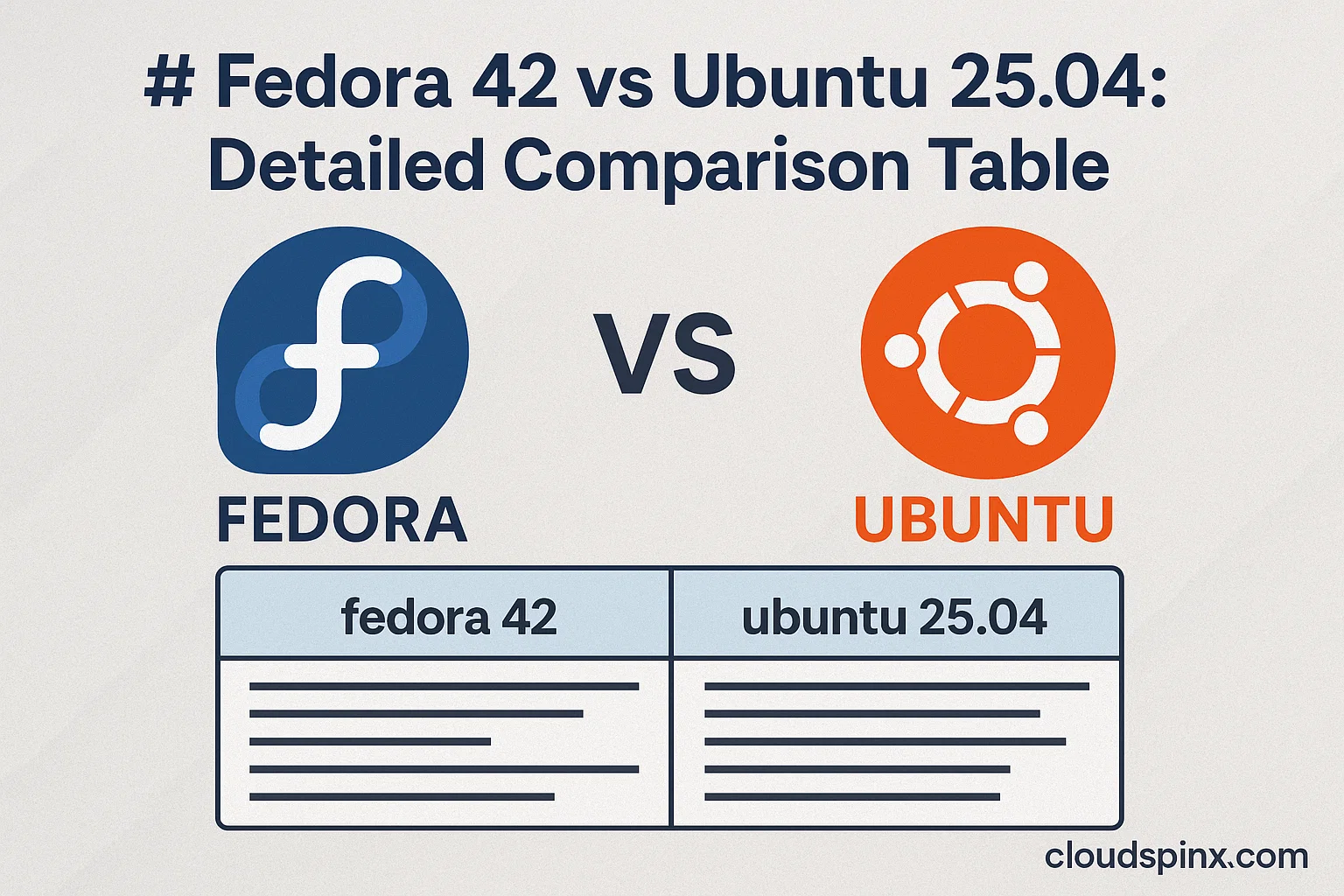








1 thought on “Fedora 42 vs Ubuntu 25.04: Detailed Comparison Table”
There is a mistake. Libreoffice in Ubuntu is deb by default, not snap.