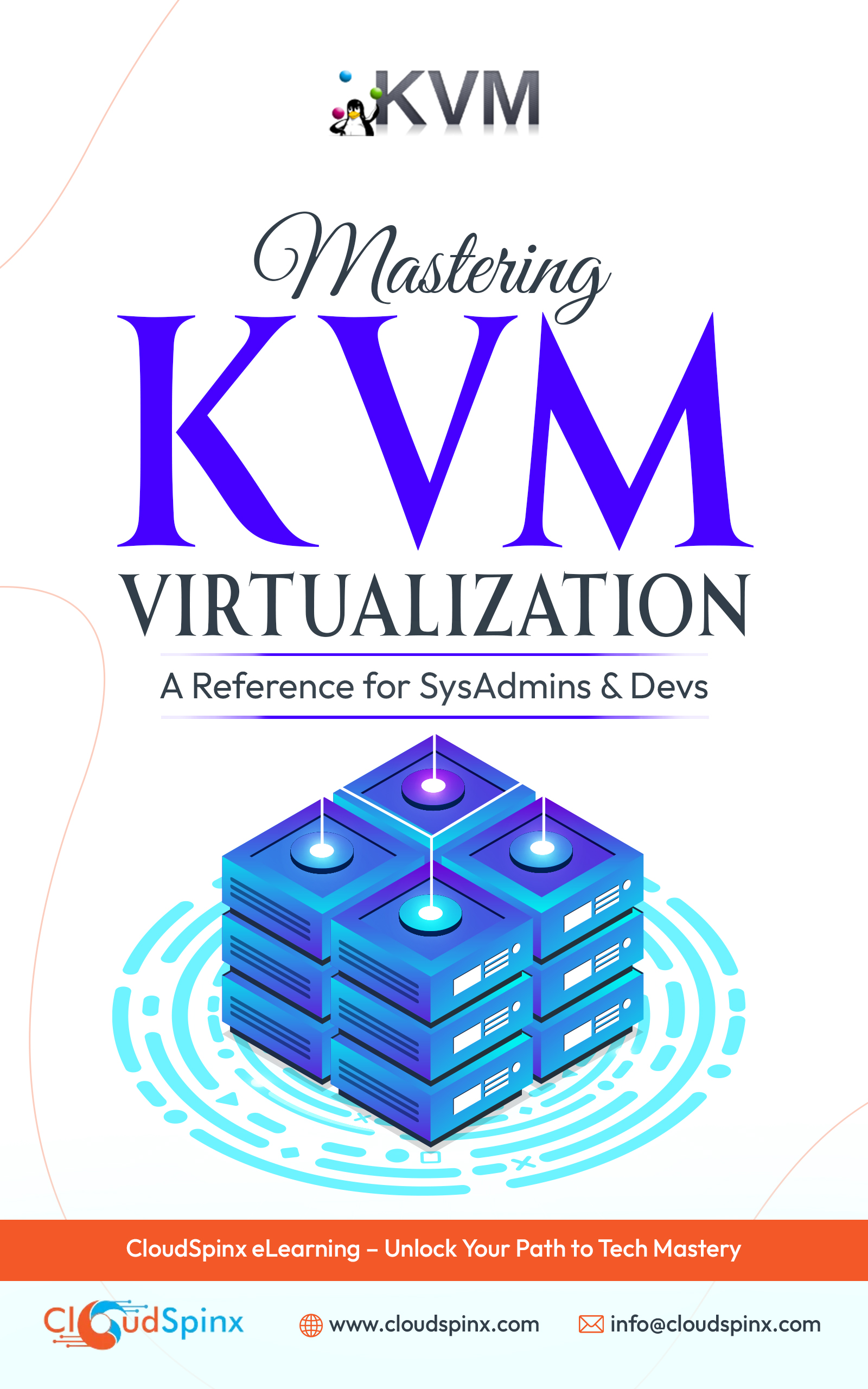If you’re a systems engineer, cloud architect, platform engineer, or DevOps specialist working with Linux-based virtualization, there’s one tool you cannot ignore “KVM (Kernel-based Virtual Machine)“. Known for its performance, stability, and native Linux integration, KVM is the backbone hypervisor for enterprise-grade platforms like Proxmox, OpenStack, CloudStack, and many internal cloud platforms used by global companies.
At CloudSpinx, we’ve created the most complete and hands-on guide to KVM virtualization available today. Our brand new resource, Mastering KVM Virtualization – The Ultimate eBook, is more than just a guide, it’s your comprehensive reference for deploying and managing Linux, Windows, and BSD virtual machines across different enterprise environments.
Whether you’re an IT admin, self-hosting enthusiast, cloud engineer, or trainer, this eBook will teach you everything you need to master KVM virtualization.
Why KVM Virtualization eBook Is a Must-Have
- ✅ Real-world configurations and production-ready examples
- ✅ Covers all major distros and tools: virsh, virt-manager, cockpit, vagrant, terraform
- ✅ Includes scripts and step-by-step guides for faster learning
- ✅ Perfect for DevOps engineers, sysadmins, and virtualization pros
- ✅ Lifetime access + free updates
What’s Inside the KVM Virtualization eBook?
Below is a chapter-by-chapter breakdown to show you exactly what’s packed inside:
Chapter 1: Virtualization Foundations
- Introduction to virtualization and its benefits
- Key terms and technology overview
- Why KVM is the best hypervisor for performance
Chapter 2: Installing KVM on Various Linux Distros
Learn how to install and configure KVM across:
- Ubuntu / Debian
- Rocky Linux, AlmaLinux, CentOS Stream, Fedora
- RHEL (Red Hat Enterprise Linux)
- SUSE and openSUSE
- Arch Linux and derivatives
- Also included: IOMMU settings, libvirtd service management, and user permission configs
Chapter 3: Remote Access to KVM Hosts
- Setting up secure remote connections
- Configuring SSH & TCP access
- Firewall rules for remote KVM management
Chapter 4: KVM Networking Mastery
- KVM network types explained (NAT, bridged, routed, etc.)
- Network setup using Netplan, NMCLI, network-scripts
- Advanced setups using Open vSwitch (OVS)
Chapter 5: Storage Pools in KVM
- Types of storage pools supported by KVM
- Managing storage using
virsh, Cockpit, and Virt-Manager - Tips for efficient disk image and volume management
Chapter 6: Installing Linux & Windows VMs
- Using
virt-installwith ISOs, cloud-init, and kickstart - Deploying Windows Server and Desktop OS
- Installing VMs with PXE boot and
virt-builder - GPU passthrough for high-performance workloads
Chapter 7: Advanced VM Management with Virsh
- Why
virshis a must-know CLI tool - Managing VM states, configs, storage, networks
- Taking and managing snapshots
- Live migration and helper scripts included
Chapter 8: Managing VMs with Cockpit
- Cockpit dashboard installation and setup
- Full VM lifecycle management via browser
- Network and storage configuration
- Snapshots, backups, and migration made easy
Chapter 9: Graphical Management with Virt-Manager
- Install and configure Virt-Manager
- Remote access setup
- Create and manage VMs via GUI
- Network and storage management via Virt-Manager
Chapter 10: KVM CLI Tools Every Admin Must Know
- Tools covered:
virt-top,virt-cat,virt-ls,virt-edit,qemu-img,guestfish,virt-sysprep,virt-resize, and more - Use cases and practical examples for real-world tasks
Chapter 11: VM Image Customization with virt-customize
- Automate image customization with
virt-customize - Real-world examples and tricks to optimize VM templates
Chapter 12: Fast VM Deployments with Virt-Lightning
- Install and use
virt-lightningto rapidly test or provision VMs - Ideal for CI pipelines and ephemeral testing
Chapter 13: Automate with Vagrant + Libvirt
- Setup
vagrant-libvirt - Provision VMs using shell or Ansible
- Download Vagrant boxes and manage VM lifecycles easily
Chapter 14: Infrastructure as Code with Terraform / OpenTofu
- Use Terraform to manage KVM-based infrastructure
- Provision networks, VMs, cloud images with code
- Bonus: Our custom Terraform modules for KVM included
📥 Ready to Master KVM Virtualization?
Unlock your potential with the best KVM reference on the market.
✅ Read online or download as PDF
✅ Instant access after purchase
👉 Download Mastering KVM Virtualization – The Ultimate eBook