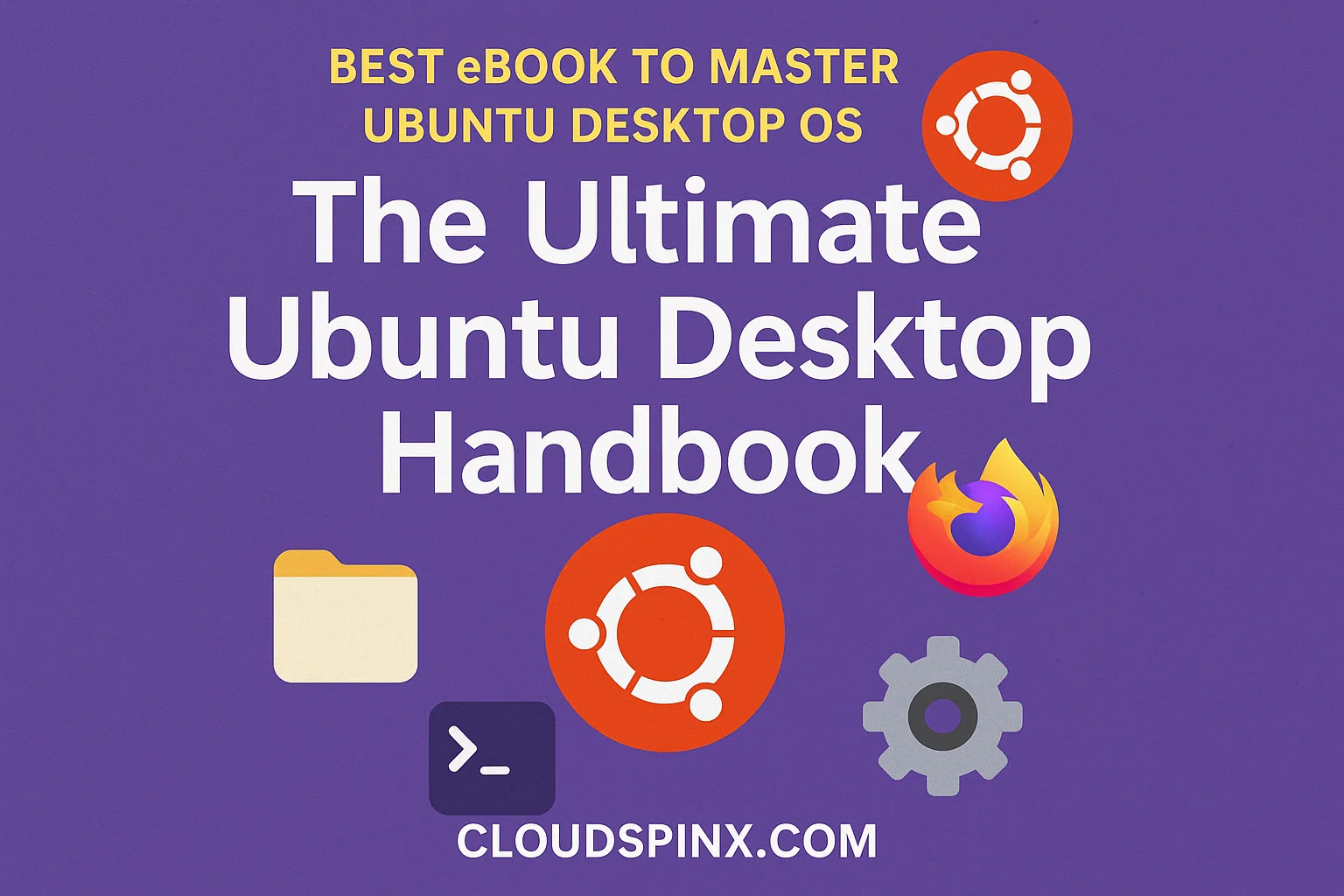Are you looking for the best eBook to learn and master Ubuntu Desktop OS? Whether you’re a beginner switching from Windows/macOS or an advanced Linux user exploring productivity, development, or server tools, “The Ultimate Ubuntu Desktop Handbook” is the most complete resource available today.
Unlike scattered online tutorials, this eBook provides a structured learning path, taking you from installation all the way to advanced features like containerization, virtualization, databases, and web servers. It’s more than just a manual – it’s your go-to Ubuntu desktop reference guide.
Why Choose This Ubuntu Desktop eBook?
- Beginner-Friendly: Step-by-step guidance for installation, setup, and everyday tasks
- Comprehensive Coverage: From productivity apps to programming tools, IDEs, and networking
- Practical Examples: Real-world commands and usage scenarios for Ubuntu users
- Advanced Topics: Containerization with Docker, virtualization with KVM, database management, and web servers
- Future-Proof: Covers Ubuntu LTS releases, community support, and customization options
This makes it the #1 recommended eBook for mastering Ubuntu Desktop in 2025 and beyond.
What You’ll Learn Inside
Here’s a quick preview of what the book covers:
- Getting Started with Ubuntu: History of Linux, why Ubuntu, and exploring desktop flavors
- Installation Made Easy: How to install Ubuntu and its variants step by step
- Productivity Setup: Office tools, collaboration apps, and system management
- Package Management: APT, Snap, Flatpak, and AppImage explained
- Networking Essentials: GUI, Netplan, NetworkManager, and CLI networking commands
- Web & Media Apps: Browsers, email clients, video players, and editors
- File Managers & Terminals: GUI and CLI tools for managing files and workflows
- Developer Environment: Languages, tools, IDEs (VS Code, PyCharm, IntelliJ, Eclipse, etc.)
- Remote Access: SSH, SFTP, Samba, VNC, and RDP setups
- Databases: PostgreSQL, MySQL, MariaDB, MongoDB, Redis, SQLite, and tools
- Containerization: Master Docker and modern container workflows
- Virtualization: KVM, VirtualBox, VMware, Multipass, LXD, and Gnome Boxes
- Web Servers: Apache, Nginx, LiteSpeed, Caddy, and Lighttpd
Who Is This eBook For?
This book is for:
- Students & Beginners who want to switch to Linux smoothly
- IT Professionals & DevOps Engineers looking for a reliable Ubuntu desktop reference
- Developers who need a stable coding, testing, and containerization environment
- Business Users who want a secure, cost-effective alternative to Windows/macOS
Final Thoughts
If you want the best eBook to learn Ubuntu Desktop OS, look no further. The Ultimate Ubuntu Desktop Handbook will help you:
- Unlock the full power of Ubuntu
- Boost your productivity
- Build a reliable Linux desktop workflow