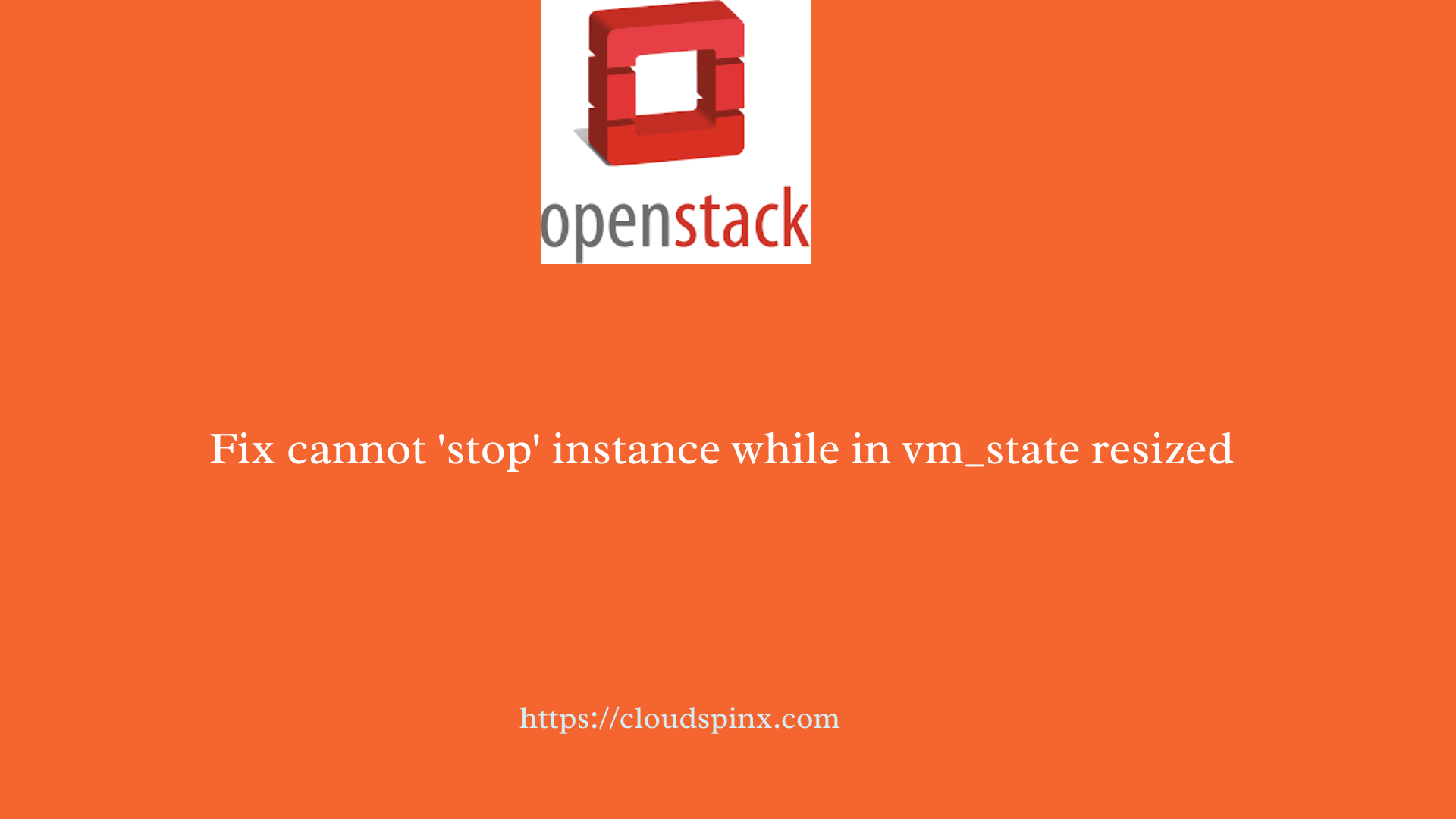We recently encountered an error message “ConflictException: 409: Client Error for url: http://192.168.168.10:8774/v2.1/servers/f3cb52ff-a87d-458b-b350-fefeb36f62f9/action, Cannot 'stop' instance f3cb52ff-a87d-458b-b350-fefeb36f62f9 while it is in vm_state resized when we attempted to restart an instance with failed resize operation on OpenStack.
To resolve this, let’s first confirm the instance status
openstack server show <instance_name_or_id>Revert the resize operation to previous instance state:
openstack server resize revert <instance_name_or_id>
openstack server resize confirm <instance_name_or_id>After the instance state is reverted, you will be able to stop the instance without encountering the ConflictException error.
openstack server stop <instance_name_or_id>You can then resize the instance accordingly.
openstack server resize --flavor <flavor> <instance_name_or_id>If you follow the steps outlined here you should be able to resolve instance resized state issue and ultimately stop your instance in OpenStack.