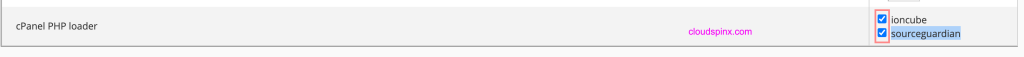Ioncube and SourceGuardian Loaders are PHP extensions used to protect files through encoding, encryption, and obfuscation. They provide the most secure way of encoding and protecting your scripts and application code. They aim at making the scripts unreadable by unauthorized users but can still be executed on the server without any manual intervention.
Go to WHM –> Home –> Server Configuration –> Tweak Settings –> PHP
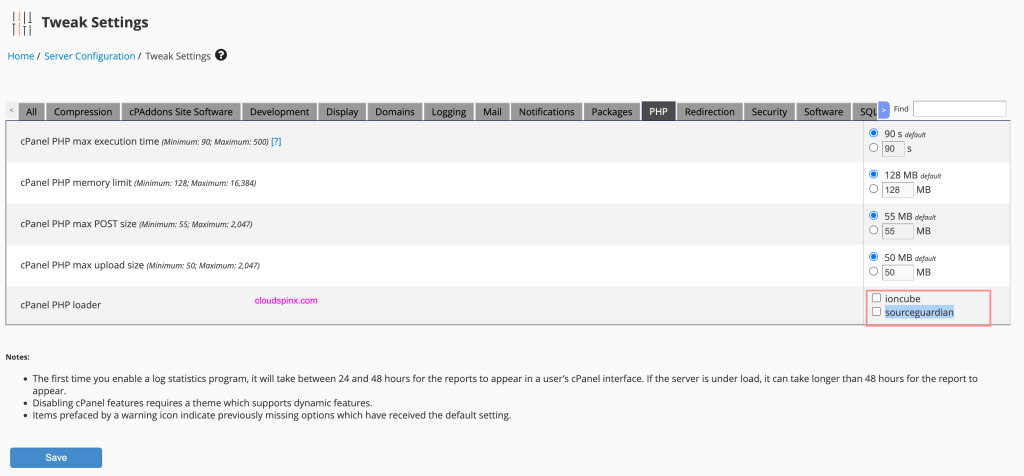
Tick the boxes to enable the two loaders, or one depending on your needs. Enjoy using cPanel and don’t forget CloudSpinx is available for any support related work!.