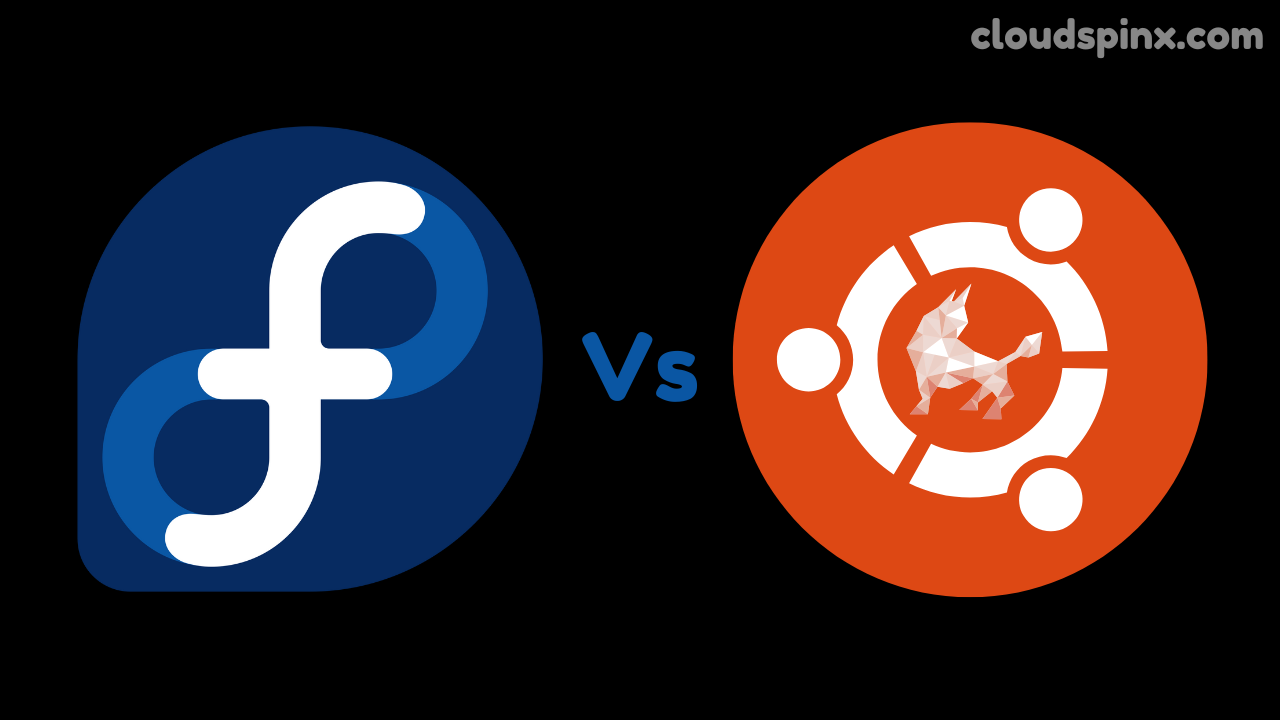Greetings and salutations. Our guide today focuses on a comparison between the recently released Fedora 41 a RedHat-based Linux Distribution and Ubuntu 24.04. At the end of this guide, you will be in a position to make an informed decision on the distribution to deploy on your laptop or server.
A brief history of Fedora Linux
In 2003, Red Hat Linux was discontinued, and Fedora Linux became the upstream source for Red Hat Enterprise Linux. Fedora Linux began as a volunteer project aimed to provide extra software for the RedHat Linux distribution. The project was initiated by Warren Togami an undergraduate student at the University of Hawaii, in 2002. He intended to have a single repository for well-tested third-party software packages that would make non-RedHat software easier to find, develop and use. The repository was to be collaborative and community-based as compared to RedHat Linux which was not community-based. Later Fedora Linux was absorbed into Fedora Project which is community-based.
RHEL was to be the only supported official RedHat Linux distribution Fedora being a community distribution. Since then, RedHat releases are based on Fedora. Before Fedora 7, Fedora was known as Fedora Core. Fedora was based on two major repositories i.e Core and Extras. Fedora Core contained the base packages that were required by the operating system and other packages distributed with the installation CD/DVDs. It was maintained by Red Hat developers. Fedora Extras was community-maintained and not distributed along with the installation CD/DVDs. When Fedora 7 was introduced, both Core and Extras were discontinued.
To modularize and make Fedora development more agile, Fedora 21 was released available as a workstation ( focusing on personal computers) Server and Atomic for servers. Atomic is designed specifically for cloud computing.
Fedora is a trademark of Red Hat, Inc. Its development is headed by the Fedora Project which comprises a community of developers and volunteers. Fedora Linux software is distributed under various free and open-source licenses. Since the release of Fedora 35, six editions exist namely: personal computer, server, cloud computing, container, and Internet of Things installations. A new version of Fedora Linux is released every six months. Since 2016, Fedora has an estimated 1.2 million users. Fedora Project is responsible for publishing the EPEL repositories which work in RHEL and RHEL-compatible distributions.
Fedora 41
In the month of October 2024, Fedora 41 was released after months of hard work by thousands of project contributors. I will briefly highlight the key features associated with Fedora 41.
Fedora 41 Key highlights
The top highlights associated with Fedora 41 are:
Desktop Environment
- GNOME 47 Integration: Fedora Workstation 41 will ship with GNOME 47. It brings back customizable accent colors, so users can personalize the interface beyond just the default blue.
- GIMP 3 Update: The GNU Image Manipulation Program gets updated to version 3 with a boatload of new features, including a thoroughly improved UI. Note: This really is a pre-release (2.99) version and will get updated upon the full release.
Development Tools
- Perl 5.40: Fedora 41 now has a new version of Perl thanks to this release. A new term called “class,” :reader attributes for field variables, and improved error handling capabilities are just a few of the many stack enhancements included in Perl 5.40.
- Golang 1.23: This Fedora release includes the most recent version of Go. It will keep providing a dependable platform for Go development and projects written in the language.
- Pytorch 2.4: PyTorch is a Python package that provides two high-level features i.e tensor computation (like NumPy) with strong GPU acceleration and deep neural networks built on a tape-based autograd system.
System Enhancements
- DNF 5: By default, Fedora Linux 41 uses DNF 5. This version requires fewer supporting packages and is smaller and faster. The same DNF can now be utilized across servers, desktops, containers, and devices, doing away with the need for “microdnf” for memory-constrained systems and containers.
- PHP 64-bit only: Fedora has discontinued support for PHP in 32-bit versions in this release and now . We now only support 64-bit, which makes Fedora development considerably more efficient and rebuilding lot faster.
- Kernel – Fedora 41 is powered by Linux Kernel 6.11. This ensures the greatest hardware support available. Files with rubberband, emblems, and responsive sidebar-like features. Additionally, Fedora 41 supports alternate architectures ARM AArch64, Power, and S390x. support for ARMv7 architecture has been dropped.
- Nvidia Driver Support: NVIDIA drivers have previously been eliminated from GNOME software due to its inability to support secure boot, which is becoming more and more common. With this update, Fedora Workstation users who support secure boot will once again have that choice. This is beneficial for users that wish to use Fedora for CUDA and gaming, and it is crucial for the project to remain current with AI/LLVM workload capabilities.
- PipeWire camera sensor support in Firefox: This release also includes libcamwera’s 0.3 software ISP support in Firefox via PipeWire, as well as integrated Fedora support for Intel IPU6 mounted MIPI cameras via the IPU6 CSI-receiver.
- Pytest 8: The popular Python test-writing framework Pytest 8 will eliminate many deprecated features starting with the F41 version. Improved diffs printing and configurable directory collectors are two of the most noteworthy feature improvements in this release.
- RPM 4.2: More install scriptlet separation, a public plugin API, and hands-free packaging are just a few of the many enhancements and additions included in the RPM 4.20 release.
- LXQt 2.0: Fedora’s LXQt will be updated to v2.0, which adds experimental Wayland support and notably ports the entire desktop to Qt 6.
Ubuntu 24.04
Canonical Ubuntu 24.04 is the latest LTS Ubuntu release. This release will be supported for the next 12 years with security updates and kernel live patching via Ubuntu Advantage Subscription for enterprises but free for personal use.
Ubuntu 24.04 can be easily updated to v24.04.1. Some of the features associated with Ubuntu 24.04 include the following:-
- Linux Kernel 6.8: Linux Kernel 6.8 is the core of Ubuntu 24.04 LTS. At the time of publication, this was the most recent version, and it adds a number of noteworthy features, such as improved swap memory handling, P-State driver adjustments, and support for more gamepads and controllers.
- New Installer: Ubuntu 24.04 features the new installer built in flatter. A few new features in the installer include the ability to automate installation, specify accessibility options before installation, and employ “provisioning” (via a.yaml file).
- Minimal by default: From 24.04, Ubuntu now defaults to a minimal install. During installation, you must choose the “expanded installation” option if you want programs like LibreOffice, Thunderbird, Rhythmbox, Calendar, and others to be usable immediately after installation.
- App Center: In Ubuntu 24.04 LTS, the App Center app is now the recommended method for installing apps instead of the Ubuntu apps app. It’s a good alternative, and App Center has a sleek, contemporary appearance.
- Window tiling assistant: The first LTS release that feature quarter tiling right out of the box is Ubuntu 24.04! The distribution has always allowed you to snap windows so they occupy half of the screen, but it hasn’t allowed you to tile windows to corners. There are now built-in advanced window tiling features.
- Firmware Updater: Updating hardware firmware in Ubuntu has always been rather simple, but with the addition of the Flutter-baser Firmware Updater utility in Ubuntu 24.04, it may be much simpler. It isn’t particularly ostentatious, but it doesn’t have to be: it can upgrade firmware and displays firmware updates for compatible and upgradeable devices.
- PipeWire Sound server: In Ubuntu 24.04 LTS, Pipewire is the default sound server. Ubuntu 22.04 came with both PipeWire and PulseAudio, however PipeWire was limited to handling video, whereas starting of 22.10, PipeWire is responsible for handling all audio tasks. Improved device compatibility, backwards compatibility with JACK, lower CPU utilization, a more current, agile code base, and better handling are just a few of the many advantages that PipeWire provides.
- Nautilus: Over the past few years, GNOME developers have lavished attention on Nautilus, the file manager, and the results are evident, especially in terms of overall speed, for LTS upgraders. You can now drag items onto tabs, paste images copied to the clipboard as a new file, set or revert custom folder icons, password-protect ZIPs, use text search to find options in Nautilus preferences, switch view with instant loading, and use “rubber banding” selection.
- Libadwaita: GTK4/libadwaita, the most recent toolkit that the majority of GNOME apps use, is responsible for the current appearance of several important apps, including Nautilus, Settings, Clocks, and others. These apps have consistent design patterns, resize well, and scale and appear sharper on high-resolution devices.
- WireGuard VPN: The Network panel can now be used to set up and configure WireGuard VPN connections. Once added, the Quick Settings menu allows you to turn VPN connections on and off.
- Remote RDP login: Since Ubuntu 22.04 LTS, RDP support has generally improved. However, a significant new feature is the ability to utilize RDP to remotely log into your Ubuntu session from another computer, but only when that device is not in use (after all, it’s remote login).
- Microsoft OneDrive Acess: You can now add WebDAV accounts to the Online Accounts section in Settings to access your contacts, calendars, and files in desktop applications online. Additionally, it introduces a brand-new Microsoft 365 account type that, once configured, permits OneDrive file access via Nautilus.
With a deeper look at what to expect from Fed 41 and Ubuntu 24.04, it’s time we did a comparison of the two amazing distros.
Fedora 41 vs Ubuntu 24.04 – Comparison Table
We will now look at the comparison between Fedora 41 vs Ubuntu 24.04.
| Feature | Fedora 41 | Ubuntu 24.04 |
| Package manager | dnf/rpm/Flatpak | apt/dpkg/snap |
| User Interface | GNOME 47 | GNOME 46 |
| Release cycle | Every six months with 13 months of support | The LTS version is released every 2 years & has 10-year support. The regular version is released every 6 months with 9-month support |
| Cryptography Mechanism | OpenSSL 3 | OpenSSL 3 |
| Linux Kernel | Linux Kernel 6.0 | Linux kernel v6.8 |
| Raspberry Pi 4 | Supports | Supports |
| Cloud Support | Supports | Supports |
| Distribution | RedHat Based | Canonical Based |
| File system | Btrfs with Zstd compression enabled by default | ZFS |
| Performance | Uses ZRAM and systemd-oomd for killing programs. This helps in RAM management very efficiently. Hence no crashes and freezes. | Has a dynamic Triple Buffering. This offers improved responsiveness to the system. This is very useful in high frame rates computers. |
| Software Availability | Has an amazing software repository as well. Most software vendors provide an rpm package that is directly installable on Fedora. Also, software availability is significantly enhanced by third-party repositories like RPMFusion. Fedora software repositories are not as huge as Ubuntu’s official repositories and contain strictly open-source software only. In Fedora, you can enable and install Flatpaks directly from the software store. Flatpak brings the latest and greatest of all the software as they are maintained by the software vendors themselves. | Ubuntu has one of the largest software repositories making multiple software readily available. Most software vendors make software available for Ubuntu. Ubuntu also has PPA to allow you to upload Ubuntu source packages to be built and published as an apt repository by Launchpad. Supports snap which sees major software vendors like Google, Microsoft, and Next Cloud add their software to the Ubuntu repository. |
| Stability and Dependability | Fedora 41 will be supported for the next 13 months. It’s built for developers and professionals and due to its short life cycle, the developers have to build a very stable distro with cutting-edge technology. | Ubuntu 24.04 LTS is very stable. Ubuntu might have older packages, but they are thoroughly tested for stability and are very optimized. Ubuntu 24.04 will be supported for the next 5 years |
| Gaming | SDDM display manager now comes with default Wayland in KDE Plasma (and Kinoite) and different flavors. This supports computers with NVIDIA GPUs. In addition, Fedora 41 has fantastic games in its repository to choose from. | Ubuntu 24.04 is also very fantastic for gaming. It has a cool gaming category in its software store. To take it to the next level, users can install Steam which has a huge library of cool games. |
| Community Support | Has excellent Community Support. Fedora is a true community-driven project. The community is involved from design work to any major updates. | Has excellent community support. Ubuntu on the other hand has the best documentation of any issues you might encounter as you use it. |
| Installation | Very easy to install. Fedora has its own tool called Fedora Media Writer available for Windows, Mac, and Linux. Users can therefore download and run this tool to automatically download Fedora 41 and make a bootable pen drive for you. This helps to make Fedora more accessible. Fedora automatically installs drivers during installation. AMD and Intel integrated drivers are pre-installed. For NVIDIA, the Nouveau open-source drivers are preinstalled. All you need to do is manually install the official drivers for NVIDIA for the best performance. | Very easy to install. You simply download an ISO file and make it bootable. The installation procedure is simple and straightforward. If you choose the install 3rd party software option during installation, even the NVIDIA proprietary drivers will be installed for you. |
In need of a server?
Experience the robust performance and reliability of CloudSpinx fully managed dedicated servers.
Wrapping Up
That is about it. The guide has taken you through Fedora 41 and Ubuntu 24.04. We have analyzed the features associated with each release and what to expect. More features can be checked on the official website. Our comparison table is not exhaustive, and we would like to hear from you about other comparison details we can include in the table.
See more guides: