EPEL, which stands for “Extra Packages for Enterprise Linux” is a free to use repository maintained by the Fedora Special Interest Group. This repository is for use on Linux distributions based on Red Hat Linux, e.g RHEL, CentOS and Oracle Linux and Scientific Linux. The EPEL repository contains packages mostly not available in the official operating system Base and AppStream repositories.
The EPEL project strives to provide packages with both high quality and stability. If you read Oracle Linux documentation page, you’ll notice EPEL repository is in the category of repositories to be used for development purposes only. But from my personal experience, EPEL is a great repository and I’ve never recorded any bugs.
Enable the EPEL Repository on Oracle Linux
Login to your Oracle Linux machine as root or use with sudo privileges.
$ ssh root@oraclelinuxserver
$ sudo dnf Method 1: Using Oracle provided EPEL repository contents
Once logged in, create EPEL repository file on your Oracle Linux system.
- Oracle Linux 8
sudo tee /etc/yum.repos.d/ol8-epel.repo<<EOF
[ol8_developer_EPEL]
name= Oracle Linux \$releasever EPEL (\$basearch)
baseurl=https://yum.oracle.com/repo/OracleLinux/OL8/developer/EPEL/\$basearch/
gpgkey=file:///etc/pki/rpm-gpg/RPM-GPG-KEY-oracle
gpgcheck=1
enabled=1
EOF- Oracle Linux 9
sudo tee /etc/yum.repos.d/ol9-epel.repo<<EOF
[ol9_developer_EPEL]
name= Oracle Linux \$releasever EPEL (\$basearch)
baseurl=https://yum.oracle.com/repo/OracleLinux/OL9/developer/EPEL/\$basearch/
gpgkey=file:///etc/pki/rpm-gpg/RPM-GPG-KEY-oracle
gpgcheck=1
enabled=1
EOFUpdate Yum cache by running the commands below.
$ sudo dnf makecache
Oracle Linux 8 EPEL (x86_64) 4.3 kB/s | 2.5 kB 00:00
Oracle Linux 8 BaseOS Latest (x86_64) 5.2 kB/s | 2.7 kB 00:00
Oracle Linux 8 Application Stream (x86_64) 5.0 kB/s | 2.9 kB 00:00
Latest Unbreakable Enterprise Kernel Release 6 for Oracle Linux 8 (x86_64) 4.7 kB/s | 2.5 kB 00:00
Metadata cache created.List configured repositories on Oracle Linux.
$ sudo yum repolist
repo id repo name
ol8_UEKR6 Latest Unbreakable Enterprise Kernel Release 6 for Oracle Linux 8 (x86_64)
ol8_appstream Oracle Linux 8 Application Stream (x86_64)
ol8_baseos_latest Oracle Linux 8 BaseOS Latest (x86_64)
ol8_developer_EPEL Oracle Linux 8 EPEL (x86_64)Method 2: Using Fedora official EPEL repository
For the open EPEL repository, run the commands:
# Oracle Linux 8
sudo dnf install https://dl.fedoraproject.org/pub/epel/epel-release-latest-8.noarch.rpm
# Oracle Linux 9
sudo dnf install https://dl.fedoraproject.org/pub/epel/epel-release-latest-9.noarch.rpmAccept installation when prompted.
...
Transaction Summary
=======================================================================================================================================================
Install 1 Package
Total size: 22 k
Installed size: 32 k
Is this ok [y/N]: yConfirm EPEL is installed on Oracle Linux.
$ sudo yum repolist
repo id repo name
epel Extra Packages for Enterprise Linux 8 - x86_64
epel-modular Extra Packages for Enterprise Linux Modular 8 - x86_64
ol8_UEKR6 Latest Unbreakable Enterprise Kernel Release 6 for Oracle Linux 8 (x86_64)
ol8_appstream Oracle Linux 8 Application Stream (x86_64)
ol8_baseos_latest Oracle Linux 8 BaseOS Latest (x86_64)You can try install a package in the EPEL repository to confirm it is working.
$ sudo dnf install clamav
...
Transaction Summary
=======================================================================================================================================================
Install 5 Packages
Total download size: 170 M
Installed size: 174 M
Is this ok [y/N]: yAs confirmed the package installed from the EPEL repository we just added. That’s all on the installation of EPEL repository on Oracle Linux 8 Linux system.
Explore More with CloudSpinx
Looking to streamline your tech stack? At CloudSpinx, we deliver robust solutions tailored to your needs:
- Hosting Services: Web Hosting, VPS, and Email Hosting
- Development Services: Custom Web & Mobile Apps, UI/UX Design
- Consultancy Services: Cloud, DevOps, Cybersecurity, and Kubernetes Experts
- Managed Services: End-to-end infrastructure support
- Dedicated Servers: Power and control, fully managed
Learn more about how we can support your journey with CloudSpinx.

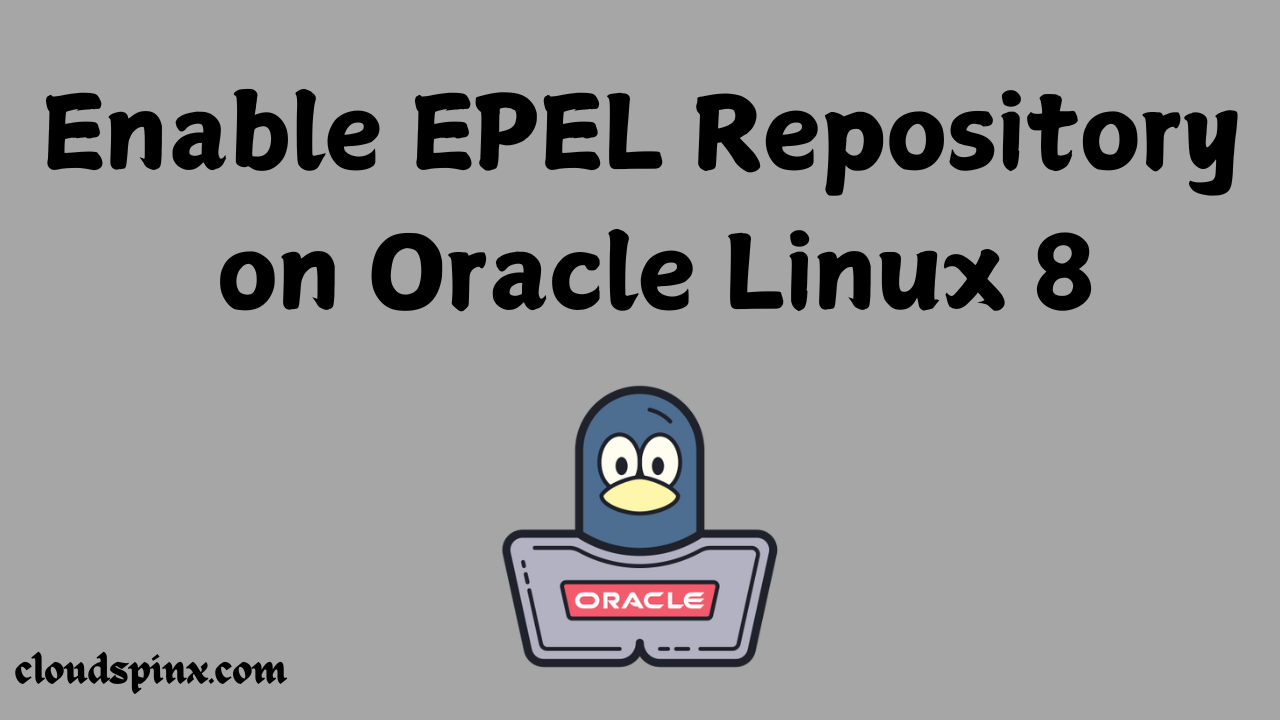








2 thoughts on “How To Enable EPEL Repository on Oracle Linux 8|9”
Thank you so much for writing this article.
You are welcome. We are glad it was of help to you.