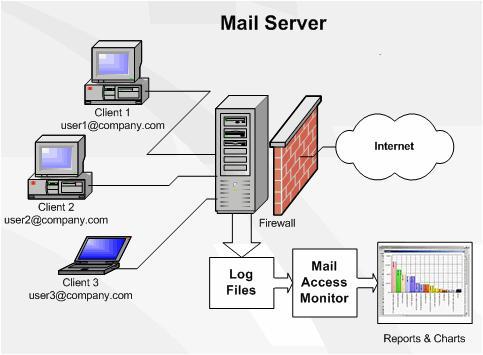Do you get the error “zmlogswatchctl is not running” when you check services status in your Zimbra Server installation?, or “Starting logswatch failed.” when you attempt to start the service?.
Error when starting Zimbra services:
zimbra@mail ~]$ zmcontrol start
Host mail.example.com
Starting ldap...Done.
Starting zmconfigd...Done.
Starting dnscache...Done.
Starting logger...Failed.
Starting logswatch...failed.
Starting mailbox...Done.
Starting memcached...Done.
Starting proxy...Done.
Starting amavis...Done.
Starting antispam...Done.
Starting antivirus...Done.
Starting opendkim...Done.
Starting snmp...Done.
Starting spell...Done.
Starting mta...Done.
Starting stats...Done.
Starting service webapp...Done.
Starting zimbra webapp...Done.
Starting zimbraAdmin webapp...Done.
Starting zimlet webapp...Done.When trying to check on the status you’ll see the error below.
[zimbra@mail ~]$ zmcontrol status
Host mail.example.com
amavis Running
antispam Running
antivirus Running
dnscache Running
ldap Running
logger Stopped
zmlogswatchctl is not running
mailbox Running
memcached Running
mta Running
opendkim Running
proxy Running
service webapp Running
snmp Running
spell Running
stats Running
zimbra webapp Running
zimbraAdmin webapp Running
zimlet webapp Running
zmconfigd RunningThe first thing to do is check /opt/zimbra/log/zmlogswatch.out and see if it gives a missing file or directory. For example:
$ tail -f /opt/zimbra/log/zmlogswatch.out
Error opening /var/log/zimbra-stats.log: No such file or directory at /opt/zimbra/data/tmp/.swatchdog_script.32221 line 92.From the output we can see /var/log/zimbra-stats.log file doesn’t exist. I’ll create it and give proper permissions.
[root@mail ~]# touch /var/log/zimbra-stats.log
[root@mail ~]# chown zimbra:zimbra /var/log/zimbra-stats.logNow restart logger service as zimbra user
zimbra@mail ~]$ zmcontrol restart logger
Host mail.example.com
Starting zmconfigd...Done.
Starting dnscache...Done.
Starting logger...Done.
Starting mailbox...Done.
Starting memcached...Done.
Starting proxy...Done.
Starting amavis...Done.
Starting antispam...Done.
Starting antivirus...Done.
Starting opendkim...Done.
Starting snmp...Done.
Starting spell...Done.
Starting mta...Done.
Starting stats...Done.
Starting service webapp...Done.
Starting zimbra webapp...Done.
Starting zimbraAdmin webapp...Done.
Starting zimlet webapp...Done.Check status of all services.
[zimbra@mail ~]$ zmcontrol status
Host mail.example.com
amavis Running
antispam Running
antivirus Running
dnscache Running
ldap Running
logger Running
mailbox Running
memcached Running
mta Running
opendkim Running
proxy Running
service webapp Running
snmp Running
spell Running
stats Running
zimbra webapp Running
zimbraAdmin webapp Running
zimlet webapp Running
zmconfigd RunningYou can also access Zimbra Web administration dashboard and confirm if all services return green light.
CloudSpinx Services
As CloudSpinx, we offer support services on Email Solutions of any nature. Contact us now if you need help with installation and configurations, post-install integrations, continuous support services for your services.