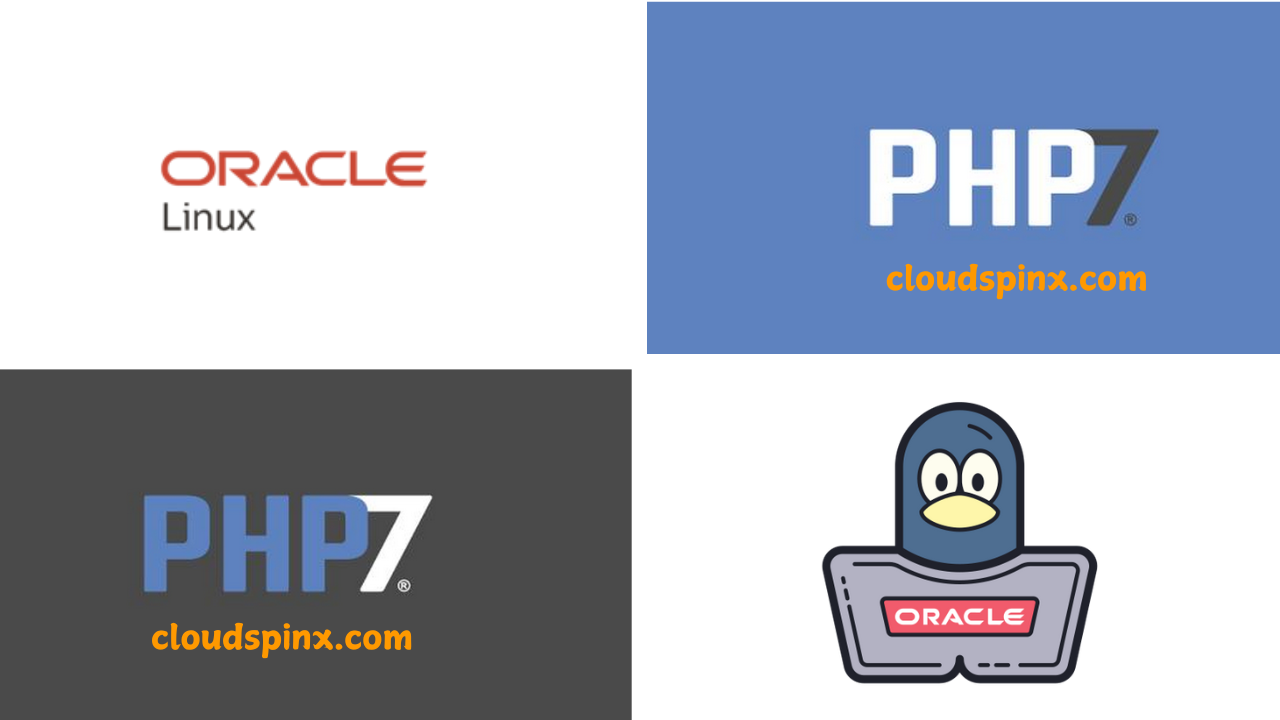PHP is a popular server side scripting language created purposely for the development of Static and Dynamic Websites & Web applications. PHP are initials of (Hypertext Pre-processor), which earlier stood for Personal Home Pages. For you to be able to execute PHP scripts, PHP has to be installed. This guide will show you how you can install Install PHP 7.4|7.3|7.2 on Oracle Linux 8.
PHP packages are available on AppStream repositories on RHEL, CentOS and Oracle Linux starting from version 8. To get the list of PHP modules available, run the command:
$ sudo yum module list php
Hint: [d]efault, [e]nabled, [x]disabled, [i]nstalled
Oracle Linux 8 - AppStream
Name Stream Profiles Summary
php 7.2 [d] common [d], devel, minimal PHP scripting language
php 7.3 common [d], devel, minimal PHP scripting language
php 7.4 common [d], devel, minimal PHP scripting language
php 8.0 common [d], devel, minimal PHP scripting language
Hint: [d]efault, [e]nabled, [x]disabled, [i]nstalledYou can then install the version of PHP available on the stream shown in the results.
Install PHP 7.4 on Oracle Linux 8
To install PHP 7.4 on Oracle Linux 8, run the command:
sudo dnf module reset php -y
sudo dnf module install php:7.4Accept installation prompt:
...
Transaction Summary
======================================================================================================================================================================================================
Install 10 Packages
Total download size: 6.6 M
Installed size: 28 M
Is this ok [y/N]: yConfirm PHP version:
$ php -v
PHP 7.4.30 (cli) (built: Jun 7 2020 08:38:19) ( NTS )
Copyright (c) The PHP Group
Zend Engine v3.4.0, Copyright (c) Zend TechnologiesInstall PHP 7.3 on Oracle Linux 8
To install PHP 7.3 on Oracle Linux 8, run the command:
sudo dnf module reset php -y
sudo dnf module install php:7.3Accept installation.
...
Transaction Summary
======================================================================================================================================================================================================
Downgrade 6 Packages
Total download size: 6.1 M
Is this ok [y/N]: yVerify PHP version installed on Oracle Linux 8.
$ php --version
PHP 7.3.20 (cli) (built: Jun 7 2020 07:53:49) ( NTS )
Copyright (c) 1997-2018 The PHP Group
Zend Engine v3.3.20, Copyright (c) 1998-2018 Zend TechnologiesInstall PHP 7.2 on Oracle Linux 8
Reset module and enable PHP 7.2 AppStream module:
sudo dnf module reset php -yYou can then install PHP 7.2 on Oracle Linux 8.
sudo dnf module install php:7.2Check PHP Version on Oracle Linux 8.
$ php --version
PHP 7.2.24 (cli) (built: Oct 22 2019 08:28:36) ( NTS )
Copyright (c) 1997-2018 The PHP Group
Zend Engine v3.2.0, Copyright (c) 1998-2018 Zend TechnologiesInstall other PHP extensions with the command option:
sudo dnf install php-<extension>Example:
$ sudo dnf install php-zip php-mysqlnd
...
Transaction Summary
========================================================================================================================================================
Install 4 Packages
Total download size: 428 k
Installed size: 1.0 M
Is this ok [y/N]: yEnjoy PHP Applications development on Oracle Linux 8.
Explore More with CloudSpinx
Looking to streamline your tech stack? At CloudSpinx, we deliver robust solutions tailored to your needs.
Learn more about how we can support your journey with CloudSpinx.