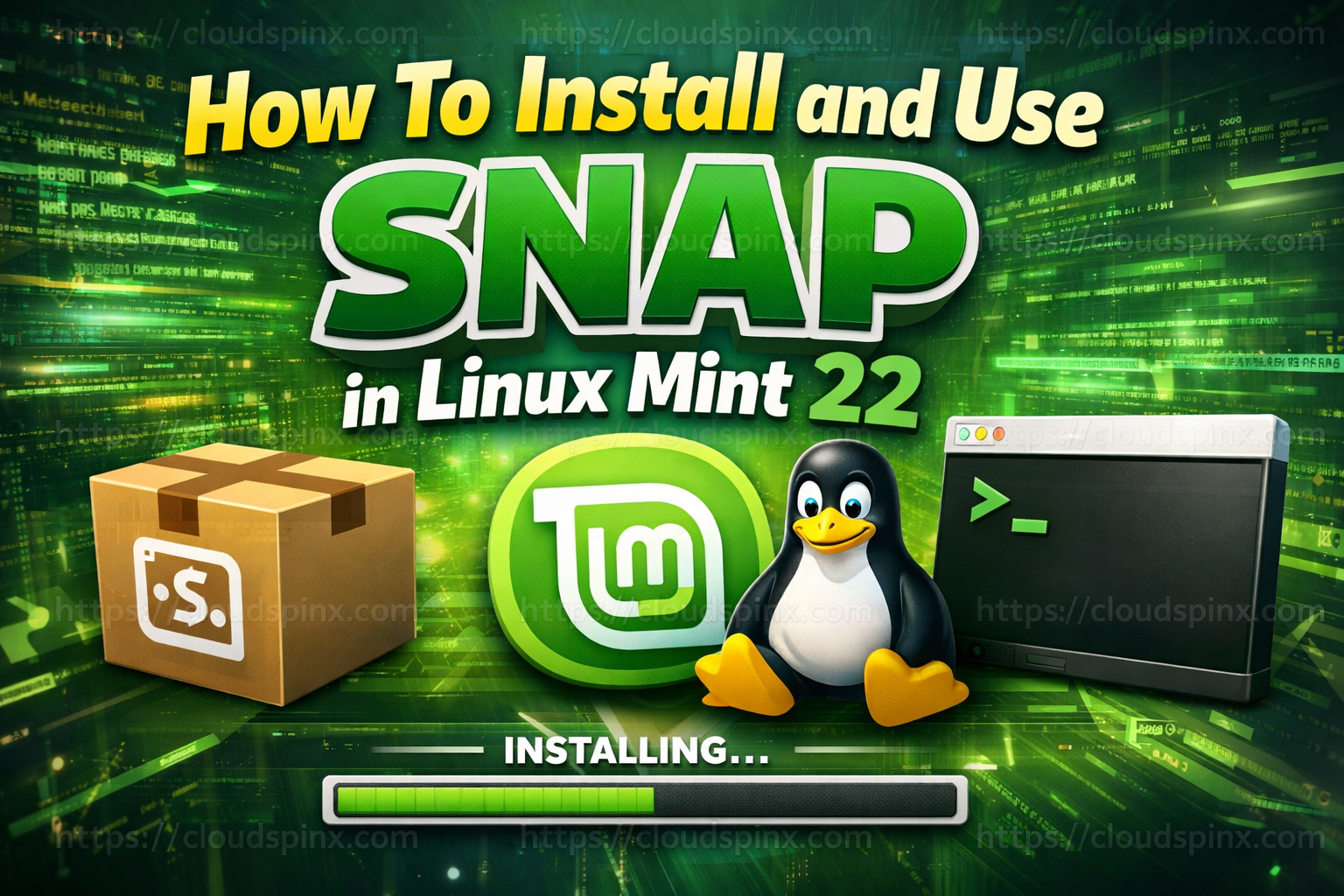This article will cover how to install Wine 8.x on Rocky Linux 8 / AlmaLinux 8. Wine is an application that enables users to run Microsoft Windows applications on a Linux system. Below are some of the new features and improvements of Wine:
- Most modules converted to PE format.
- Better theming support, with a bundled theme for a more modern look.
- Vastly improved HID stack and joystick support.
- New WoW64 architecture.
The steps below will guide us on how to setup Wine on your EL Linux environment. You will need to open your terminal or use ssh to access the shell of your system.
You also need a user with sudo privileges.
Step 1: Update your system
Update your system and packages.
sudo dnf -y updateRemember to reboot your system after the update is complete:
sudo rebootStep 2: Install Software Dependencies
Enable EPEL and PowerTools repositories:
sudo dnf -y install epel-release
sudo dnf config-manager --set-enabled powertoolsInstall Development Tools
sudo dnf groupinstall 'Development Tools' -yInstall dependencies:
sudo yum -y install libxslt-devel libpng-devel libX11-devel zlib-devel libtiff-devel freetype-devel libxcb-devel libxml2-devel libgcrypt-devel dbus-devel libjpeg-turbo-devel fontconfig-devel gnutls-devel gstreamer1-devel libXcursor-devel libXi-devel libXrandr-devel libXfixes-devel libXinerama-devel libXcomposite-devel mesa-libOSMesa-devel libpcap-devel libusb-devel libv4l-devel libgphoto2-devel gstreamer1-devel libgudev SDL2-devel gsm-devel libvkd3d-devel libudev-devel wgetStep 3: Build and Install Wine
Download the latest version of Wine.
curl -O https://dl.winehq.org/wine/source/9.x/wine-9.13.tar.xzExtract the downloaded file:
tar xvf wine-*.tar.xzCompile and build Wine on Rocky / AlmaLinux:
cd wine-*/
./configure --enable-win64
make
sudo make installRun the command below to initiate wine configuration.
$ winecfgYou will be required to install Wine Mono package.
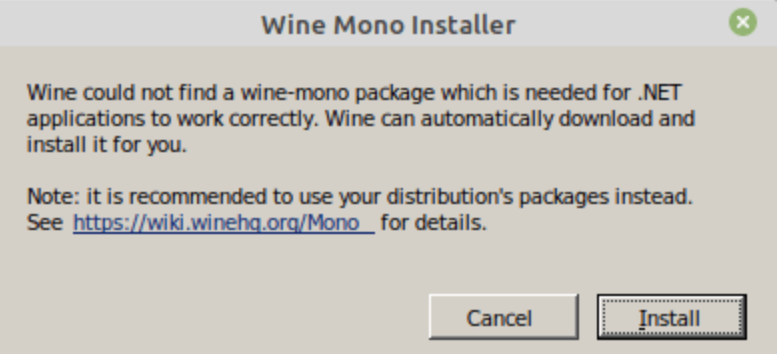
Also install Wine Gecko:
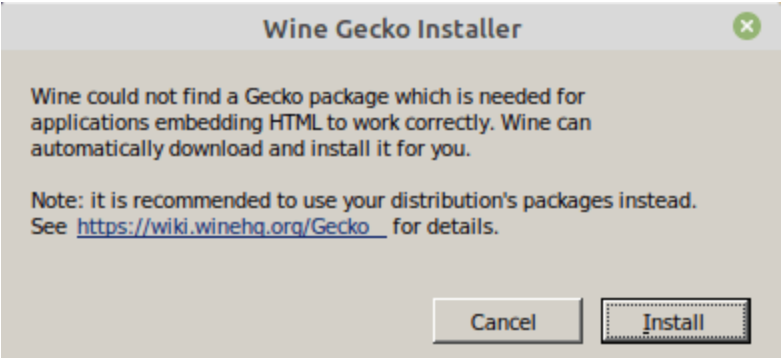
Step 4: Confirm Wine Installation
Verify the installation of Wine by checking the version.
wine64 --versionYou can also get the installed version through running the winecfg command then navigate to “About”.
You can get basic help from wine help:
$ wine64 --helpYou can now run windows applications on your Rocky / AlmaLinux system using wine.
Explore More with CloudSpinx
Here at CloudSpinx, we focus on navigating IT complexity, so you can focus on growing your business.
Check out more articles from us: