Beekeeper Studio is a free and open-source cross-platform SQL editor and database manager. Beekeeper is built on Vue.js, a little web framework with a close resemblance to AngularJS and React. This application is built and maintained by Matthew Rathbone who saw the need of building a free, open-source, full-featured, and easy-to-use SQL editor and database manager. What makes Beekeeper Studio a convenient SQL Database Manager is its ability to support; MySQL, SQLite, MariaDB, Postgres, SQL Server, Cockroach DB, and Amazon Redshift.
Beekeeper Studio SQL Database Manager also offers the below amazing features:
- Result and Table exporting
- Data explorer and editing
- Tabbed interface that allows multitasking
- Pretty looking UI with dark mode and light mode themes
- Table creator
- Query run-history, so you can find that one query you got working 3 days ago
- Nice query editor with autocomplete for entity names
- Table schema/index/relation editing
- Sensible keyboard-shortcuts
Install Beekeeper Studio SQL Database Manager on Debian 12/11.
There are several ways one can use to install Beekeeper Studio SQL Database Manager on Debian 12/11. These are:
- Using APT repositories
- Using AppImage
- Using Snap
I will demonstrate how to use each of the listed methods to install Beekeeper Studio SQL Database Manager on Debian 12/11.
Method 1. Install Beekeeper Studio SQL Database Manager on Debian 12/11 using APT Repositories.
Install Beekeeper Studio using APT resources is the most convenient and preferred method to use when installing Beekeeper Studio SQL Database Manager on Debian 12/11. Begin by adding the Beekeeper APT repositories to your Debian 12/11 system as below.
curl -fsSL https://deb.beekeeperstudio.io/beekeeper.key | sudo gpg --dearmor --yes -o /usr/share/keyrings/beekeeper-archive-keyring.gpgNow update your APT package index and install Beekeeper as below.
sudo apt update -y
sudo apt install beekeeper-studioDependency Tree:
The following NEW packages will be installed:
beekeeper-studio
0 upgraded, 1 newly installed, 0 to remove and 0 not upgraded.
Need to get 128 MB of archives.
After this operation, 606 MB of additional disk space will be used.
Get:1 https://deb.beekeeperstudio.io stable/main amd64 beekeeper-studio amd64 5.0.9 [128 MB]
Fetched 128 MB in 12s (11.1 MB/s)
Selecting previously unselected package beekeeper-studio.
(Reading database ... 158422 files and directories currently installed.)
Preparing to unpack .../beekeeper-studio_5.0.9_amd64.deb ...
Unpacking beekeeper-studio (5.0.9) ...
Setting up beekeeper-studio (5.0.9) ...
--> Beekeeper Studio has migrated to a new apt repo, adding it, and removing the old one
--> For more information see https://docs.beekeeperstudio.io/installation
Warning: apt-key should not be used in scripts (called from postinst maintainerscript of the package beekeeper-studio)
Warning: apt-key is deprecated. Manage keyring files in trusted.gpg.d instead (see apt-key(8)).
Processing triggers for hicolor-icon-theme (0.17-2) ...
Processing triggers for gnome-menus (3.36.0-1.1) ...
Processing triggers for shared-mime-info (2.2-1) ...
Processing triggers for mailcap (3.70+nmu1) ...
Processing triggers for desktop-file-utils (0.26-1) ...Method 2. Install Beekeeper Studio SQL Database Manager on Debian 12/11 using AppImage.
This is yet another method you can use to install Beekeeper Studio SQL Database Manager on Debian 12/11. Download the latest Beekeeper studio AppImage file from the official Beekeeper Studio homepage.
There are two AppImage files for different Linux Architectures and can be downloaded as below
##For x86_64
VER=$(curl -s https://api.github.com/repos/beekeeper-studio/beekeeper-studio/releases/latest | grep tag_name | cut -d '"' -f 4 | sed 's/v//g')
wget https://github.com/beekeeper-studio/beekeeper-studio/releases/download/v${VER}/Beekeeper-Studio-${VER}.AppImage
##For arm64
VER=$(curl -s https://api.github.com/repos/beekeeper-studio/beekeeper-studio/releases/latest | grep tag_name | cut -d '"' -f 4 | sed 's/v//g')
wget https://github.com/beekeeper-studio/beekeeper-studio/releases/download/v${VER}/Beekeeper-Studio-${VER}-arm64.AppImageOnce the appropriate AppImage file has been downloaded, make it executable
##For x86_64
chmod +x Beekeeper-Studio-${VER}.AppImage
##For arm64
chmod +x Beekeeper-Studio-${VER}-arm64.AppImageProceed and install Beekeeper as below.
##For x86_64
./Beekeeper-Studio-${VER}.AppImage
##For arm64
./Beekeeper-Studio-${VER}-arm64.AppImageMethod 3. Install Beekeeper Studio SQL Database Manager on Debian 12/11 using Snap.
Beekeeper is also available as a snap package. To install it, ensure that you have snap installed and running on Debian 12/11.
Snap can be installed on Debian 12/11 as below:
sudo apt install snapdStart and enable snap:
sudo systemctl enable --now snapd.socket
sudo systemctl enable --now snapd apparmorNow you can install Beekeeper using Snap as below:
$ sudo snap install beekeeper-studio
2025-02-11T15:23:42+03:00 INFO Waiting for automatic snapd restart...
beekeeper-studio 5.0.9 from Beekeeper Studio (matthew-rathbone) installedThat is it! You have successfully installed Beekeeper on Debian 12/11.
Use Beekeeper Studio SQL Database Manager on Debian 12/11.
Once the installation is successful, launch Beekeeper from the AppMenu as below.
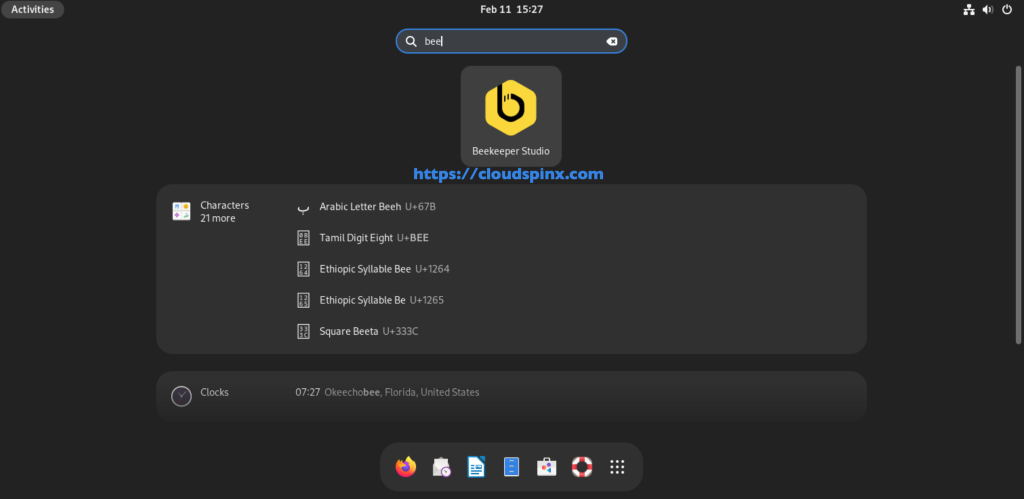
The Beekeeper Studio will start with the below page. Here you can connect to a database by clicking at quick connect and selecting the database to connect to.
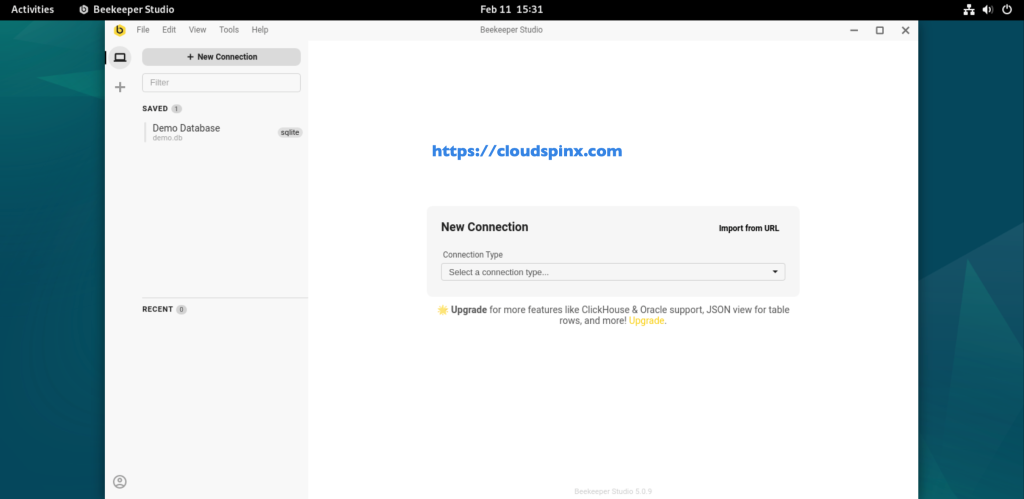
For this guide, I will demonstrate how to connect to the MariaDB instance. Install MariaDB on Debian 12/11 as below.
sudo apt install mariadb-server mariadb-client -yStart and enable MariaDB as below.
sudo systemctl enable --now mariadbHarden the instance.
$ sudo mysql_secure_installation
....
Switch to unix_socket authentication [Y/n] y
.......
Change the root password? [Y/n] y
New password: Enter Password
Re-enter new password: Re-Enter Password
......
Remove anonymous users? [Y/n] y
...
Disallow root login remotely? [Y/n] y
...
...
Remove test database and access to it? [Y/n] y
....
Reload privilege tables now? [Y/n] y
.....
Thanks for using MariaDB!Login to the MariaDB shell.
sudo mysql -u root -pNow create a sample database and user as below.
CREATE DATABASE sampledb;
CREATE USER 'admin'@'localhost' IDENTIFIED BY 'Passw0rd';
GRANT ALL PRIVILEGES ON sampledb . * TO 'admin'@'localhost';
FLUSH PRIVILEGES;
EXIT;Now we will connect to the database using Beekeeper as below. Fill in the appropriate details for the database.
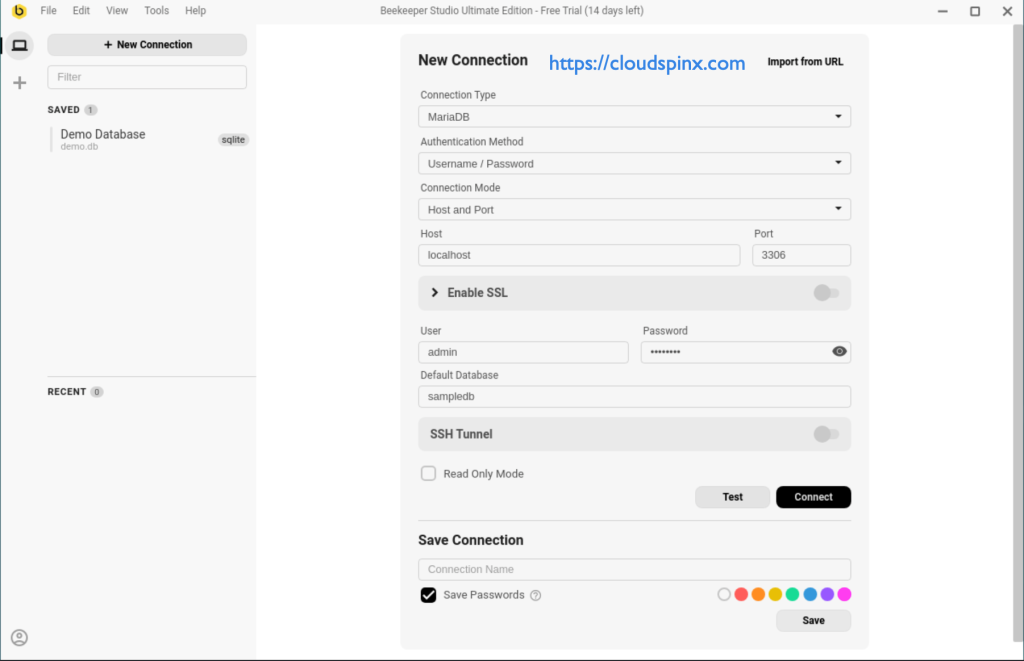
Now test to see if everything is okay. You should see the pop-up below if everything is okay.
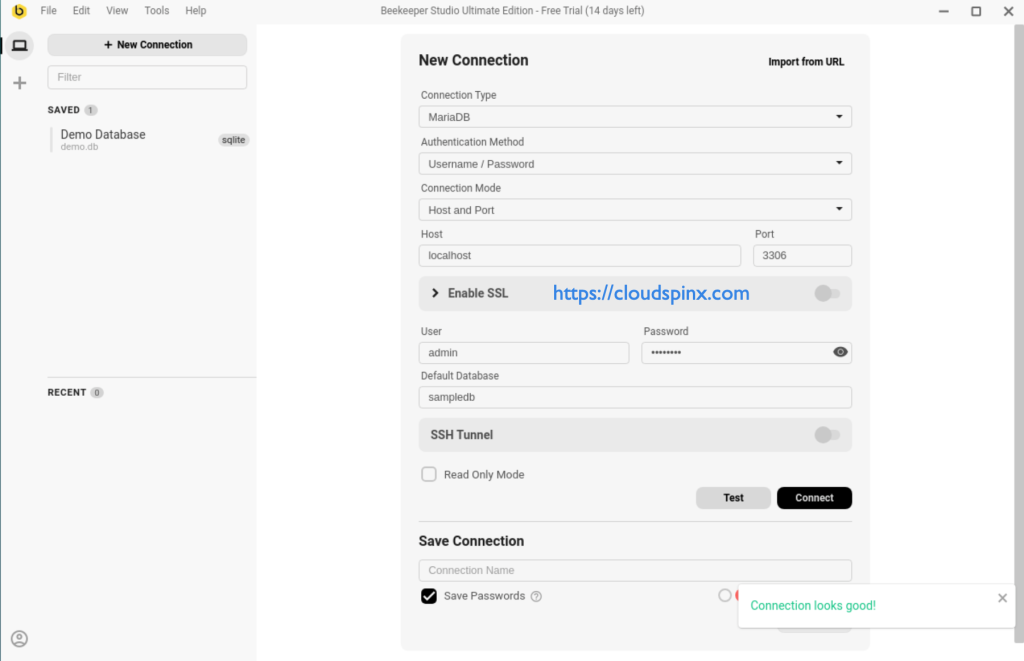
Now connect to the database. You can save the connection for later use, you won’t be required to provide credentials.
On successful authentication, you will be connected to the database as shown above. Here, you can run SQL queries. Let’s say we want to create a table in the database, we can run SQL queries as below.
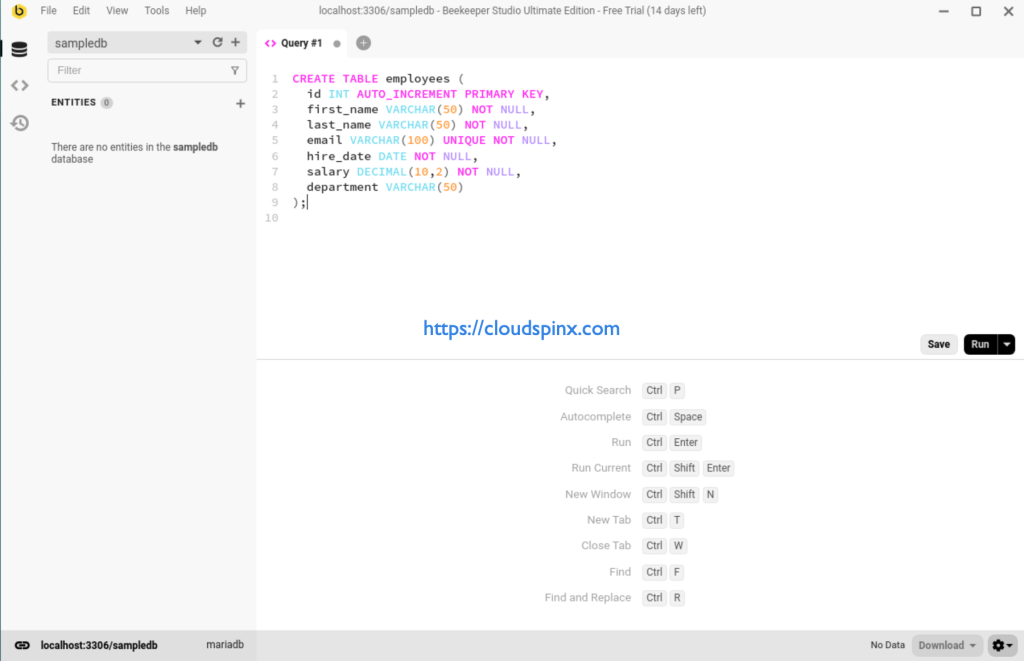
You can also create a table by clicking on the + icon as shown. Provide the table name.
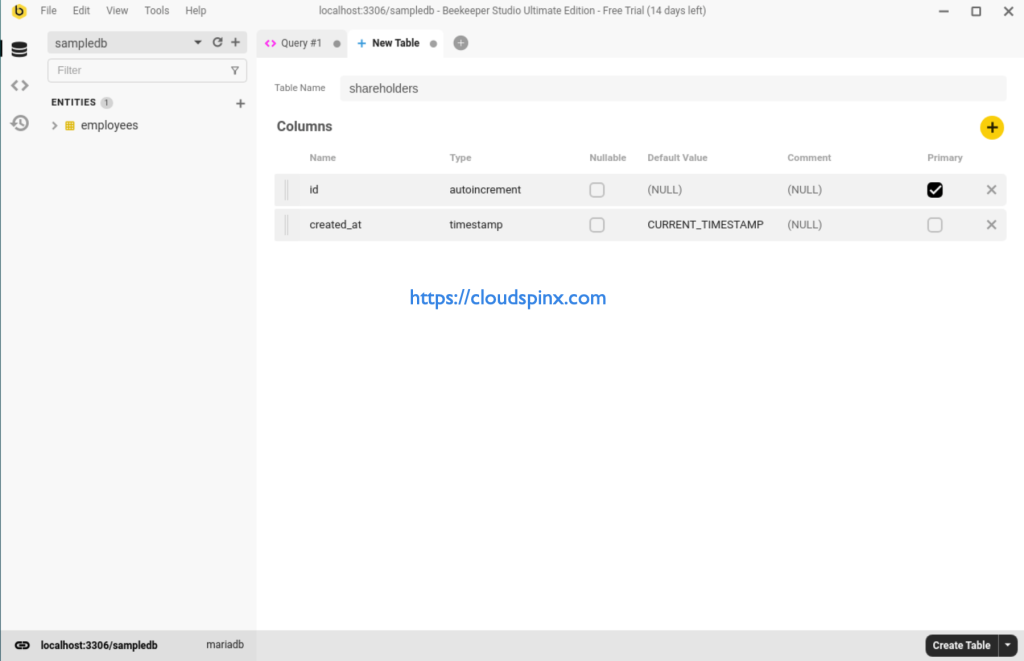
You will have your tables as below.
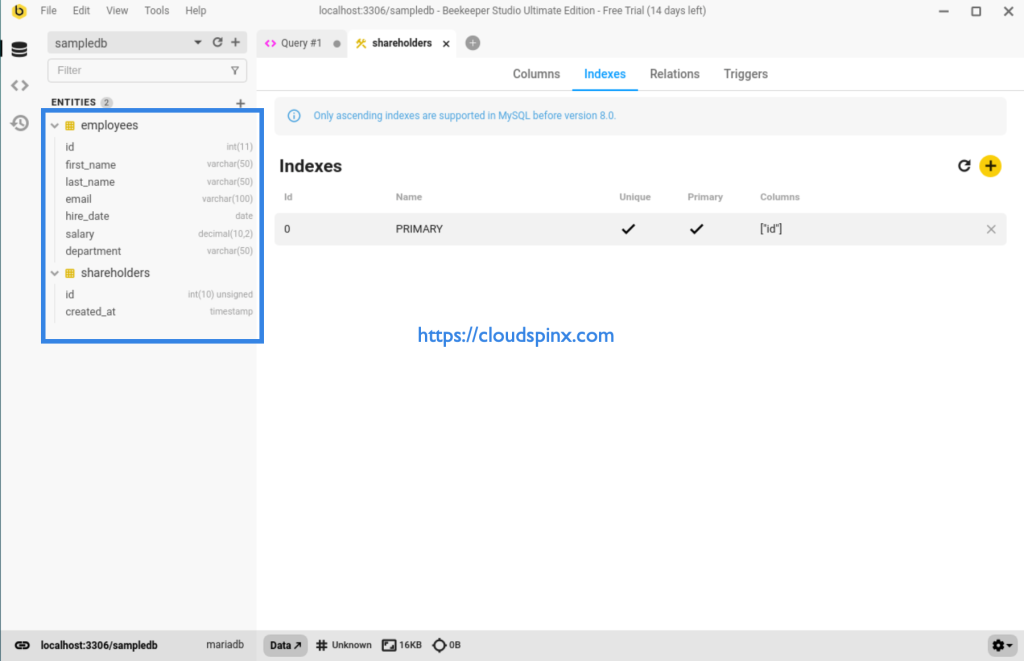
To edit the tables, click on them and proceed to edit. Now I guess you are comfortable with Beekeeper Studio. Connect to the database of choice and run your SQL queries.
That marks the end of this guide on how to install Beekeeper Studio SQL Database Manager on Debian 12/11. I hope you gained something from it.
See more:









