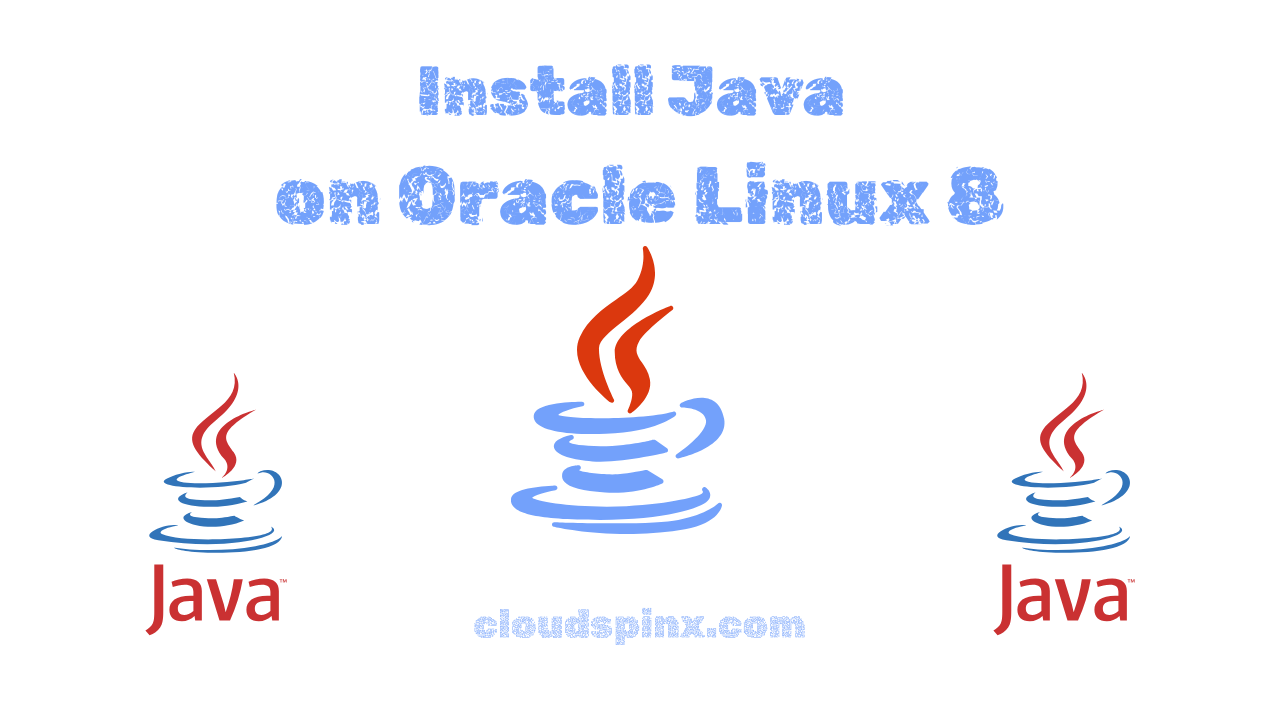In our last article we discussed on the installation of Java 11 on Oracle Linux 8. Today’s tutorial will be focused on the installation of Java 8 (OpenJDK 8) on Oracle Linux 8. Java 8 is the most common Java release with lots of cool features. If your application depend on Java 8 install using the steps in this article.
Some interesting features of Java 8 are:
- Lambda Expressions, a new language feature, has been introduced in this release. This enables you to to treat functionality as a method argument, or code as data.
- Method references which provide an easy-to-read lambda expressions for methods that already have a name.
- Default methods enable new functionality to be added to the interfaces of libraries and ensure binary compatibility with code written for older versions of those interfaces.
- Repeating Annotations provide the ability to apply the same annotation type more than once to the same declaration or type use.
- Type Annotations provide the ability to apply an annotation anywhere a type is used, not just on a declaration.
- Improved type inference.
- Method parameter reflection.
- among other features
Enough with the theory, let’s now dive into the installation of Java 8 on Oracle Linux 8 server / machine.
sudo dnf install java-1.8.0-openjdkReview dependencies to be installed and accept installation if you’re okay with it.
....
Transaction Summary
=======================================================================================================================================================
Install 2 Packages
Total download size: 33 M
Installed size: 121 M
Is this ok [y/N]: ySetting default Java version
If you have more than one version of Java installed, use the the alternatives command to set the default version for your Applications.
List Java versions installed on Oracle Linux 8 machine.
$ sudo alternatives --list
cifs-idmap-plugin auto /usr/lib64/cifs-utils/cifs_idmap_sss.so
libnssckbi.so.x86_64 auto /usr/lib64/pkcs11/p11-kit-trust.so
python auto /usr/libexec/no-python
python3 auto /usr/bin/python3.6
ld auto /usr/bin/ld.bfd
nmap auto /usr/bin/ncat
mkisofs auto /usr/bin/genisoimage
java auto /usr/lib/jvm/java-1.8.0-openjdk-1.8.0.382.b05-2.el8.x86_64/jre/bin/java
jre_openjdk auto /usr/lib/jvm/java-1.8.0-openjdk-1.8.0.382.b05-2.el8.x86_64/jre
jre_1.8.0 auto /usr/lib/jvm/java-1.8.0-openjdk-1.8.0.382.b05-2.el8.x86_64/jre
jre_1.8.0_openjdk auto /usr/lib/jvm/jre-1.8.0-openjdk-1.8.0.382.b05-2.el8.x86_64Configure default java to use.
sudo alternatives --config javaFrom the list, select the Java version you want to use.
There are 2 programs which provide 'java'.
Selection Command
-----------------------------------------------
+ 1 java-11-openjdk.x86_64 (/usr/lib/jvm/java-11-openjdk-11.0.7.10-1.el8_1.x86_64/bin/java)
* 2 java-1.8.0-openjdk.x86_64 (/usr/lib/jvm/java-1.8.0-openjdk-1.8.0.252.b09-2.el8_1.x86_64/jre/bin/java)
Enter to keep the current selection[+], or type selection number: 2Confirm with the java command.
$ java -version
openjdk version "1.8.0_382"
OpenJDK Runtime Environment (build 1.8.0_382-b05)
OpenJDK 64-Bit Server VM (build 25.382-b05, mixed mode)You now have Java 8 installed on Oracle Linux 8. You can also check the guide on:
Explore More with CloudSpinx
Take a minute to have a look at our services. Here at CloudSpinx, we deliver robust solutions tailored to your needs.
Learn more about how we can support your journey with CloudSpinx.