In this guide we are looking at how to install signal messaging application on Ubuntu 24.04 on a desktop or a laptop . Signal is messaging app just like WhatsApp, Facebook , Messenger, and other popular chat apps with features like person to person messages, groups, stickers, photos, file transfers, voice and video calls. Signal messages have their metadata hidden thus preventing them from being hacked. Even if messages are intercepted it would be hard to read them because they are encrypted.
🔑 Unlock the complete Ubuntu Desktop learning journey by purchasing our best selling ebook: The Ultimate Ubuntu Desktop Handbook.
Signal can be installed using snap or using apt packages on Ubuntu 24.04. We are going to look at both methods.
Method 1: Install Signal on Ubuntu 24.04 using Snap
Snap enable easy installations of applications since snap packages are already bundled with all the required dependencies reducing the need to having to install them separately. To be able to use snap, ensure that it is installed on your Ubuntu 24.04.
You can verify the installation by checking the installed version as below:
$ snap version
snap 2.67.1+24.04
snapd 2.67.1+24.04
series 16
ubuntu 24.04
kernel 6.8.0-54-genericOtherwise you would get ‘snap command not found’ as output. If you need to install snap, just run the below command:
sudo apt install snapdOnce you have snap installed, you are ready to install signal messaging app on Ubuntu 24.04 using snap. Run the commands below, to first update your system packages and then proceed to install signal:
$ sudo apt update
$ sudo snap install signal-desktop
signal-desktop 1.40.1 from Snapcrafters installedMethod 2: Installing Signal on Ubuntu 24.04 using apt
To install signal with apt packages, we need to first add signing key and signal official repository to our system with the below commands:
wget -O- https://updates.signal.org/desktop/apt/keys.asc | sudo apt-key add -
echo "deb [arch=amd64] https://updates.signal.org/desktop/apt xenial main" | sudo tee /etc/apt/sources.list.d/signal.listNext, update packages and install signal:
sudo apt update -yIf you get an error like ‘Type ‘“deb’ is not known on line 1 in source list /etc/apt/sources.list.d/signal-xenial.list‘ just like I got, check through the signal-xenial.list file and remove misplaced quotation marks. After that you should be able to update packages. Then install Signal as below:
sudo apt install signal-desktopOnce installed, it should appear as part of your desktop applications.
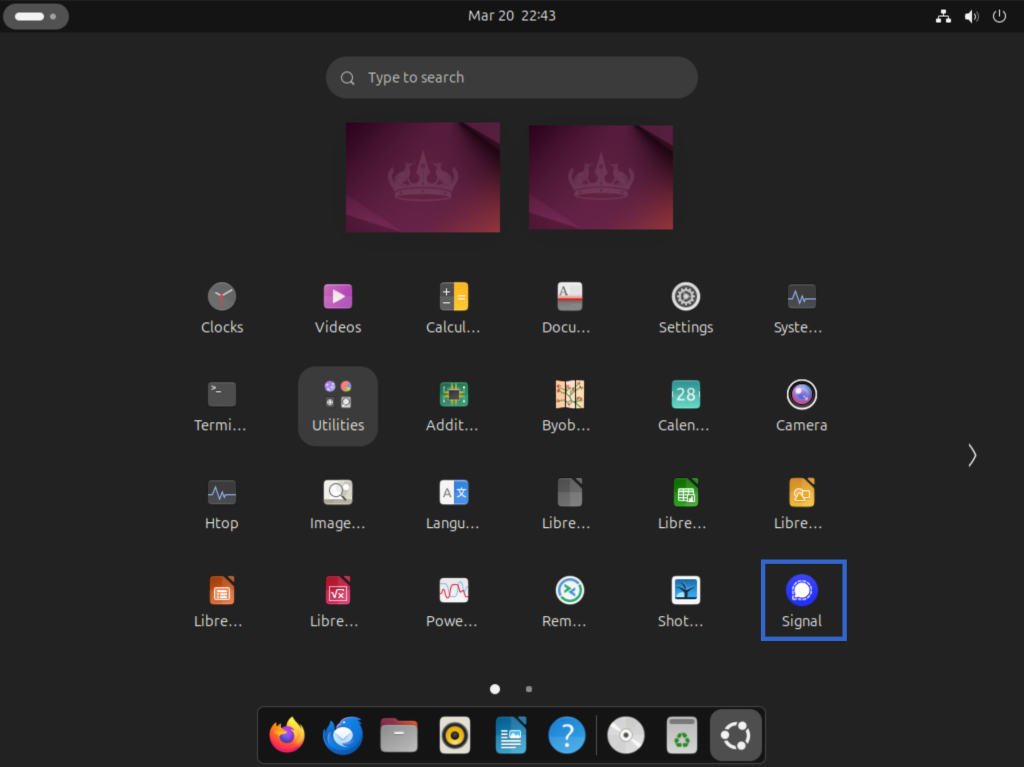
When you launch it, it presents you with a QR code which you scan to link your phone to signal desktop. Signal should first be installed on your phone for you to be able to use it.
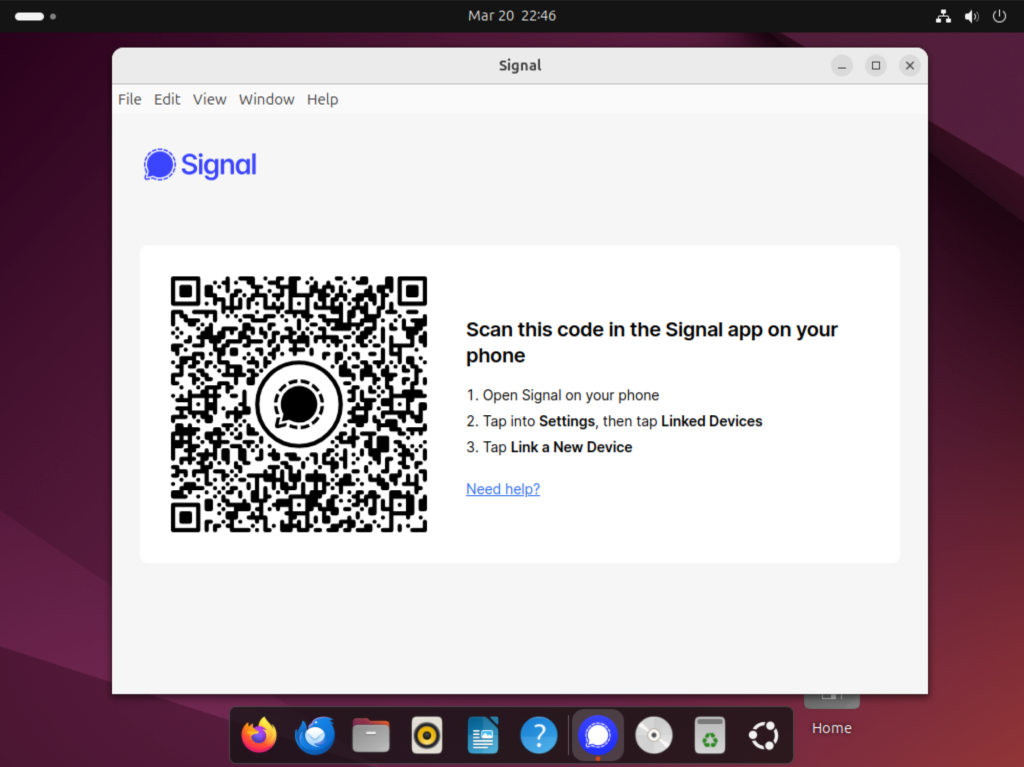
Once you have it installed on your phone, go to ‘linked devices‘ and click + then scan the QR code.
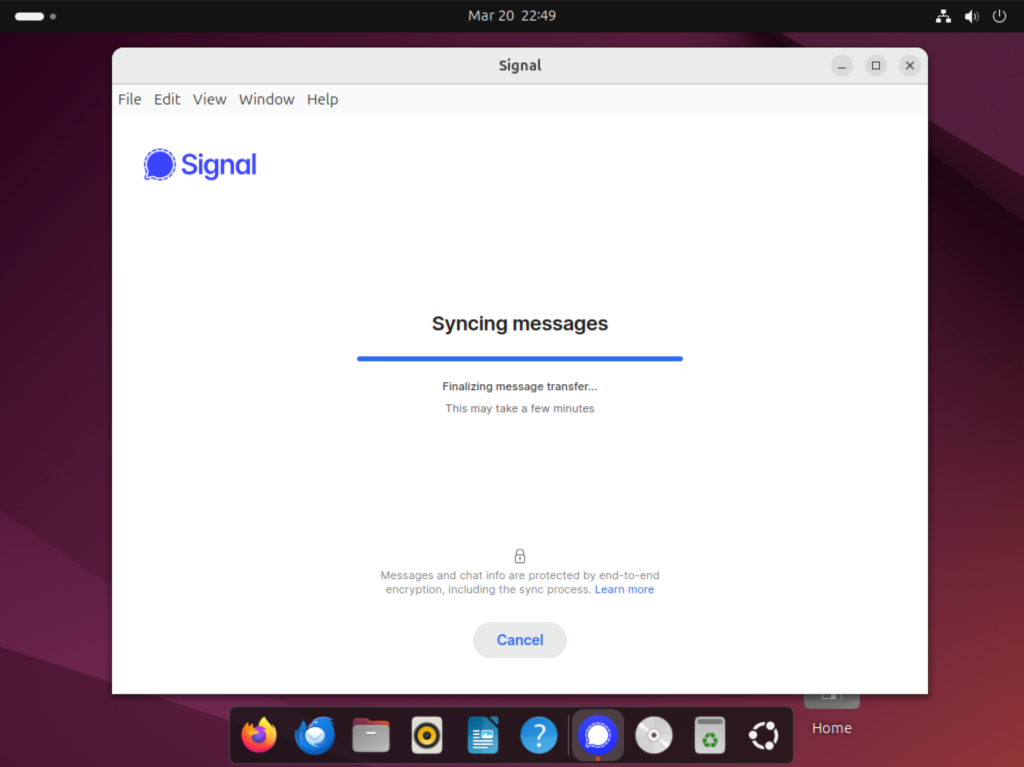
After the sync is done, you are done:
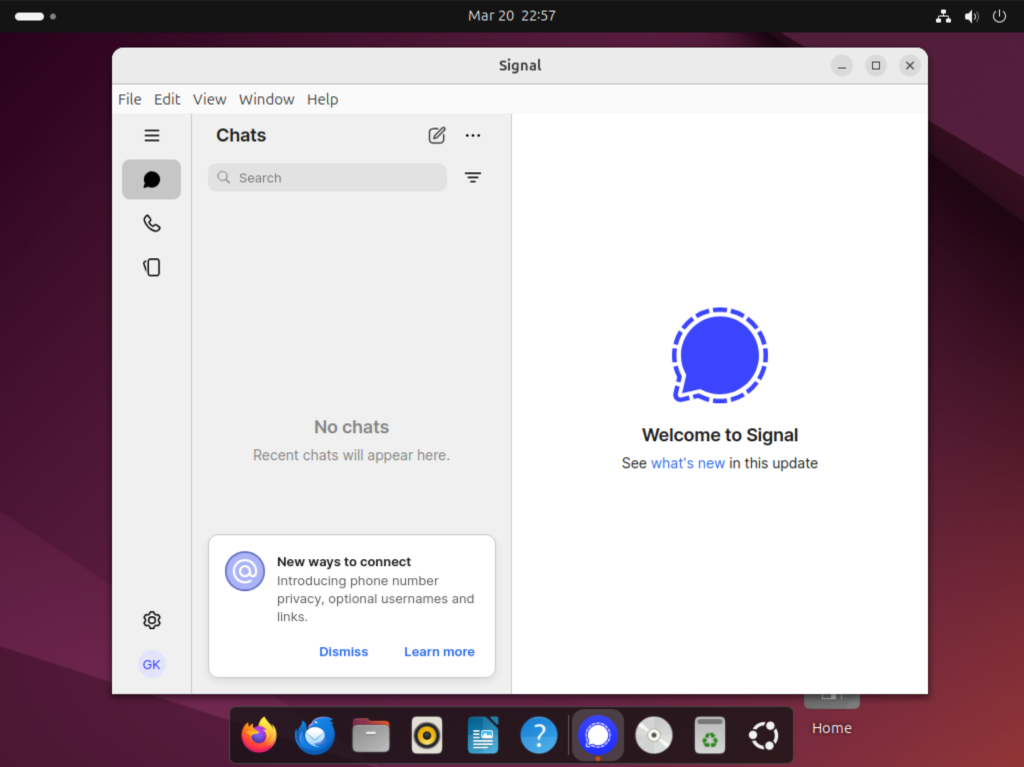
You have successfully installed signal messaging app on Ubuntu 24.04 and link it to your phone to be able to use it. I hope the guide has been useful. Check related guides below:









