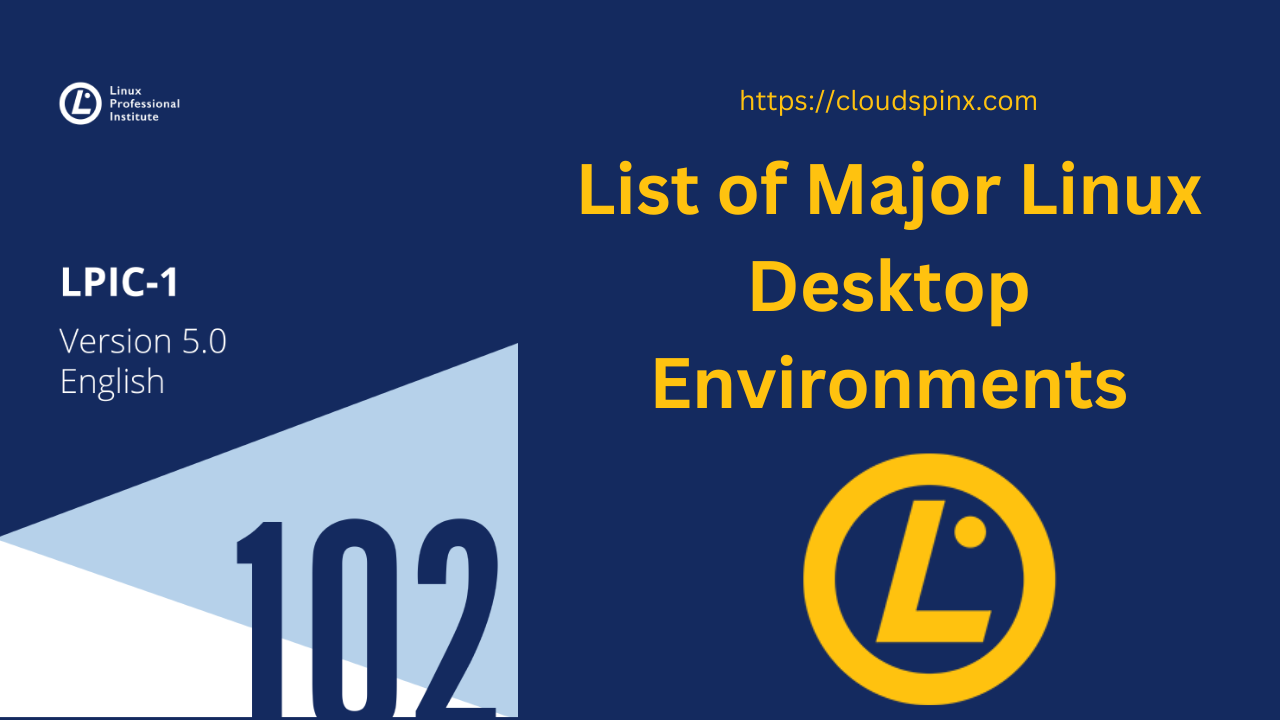Hi there! Welcome to our today’s guide on getting familiar with Major Linux Desktop Environments. Linux and Unix-like OS are well known for modern instruction interface, but it is often terrifying to nontechnical users. So to make computer usage more automatic, the mixture of high resolution displays with pointing devices bear a picture of driven user interfaces.
Although the instruction interface requires earlier understanding about program names and their configuration options, with graphical user interface (GUI) program capability are often activated by pointing to familiar visual elements, making the training curve more steep. In addition, the graphical interface is best fitted for interactive media and other visually intended projects.
The X Window System
The X11 or X Window System give subordinate user interaction and graphical interface rendering in Unix-like and Linux OS for example programming interface, mouse movements, copying, cutting and pasting text in different application, and keystrokes making it complex in drawing visual elements though it is the one managing and running the graphic display. So the applications handled by X generate visual effects like shapes, shades and colors therefore this method make an applications to create a customized interfaces leading to instability in appearance and behavior of an application in terms of program interfaces.
Major Desktop Environments
The graphical user interface (GUI) of traditional computers consists of varied windows, the term window is employed here to ask any independent screen area related to running processes. As the X Window System only provide only basic interactive characteristics, the complete user experience depends on the modules provided by the desktop environment. Probably the foremost important component of a desktop environment is that the window manager manage window placement and decorations. Therefore it is the window manager that connect the title bar to the window, the control buttons generally related to the minimize, maximize and shut actions and manages the transition between open windows.
Major Desktop Environment Applications.
Major desktop environments provide the following applications by default.
Office Applications
It include the following:
- Text Editors
- Calculators
- Calendars
System Applications
It include the following:
- File mangers
- System configuration tools
- Terminal emulators
- Package installation managers
Communication and Internet Applications
This include below applications:
- Email clients
- Web browsers
- Contacts managers
Other applications and services include:
- Session manager
- Inter-process communication
- Printing i.e CUPS
- Sound i.e Pulse Audio
- Keyring agent
Characteristics of Desktop Environments
Here are the common features of desktop environments:
- Listing the third party and builtin applications in the system by an application launcher.
- Customizing the appearance and behavior of the desktop environment using configuration tools.
- Default applications associated to file types and protocols defined by rules.
The following are major desktop environments:
1. KDE
This the largest environment of development and applications programming. Some of the operating systems such as Kubuntu, openSUSE, Mageia and many more uses KDE Plasma which is the latest desktop environment version by default. The prominent KDE feature is the use of Qt library making its appearance and abundance of initial applications. The configuration tools provided by KDE ensures visible unity with GTK+ applications.

2. GNOME
Distros like CentOS, Debian, Fedora, Red Hat Enterprise Linux, Ubuntu, SUSE Linux Enterprise uses Gnome desktop environment because it is the most leading. Gnome introduced new interface called Gnome Shell, it also brought significant swap in its look and structure. The Gnome Shell has a full screen launcher which replaces taskbar and the customary application.
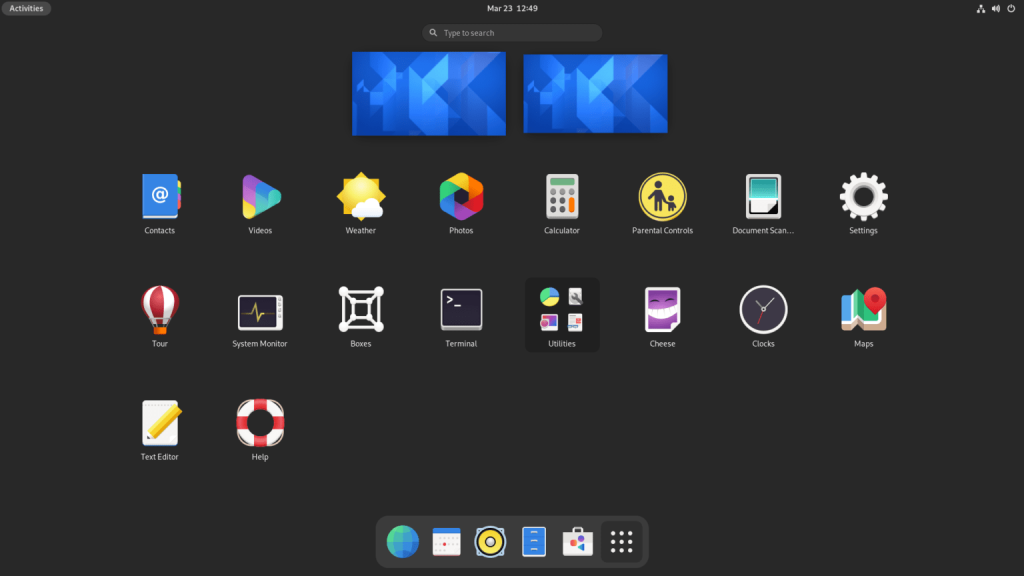
3. Cinnamon
Cinnamon has a good user interface UI making it favorable to Linux newbies. Cinnamon was created by Mint Linux distro developers as GNOME 3 branch and it is still under management of Mint development team.
Cinnamon has the following characteristics:
- Numerous extensions.
- Applets emerging on the panel.
- Overview with functions related to that in GNOME Shell.
- Desktop effects i.e transition effects and animations.
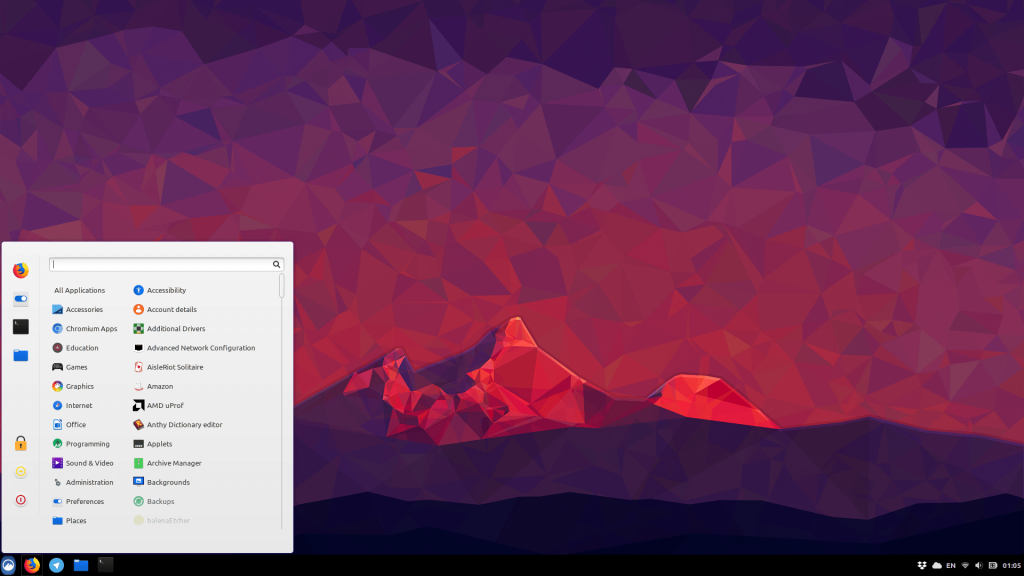
4. Xfce
Xfce desktop environment can be adjusted according to user’s preferences and requirements thus allowing the user in activation and deactivation of different components. Xfce, is aiming at reducing consumption of device resources.
Xfce default components:
- Display Manager
- File Manger
- Panels
- Window Manger
- System Tray
- Favorite Bar
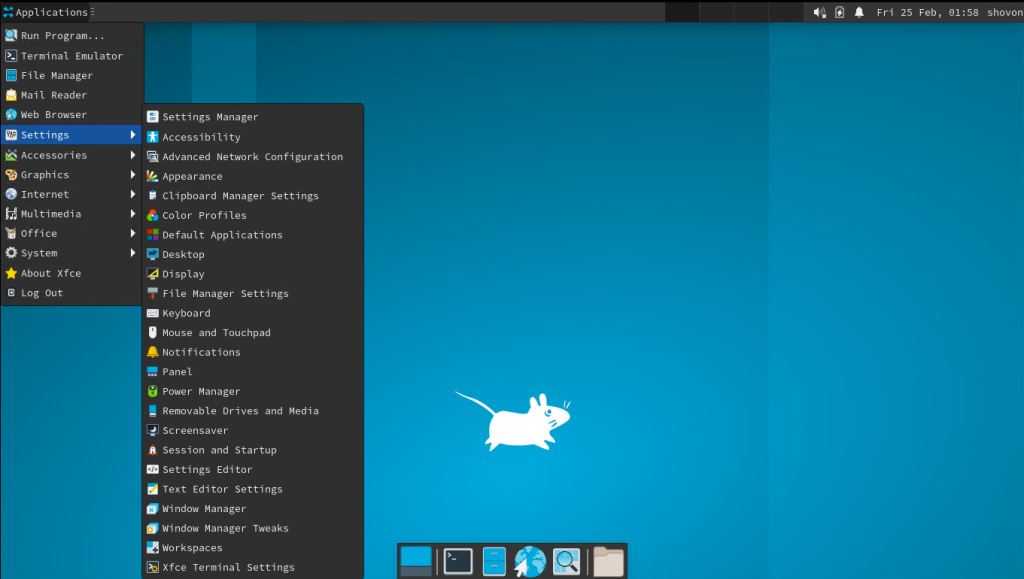
Remote Desktop Connections
In remote desktop, software uses a client and server model to supply a server application on a foreign host and a client application on an area host. What you have to do is pointing the client request to the remote application and you are in line with it.
Common remote desktop connections include the following:
- VNC
- RDP
- SPICE
- XDMCP
1. VNC
VNC, acronym Virtual Network Computing system allows you (users) to access another computer or server remotely using graphical along with graphical terminal emulator. It uses RFB, Remote Frame Buffer protocol to administer another computer remotely. RFB is a protocol for accessing GUI, Graphical User Interfaces remotely. VNC uses network to channel inputs likes keyboard and mouse from one computer to another with the help of Graphical Screen.
2. RDP
RDP, stands for Remote Desktop Protocol is a communication protocol developed by Microsoft Corporation technology company. RDP has a Graphical User Interface (GUI) which help users to connect another computer remotely over a network relation. For this occasion to happen the user must enroll the use of RDP client software whereas the remote computer must have RDP server software running. By default RDP listen on TCP 3389 and UDP 3389 network ports.
RDP run in the following OS.
- Linux
- Microsoft Windows
- Unix
- MacOS
- Android
- iOS
and other Operating Systems.
3. SPICE
SPICE, acronym Simple Protocol for Independent Computing Environments is a protocol use to access virtual environments and it allow users to survey both local and remote computers. SPICE is made up of multiple channels which connect client to a remote desktop server and each one of it run over TCP and UNIX sockets connection separately.
4. XDMCP
XDMCP, acronym X Display Manager Control Protocol is a graphical login system for Linux and Unix-like Operating Systems. It has a login manager where login session is started on X Server either on local or remote computer. The user is granted with a login screen by a display manager where a user is prompted to enter valid username and password for a successful login. XDMCP uses UDP 177 port.
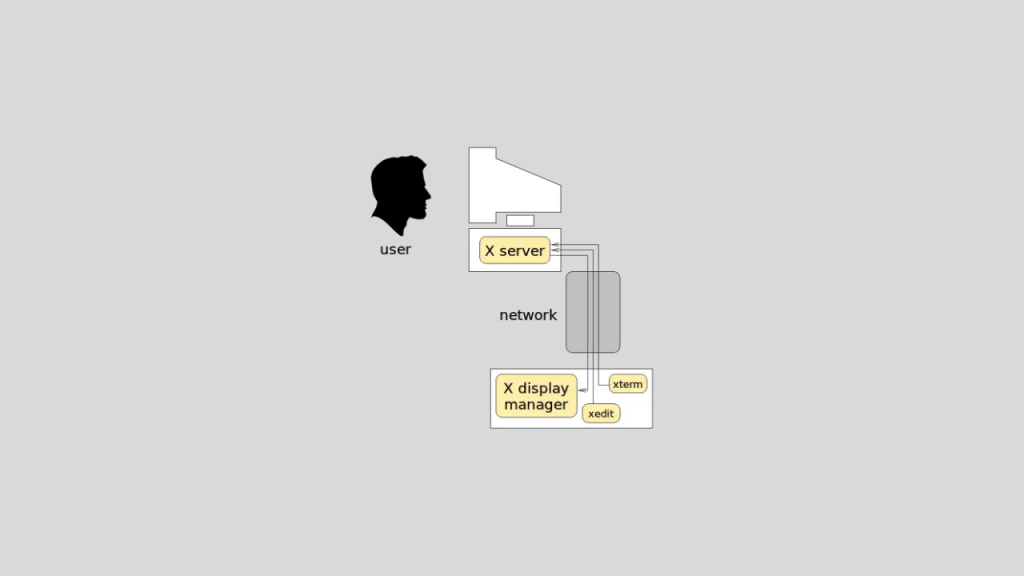
Conclusion
That’s all about Major Linux Desktop Environments. Up to this point we hope this guise has been helpful. Stay tuned for more LPIC 102 guides.
Other LPIC 102 guides: