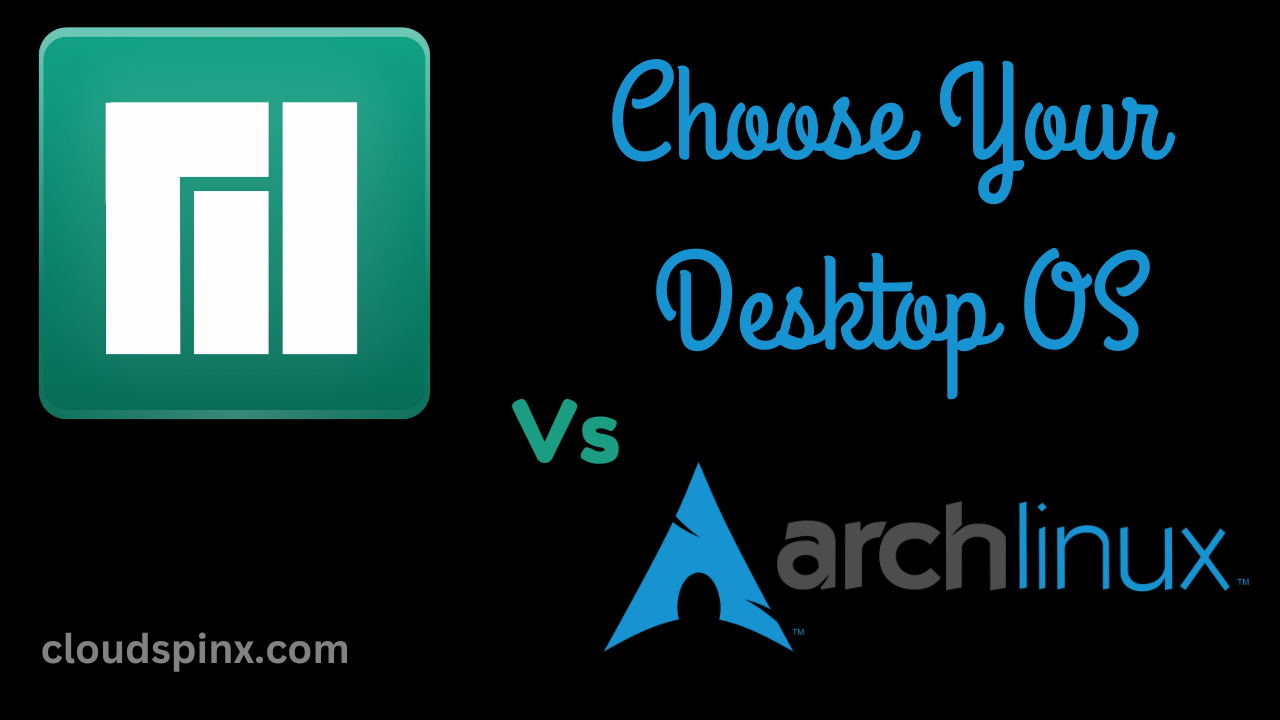Arch Linux is a simple, lightweight, independently developed x86-64 general-purpose Linux distribution. Its development began in the early years of 2001 with its first official release on March 11, 2002. Due to the lack of package management in different Linux distributions, Arch Linux was inspired to develop its own package management called pacman which automatically handles package installation, upgrades, and removal. It focuses on 5 main principles which are:
- Simplicity – Arch Linux ships software as provided by the original developers without unnecessary modifications. It only performs changes related to distribution-specific issues like adjusting the system file paths. Other than that, no other automation features are added like enabling a service once a package is installed or configuring GUI utilities.
- Versatility – Arch Linux being a general-purpose distribution does not provide packages apart from the command line environment. The user is given the ability to customize the system by choosing from thousands of packages provided in the official repositories that will assist them in setting up an environment that suits their preference.
- Modernity – Arch Linux is based on a rolling release system which is a concept that continuously delivers updates to packages to the one-time installation of the distribution. You will not have different versions of Arch Linux but instead, receive continuous upgrades of the packages.
- Pragmatism – Arch Linux is pragmatic, meaning that it focuses on the practical aspect of the packages provided and what they can do. In simple terms the functionality of the packages over the ideology, that is now what it could do but what the package actually does. Its main focus is to maximize efficiency.
- User Centrality – Arch Linux is user-centric that is, it fulfills the needs of those contributing to it rather that the ones who are going to use it. It targets users with a DIY attitude who want to read the documentation and solve the problems on their own.
Manjaro is a user-friendly, desktop-oriented distribution based on Arch Linux. Its design is focused on stability, user-friendliness, and accessibility that is not quite registered under Arch Linux. You see, Arch Linux is more technical and is not a newbie-friendly distro, so Manjaro comes to play the part. So other than it being friendly to newcomers it also has versatile features that experienced Linux users can configure and mold the system to suit their personal taste and preference.
Manjaro aims to be friendly and appealing to the users while still providing all the benefits of Arch Linux which include the rolling release system model, fast and reliable distribution, Access to Arch User Repository (AUR), and efficiency. Manjaro comes with a CLI installer provided side by side with the graphic installer so you can choose which one to use and you also have the freedom to choose the desktop environment, greeters, software application, hardware, and more to shape your system as you please.
However, Manjaro IS NOT Arch Linux. In this article, we are going to look at the fine line that differentiates between the two distros and probably assist you in choosing a Linux Desktop OS between Manjaro and Arch Linux.
1) System Requirements
Arch Linux requires you to have an x86_64-compatible machine with at least 512 MB of memory or more ( to boot the live environment for installation), 2 GiB of disk space, and a working internet connection should be available.
Manjaro recommends a 64-bit machine with at least 1 GB of memory, 30G GB of hard disk space, one gigahertz (GHz) processor, a high definition (HD) graphics card and monitor, and a broadband internet connection.
2) Installation
Arch Linux installation is not easy, as you will have to manually build your system from scratch. So you would be required to use the command line to manually partition your disk drive, install Linux Kernel, set up the boot loader, Networking configurations, and desktop environments. Luckily there is a detailed installation guide on the Arch Wiki and also alternative installation methods, for example, using a USB flash medium. A GUI installer is currently being worked on to ease and speed up the process so hopefully, it might be a lot easier to install. Some upgrades also may require you to manually configure them to get them to work with the updated packages. This is why Arch Linux is not friendly to newcomers who do not have an average understanding of Linux commands.
Manjaro on the other hand has a friendly installer that is designed to work fully with features including pre-installed desktop environments, pre-installed Graphical Software Managers to install and update the system, and pre-installed codec to play multimedia files. This makes it suitable for newbies to Linux and also experienced users who would want an easier installation process. So the installation process is simplified with the automatic detection of computer hardware and automatic installation of the necessary software.
3) Repositories
Both Arch Linux and Manjaro have access to the Arch User Repository (AUR) which has thousands of community and user-driven packages with their installation scripts. The AUR contains descriptions that enable you to compile a package from the source and install it with pacman. It organizes and shares new packages with the community while also expediting the popular packages to the community repository.
However, Arch Linux has full access to the repository to download the software as opposed to Manjaro. Arch Linux installs software from the repository even if they are not fully tested, remember, the packages are shipped to the system as they come from the developers without unnecessary modifications. So in case of a bug or an error due to an unstable version of the package, you are on your own on this one.
But Manjaro uses its own official repositories in order to ensure that software packages are tested. Due to this, the packages found in Manjaro may be a little bit older as opposed to those you might use on Arch Linux. Manjaro uses three of its own dedicated branches to ensure package reliability. These are;
- The stable branch contains packages that have been thoroughly used by users and are mostly free of any problems.
- The testing branch provides feedback on the packages that they have received on updates.
- The unstable branch basically contains the packages available for Arch Linux and are only modified to suit Manjaro. If you use these branch packages you should have the skills needed to fix your system in case of any troubles.
Manjaro however still has access to AUR but one should be careful when using it and can follow the Guide to Access AUR but with caution and at own’s risk. This is because no support is provided by the Manjaro team for any issues relating to installations from the AUR.
4) Performance
Manjaro is based on Arch Linux, so it is also relatively simple, fast, and efficient with access to the very latest cutting and bleeding-edge software. However, Manjaro is not as bleeding edge as Arch due to the testing process as the packages may be released to the stable repositories days, weeks, or months later.
Arch on the other hand receives the updates as they come from developers. This makes the most up-to-date distribution in terms of new packages. If you are an experienced user and get errors you can tweak the packages to work with the system, so evidently, you will have to either go through documentation and solve the problem on your own. You can also post the issue on the forum where you can get technical assistance from other users who have come across the same issue.
Manjaro has an exclusive set of tools that are user-friendly to ease general system maintenance. These are:
- Manjaro Hardware Detection (mhwd) utility to automatically detect and configure the hardware for you.
- Manjaro Hardware Detection Kernel (mhwd-kernel) to easily manage multiple kernels supported in Manjaro.
- Manjaro Settings Manager (MSM) allows you to quickly manage user accounts and install new language packs.
The default branch is stable but if you still wish to use the latest packages released, you can switch to testing or an unstable branch where you will be termed as a Manjaro power user.
5) Package Management
Arch Linux has pacman which is a CLI utility that is the official package manager that handles the installation, upgrades, and removal of packages. Pacman keeps the system updated and synchronizes with the master server which allows a user to download and install packages together with their complete dependencies.
To update the system using pacman, you would run the following command
pacman -SyuManjaro has an additional package manager on top of pacman called pamac that includes a GUI front-end for package management and a CLI utility that is slightly easier to operate than pacman.
To update your system using pamac on the terminal, you will use the following command
pamac updateThe GUI front-end is an intuitive application that you can use to easily search for, install, remove, and update software applications.
6) Documentation
Both Arch Linux and Manjaro OS have detailed documentation and a wiki to help you go about the systems. Arch Linux has been attributed to having the best documentation in over 10 different languages where developers and active contributors volunteer to contribute packages and offer technical assistance to users. This is all for free and no prospects for monetizing Arch Linux have been made.
Manjaro also has good documentation in different languages like Deutsch and Espanol. It has an official Manjaro forum where you can get the best help and support possible and a Manjaro blog that keeps up with the latest news and developments. Manjaro also has social media accounts including Reddit, Telegram, and Facebook where users can generally socialize and get a crowdsourced collection of Manjaro-related content. Manjaro also has a guide for users transitioning from Windows and gives a detailed stepwise process on what conspires with Manjaro.
Verdict
There are a lot of similarities and differences between Manjaro and Arch Linux with the main being that they are both fast and reliable desktop operating systems. Both also use the Rolling Release development model where the core system is used continually and only updated or upgraded other than re-installing a whole new updated system. The model however may not work for a system with low or limited bandwidth and also you must update your system before installing the software.
But also the main difference is the friendliness of the system with Manjaro taking the win for this. It has a GUI installer that makes it easy to install the system in basic steps without struggles or any hassle making it the best option for a newcomer to get acquainted with. On the other hand, using Arch Linux will help you improve your understanding of Linux as you will experience it in your own way and get the concepts in a way that you better understand it.
So basically, depending on your level of expertise and your attitude you can choose the OS that best suits you from the features listed above. Enjoy the Arch Way!
Similar articles: