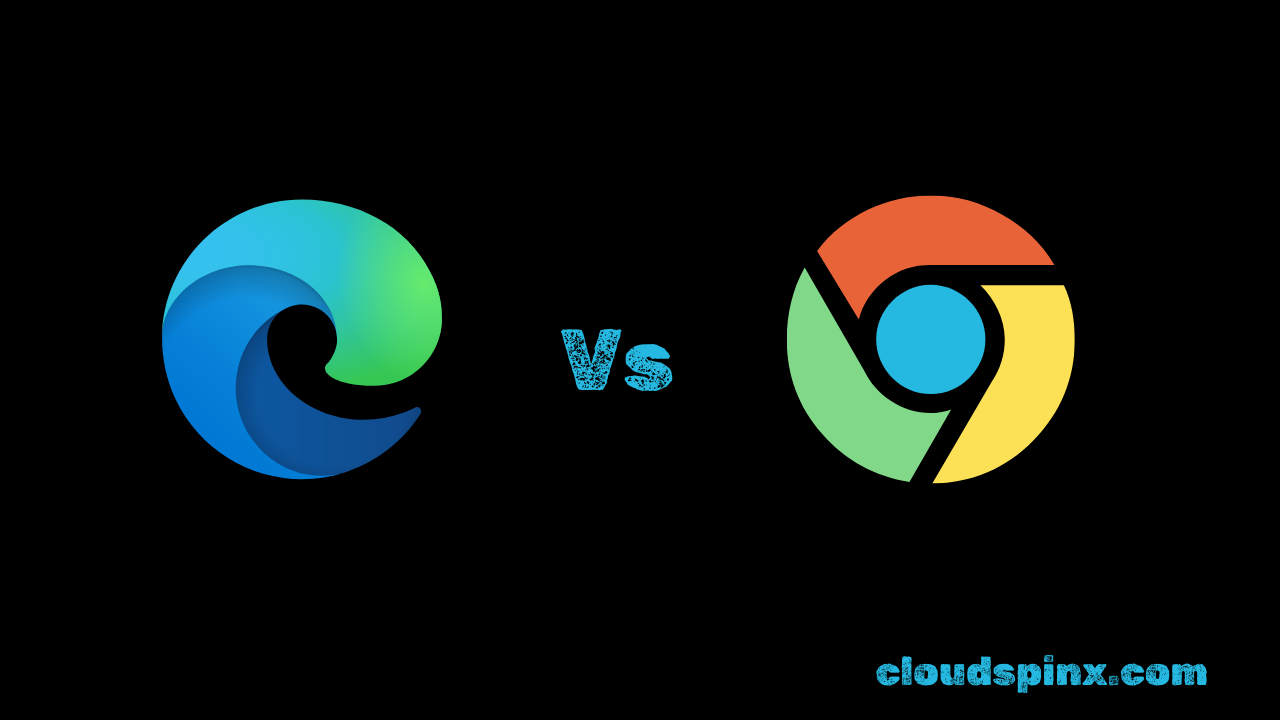The web browser is the key arsenal that we use to browse the internet. If you want to access information on the internet, you need to use web browsers. Though we have different kinds of web browsers, Microsoft Edge and chrome are the most prominent ones. Both of them are well ahead in the leagues, and it allows potential clients to access the information in a very strategic way.
In this article, we are going to discuss some key features of both of these browsers, which will let us decide which one is the best browser for us. Let’s dive into the details.
Microsoft Edge
Microsoft Edge is the default browser that we will get after installing the operating system. In most cases, Microsoft Edge tends to do well, but it has some unique features. For instance, the browser is synchronized on different platforms. This means, that once you log in to the Microsoft Edge browser, you should be able to access all the information like history, bookmark tabs, etc.
User interface
The Microsoft Edge shares a very clean user interface and the tabs are accessible in a vertical way. In most cases, the users can navigate through different web pages that they have browsed with a great level of ease. You can also group the tabs in the edge browsers so that you can put the same kinds of websites in the same slot.
Google Chrome
Chrome tends to share a similar interface to Microsoft Edge. The browser is synchronized along different devices. The browser is much safer compared to the edge as it can handle the resources in a much better way. Try using VPN for Chrome while accessing critical information, as it will help you to protect your data in a very strategic way. In most cases, chrome can handle multiple open tabs without having any major issues. However, when you load up the browsers with too many tabs, it might crash provided that you don’t have enough ram.
User interface
The user interface for Google Chrome is pretty similar to that of Microsoft Edge. You can bookmark the tab by pressing the CTRL+ D button. The best thing about the Chrome browser is the integration of different add-ons. Based on your taste, you should be able to add many features without having any major issues. You can also customize the segments of the browsers based on your need.
Edge in your mobile
If you browse the internet by using the edge mobile browser, you should be able to make a decent selection without a great level of ease. In most cases, the edge browser in the mobile platform is decent enough to handle different requests without having any major issues. However, if you want to deal with the add-ons in your edge mobile browser, you will run out of luck.
Chrome on your mobile
Using the Chrome browser on your mobile platform is going to give you the best possible browsing experience. You won’t have to worry about the features of this platform. In most cases, professional users love using the chrome browser on mobile as it stores passwords and gives information from the internet to the users even though they might be running it on a low-powered device. However, if you open too many tabs, chances are very high that you will face slow performance from the browsers.
Themes at chrome and edge
When it comes to the selection of themes, chrome is well ahead of the competition. Most importantly, the themes developed for the chromes are much more efficient compared to the Microsoft Edge. However, this doesn’t mean the edge is lagging far behind. The themes which you will get at the edge are also very well polished, and thus you are not going to face any lagging issues while browsing the internet.
By now, you know the important details about the chrome and edge. It is clear that chrome has the upper hand, but still to some users edge might be better. So, it’s your call to decide which browser you will use for your daily needs. Take your time and use both of them simultaneously to find the exact answers.
Explore More with CloudSpinx
Looking to streamline your tech stack? At CloudSpinx, we deliver robust solutions tailored to your needs.
Learn more about how we can support your journey with CloudSpinx.