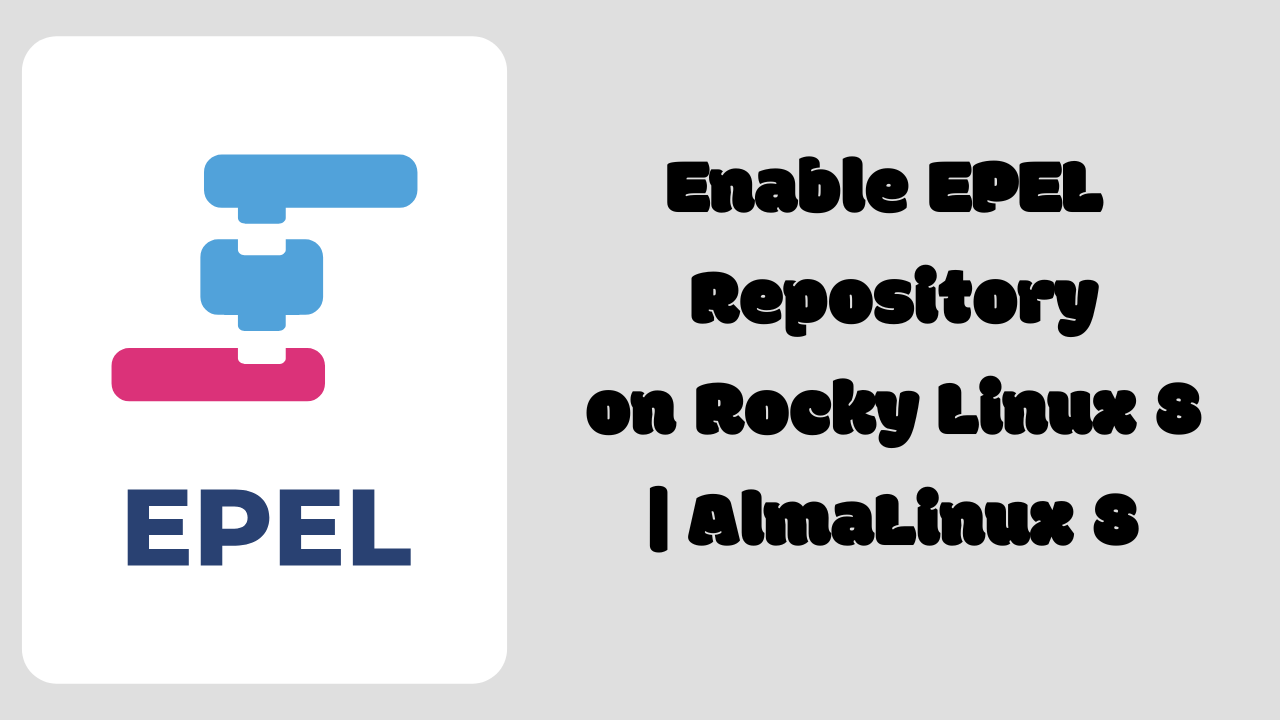Extra Packages for Enterprise Linux (EPEL) is repository with a high quality set of additional packages for Enterprise Linux operating systems such as Red Hat Enterprise Linux (RHEL), CentOS and Scientific Linux (SL), Oracle Linux (OL), AlmaLinux and any other Linux distribution from the RHEL family. In this guide we will perform an installation of EPEL repository on Rocky Linux 8 / AlmaLinux OS 8 system.
For this, you’ll need AlmaLinux 8 installed on a physical server or on a virtualized environment. This is the main pre-requisite before you can enable EPEL repository on AlmaLinux/Rocky Linux 8. You’ll also need sudo privileges in your user account to install EPEL Repository on AlmaLinux OS 8 / Rocky Linux 8.
Run the command below to install EPEL Repository on Rocky Linux 8 / AlmaLinux OS 8:
sudo yum install https://dl.fedoraproject.org/pub/epel/epel-release-latest-8.noarch.rpmAccept installation using the y key:
...
Transaction Summary
==================================================================================================================================================================
Install 1 Package
Total size: 22 k
Installed size: 32 k
Is this ok [y/N]: yDownload and installation of EPEL Repository on AlmaLinux OS 8 should start.
...
Transaction test succeeded.
Running transaction
Preparing : 1/1
Running scriptlet: epel-release-8-19.el8.noarch 1/1
Upgrading : epel-release-8-19.el8.noarch 1/2
Running scriptlet: epel-release-8-19.el8.noarch 1/2
Cleanup : epel-release-8-18.el8.noarch 2/2
Running scriptlet: epel-release-8-18.el8.noarch 2/2
Verifying : epel-release-8-19.el8.noarch 1/2
Verifying : epel-release-8-18.el8.noarch 2/2
Upgraded:
epel-release-8-19.el8.noarch
Complete!Check current list of repositories on AlmaLinux OS 8 to confirm EPEL is available:
#AlmaLinux 8
$ sudo yum repolist
repo id repo name
appstream AlmaLinux 8 - AppStream
baseos AlmaLinux 8 - BaseOS
epel Extra Packages for Enterprise Linux 8 - x86_64
epel-modular Extra Packages for Enterprise Linux Modular 8 - x86_64
extras AlmaLinux 8 - Extras
powertools AlmaLinux 8 - PowerTools
#Rocky Linux 8
$ sudo yum repolist
repo id repo name
appstream Rocky Linux 8 - AppStream
baseos Rocky Linux 8 - BaseOS
epel Extra Packages for Enterprise Linux 8 - x86_64
epel-modular Extra Packages for Enterprise Linux Modular 8 - x86_64
extras Rocky Linux 8 - ExtrasTest installation of a package in EPEL repository:
$ sudo yum install collectd
...
Transaction Summary
==================================================================================================================================================================
Install 1 Package
Total download size: 716 k
Installed size: 2.3 M
Is this ok [y/N]: yThat’s all about installing EPEL repository on Rocky Linux 8 / AlmaLinux OS 8. We hope this guide was helpful and thank you for reading through.