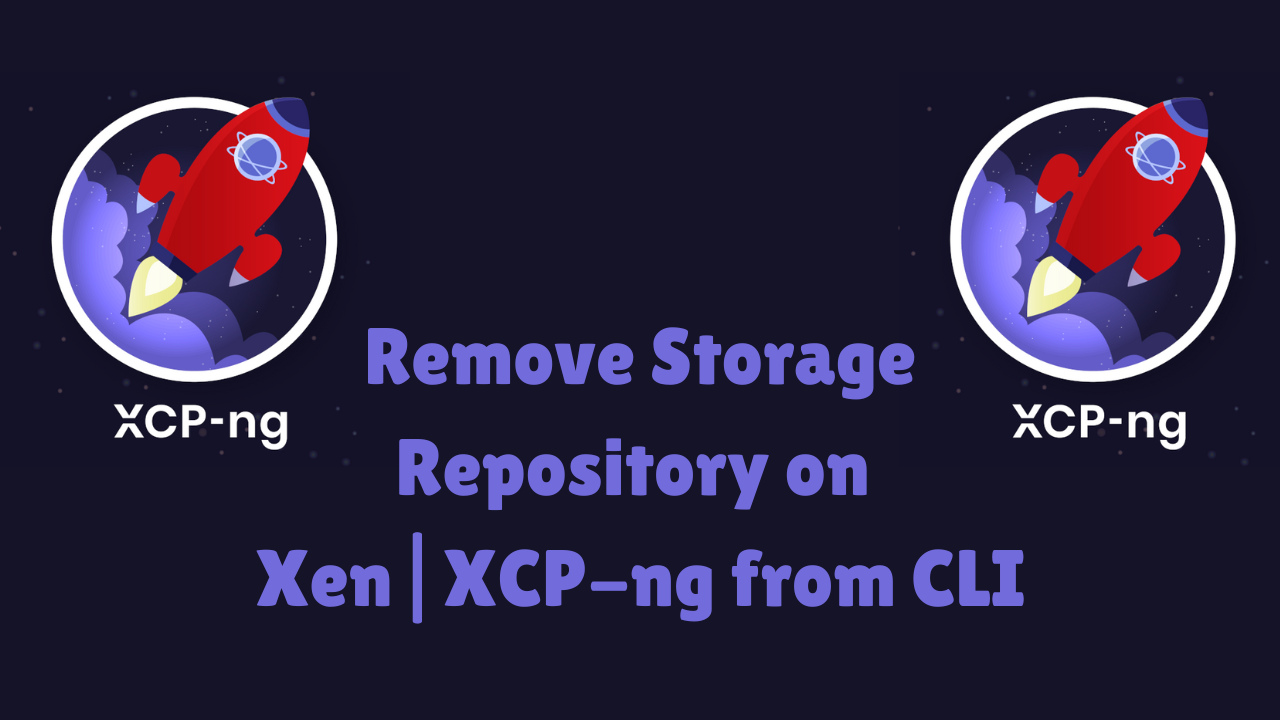In this article we describe how you can remove a Storage Repository (SR) on XenServer / XCP-ng host when the Storage Repository is experiencing issues, all from the command line interface. A Storage Repository is used to store Virtual Machine (VM) Virtual Disks (VDIs) or Operating system ISO files.
The Storage Repository is connected to XenServer or XCP-ng host through a Physical Block Device (PBD) which contains the configuration for the Storage Repository. For this operation you’ll need access to the host terminal console, via SSH or serial interface.
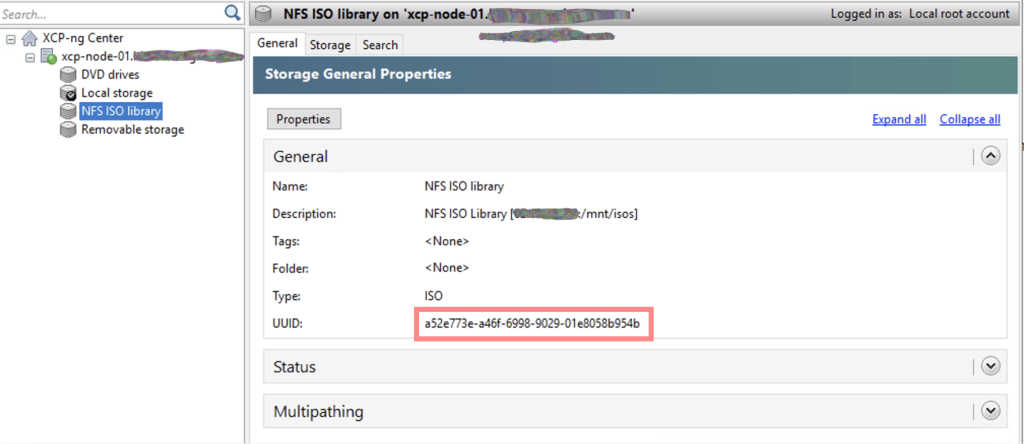
Login to your XenServer or XCP-ng Virtualization host:
ssh root@xenserver_or_xcp-ng_ipOnce you have a terminal access list all available Storage repositories:
# xe sr-listYou can filter the output using grep command, in this example we extract ISO Library repository information:
# xe sr-list | grep "ISO library" -B 1 -A3
uuid ( RO) : a52e773e-a46f-6998-9029-01e8058b954b
name-label ( RW): NFS ISO library
name-description ( RW): NFS ISO Library [192.168.20.11:/mnt/isos]
host ( RO): xcp-node-01
type ( RO): isoAs seen from the output this is an NFS storage repository on 192.168.20.11:/mnt/isos.
Run the following command to find the UUID of the PBD. The SR UUID should match the results from xe sr-list for a specific SR being worked on.
xe pbd-list sr-uuid=<UUID of SR>Example:
# xe pbd-list sr-uuid=a52e773e-a46f-6998-9029-01e8058b954b
uuid ( RO) : 7ea64444-a7ac-f113-da47-e47570fd17fe
host-uuid ( RO): d58b8b54-114d-43c7-8d32-988bde2d352b
sr-uuid ( RO): a52e773e-a46f-6998-9029-01e8058b954b
device-config (MRO): nfsversion: 4; type: nfs_iso; location: 62.12.114.59:/mnt/isos
currently-attached ( RO): trueThis gives you UUID of the PBD.
You’ll need to disconnect the PBD before you detach or remove the Storage Repository from the XenServer host. Run the following command to unplug PBD:
# xe pbd-unplug uuid=<UUID of PBD>
# In my case this will be:
# xe pbd-unplug uuid=7ea64444-a7ac-f113-da47-e47570fd17feYou can now remove storage repository by running the following command:
# xe sr-forget uuid=<UUID of SR>In my setup this will be:
# xe sr-forget uuid=a52e773e-a46f-6998-9029-01e8058b954bExecuting above command is equivalent to right clicking the Storage Repository on the XenCenter Interface and selecting Forget.
The same process can be performed from XenCenter or Xen Orchestra web interface.
More articles: